Why Don’t Conversions Match Between GA and AdWords
Driving yourself crazy trying to understand why GA and AdWords conversion values don’t match?
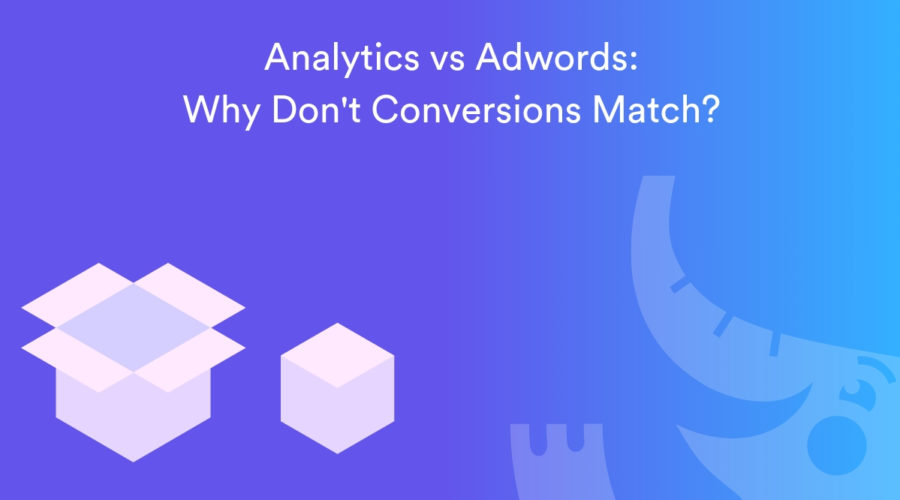
Have you ever pulled your hair out trying to understand why your conversion data does not match between Google Analytics and Google AdWords?
If so, you are not alone.
This is not another article regurgitating the definitions of Google’s attribution models. You can read more about “last click” vs “first click” definitions here.
When you are running a business and stuck trying to figure out “why don’t these things just WORK!” it can be extremely frustrating.
In this article I will walk through the common use case that we see with the majority of our analytics and Shopify GTM app customers.
How Does Google Analytics Attribute Conversions
Answer: It depends!
By now you’ve probably heard the terms “last-click” and “multi-touch” attribution and realize that most users don’t search => click => buy in their first touchpoint with your brand.
There could be views of social, email sign ups, remarketing engagement, etc.
But many of us still rely on going straight to our Source/Medium report in Google Analytics to analyze performance to make decisions:
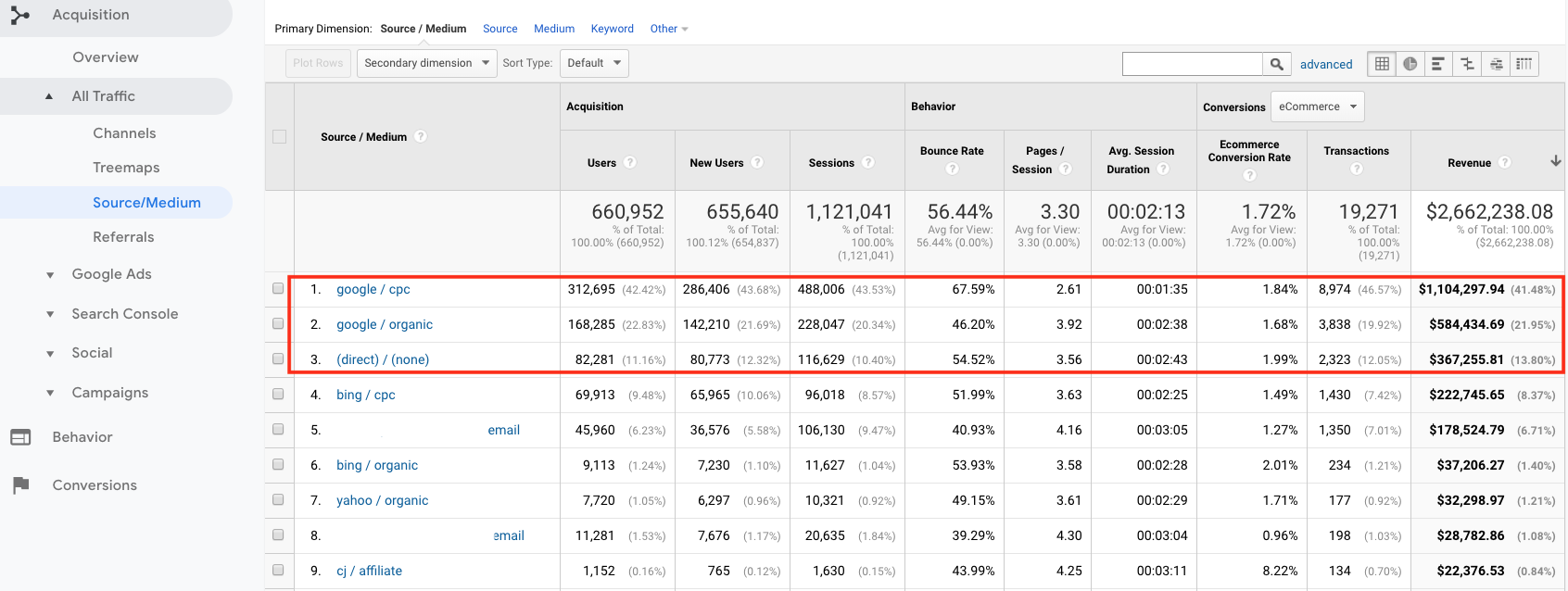
I’m guilty of this as well!
Don’t get me wrong – this is still one of my favorite and most useful at-a-glance reports.
The way that this report attributes conversion value aka revenue in this example is last non-direct click.
These two use cases result in revenue being attributed to google / cpc in the report above:
- User google’s for “shirts” => clicks on your ad => completes purchase in that same session
- User google’s for “shirts” => clicks on your ad => finds shirt they like => exits sessions => returns to your site the next day by typing your site into their browser (which autocomplete will usually kick in for them) => completes purchase
Cool – makes sense, right?
Since Google realizes the last non-direct click revenue report isn’t the only way you should analyze your marketing performance they also offer their Multi-Channel Funnel (aka “MCF”) reports that go deep pretty quickly.
For this exercise I’m going to simply compare last-click revenue from the Source/Medium report above to last-click revenue in the MCF report – both sorted by revenue.
Navigate to Conversions > Multi-Channel Funnels > Assisted Conversions and then filter for transactions only on this report as shown below:
(this is very important and easily missed – be sure to look at transaction value only for this exercise):
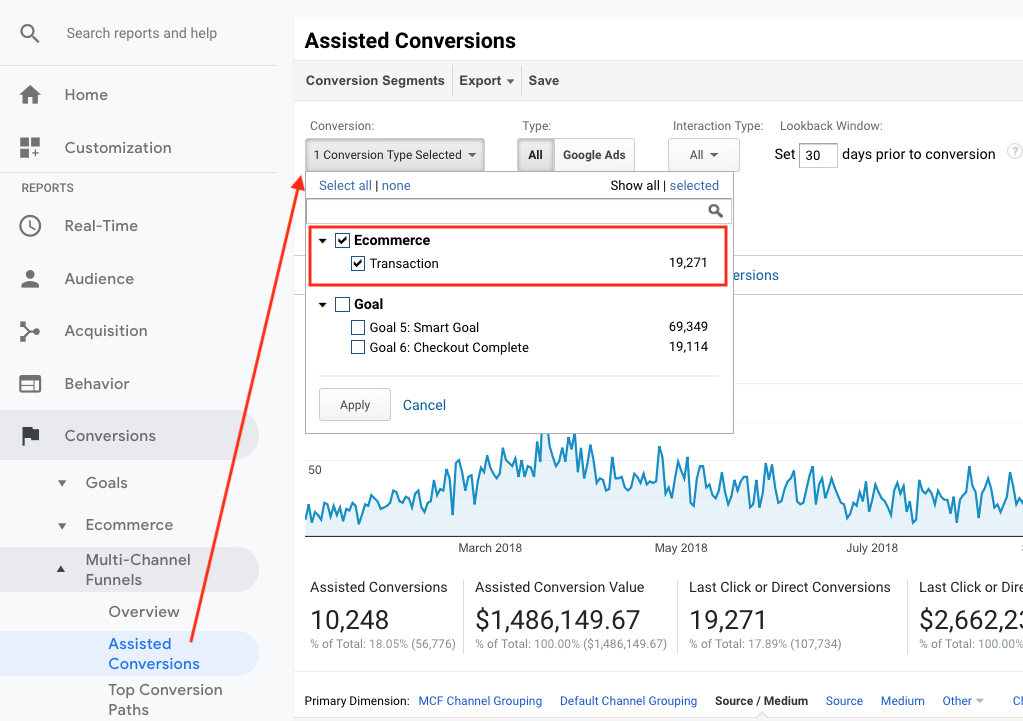
Now that I’ve filtered my report and selected Source/Medium as my dimension (instead of Channel Grouping) I am left with this:
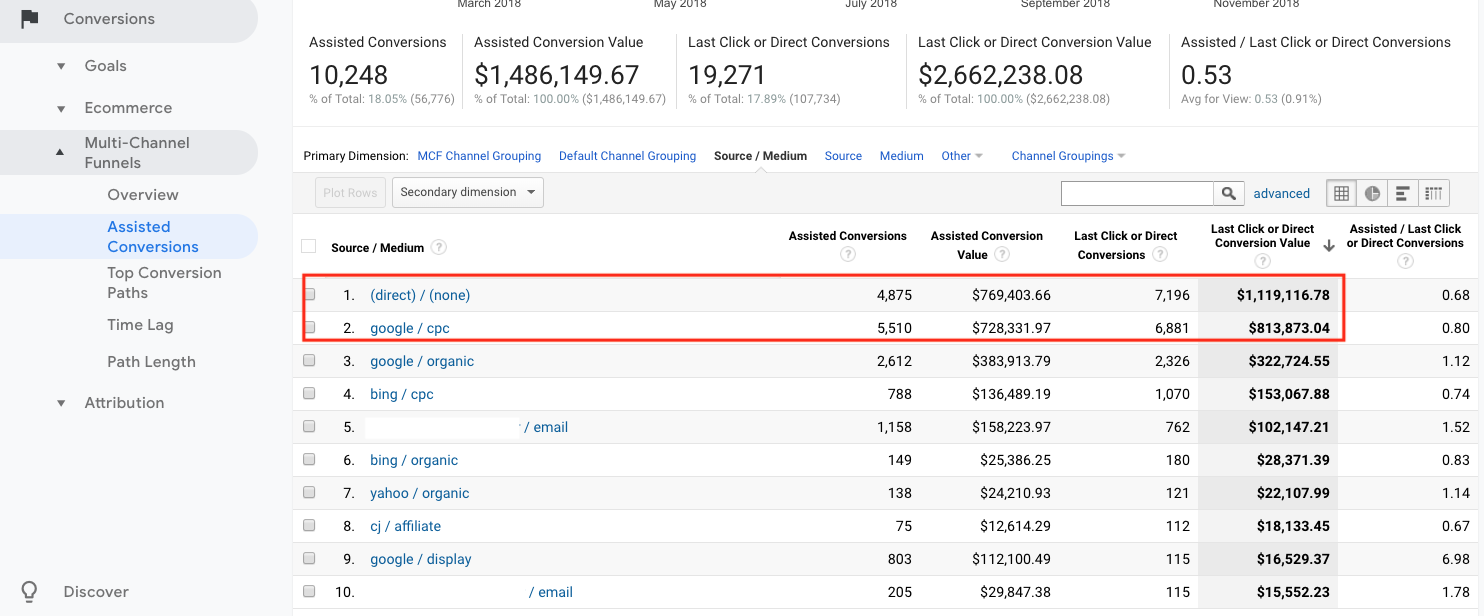
Do you notice the (drastic) differences between revenue from paid search and direct?
Here’s the side by side comparison with the basic source/medium report on the left and MCF on the right:
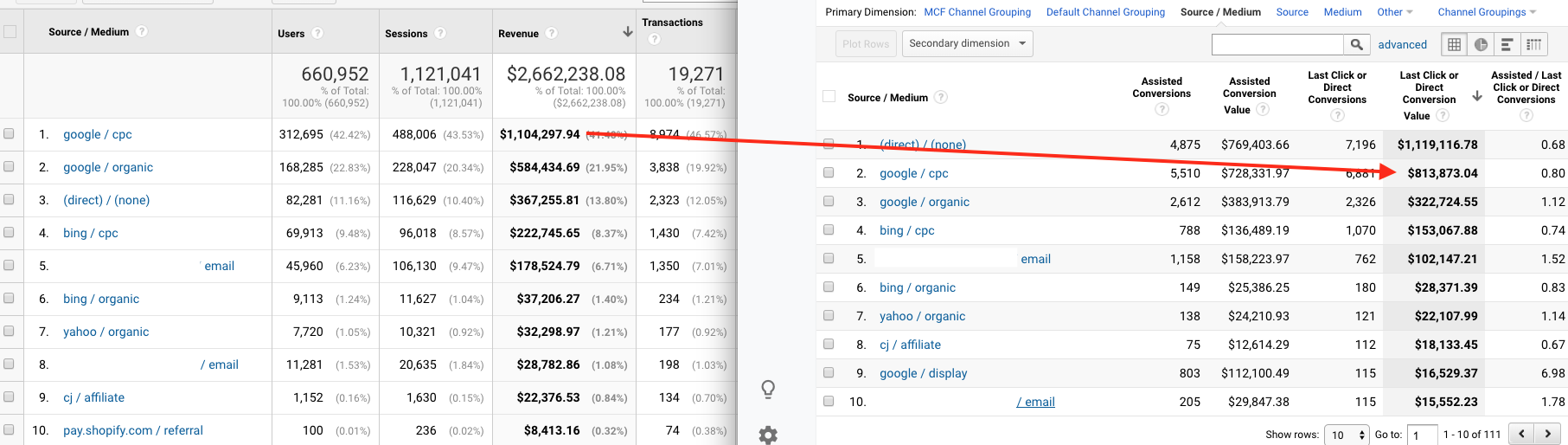
WOW!
AdWords revenue is about $275K lower in the MCF report and direct went from ~ $350K in the report on the left to $1.1 million on the report to the right!
And both still add up to the same $2.6 million overall revenue.
Well what the $%##?!
This makes no sense.
This is usually about the time I get an email like this:
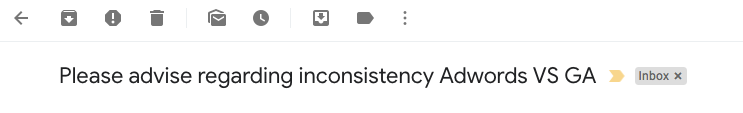
Or this:
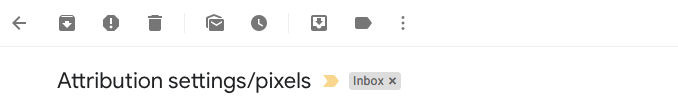
And 100 different variations 🙂
It’s complicated, confusing, and there isn’t enough time in the day for most business/marketing owners to worry so much about these inconsistencies.
So why are these different then?
The MCF report is reporting true last-click revenue (instead of last non-direct click revenue like the source/medium report).
So if we use the same use cases above for the customer searching for “shirts” this is how the attribution works in the MCF report:
- User google’s for “shirts” => clicks on your ad => completes purchase in that same session – GOOGLE / CPC GETS REVENUE
- User google’s for “shirts” => clicks on your ad => finds shirt they like => exits sessions => returns to your site (within 30 days*) by typing your site into their browser (which autocomplete will usually kick in for them) => completes purchase – DIRECT GETS REVENUE
*Not to throw more into the mix but the MCF report has a “lookback window” that defaults to 30 days (vs 180 days for standard source/medium). We’ll skip this for now :).
Ahh – ok, this makes sense now. They are two different attribution models and thus will never be the same!
To summarize Google Analytics conversion attribution…
When you are asking yourself (or someone asks you) “how does GA attribute revenue” your answer should be: “well, what report are you looking at”?
Or even better “what is your attribution strategy”?
Now let’s take a look at AdWords!
How Does AdWords Attribute Conversions
Answer: It depends!
Let’s assume that you have a team (internal or external) managing your paid search campaigns and deliver AdWords specific reports on performance to you.
Things like ROAS, cost/transaction, total conversion value by campaign, etc.
And your rollup conversion revenue in your report shows $1.45 million for your AdWords campaigns:
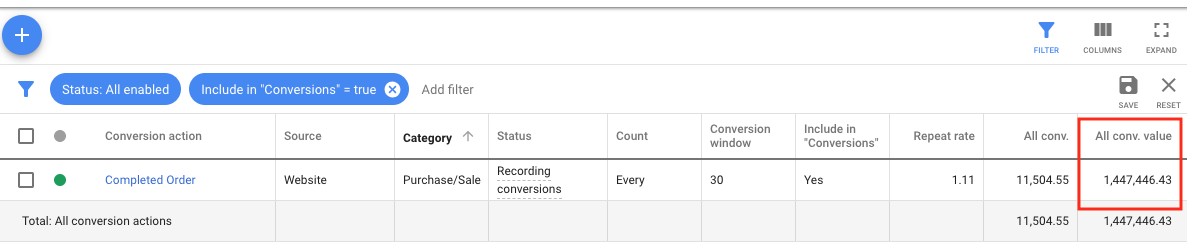
Awesome! All of your AdWords reports look great.
But now you have these conflicting revenue reports:
- Analytics standard source/medium revenue for paid search is: $1.1 mill (which is what you use for your “gut” call on how things are doing)
- Analytics MCF source/medium revenue for paid search is: $800K (which might be looked at once/month..or never)
- Now AdWords is reporting: $1.45 mill
Enter the next wave of emails:
“Adwords tracking is wrong”
“Adwords is double counting”
“Please check AdWords tag is firing properly”
All valid emails, questions, and frustrations.
Why the heck can’t everything just be simple and report the same?!
Well in this example it is because the attribution model for AdWords is set to “Data Driven” which is not the default setting in GA.
If you click into the conversion you’ll see something like this:
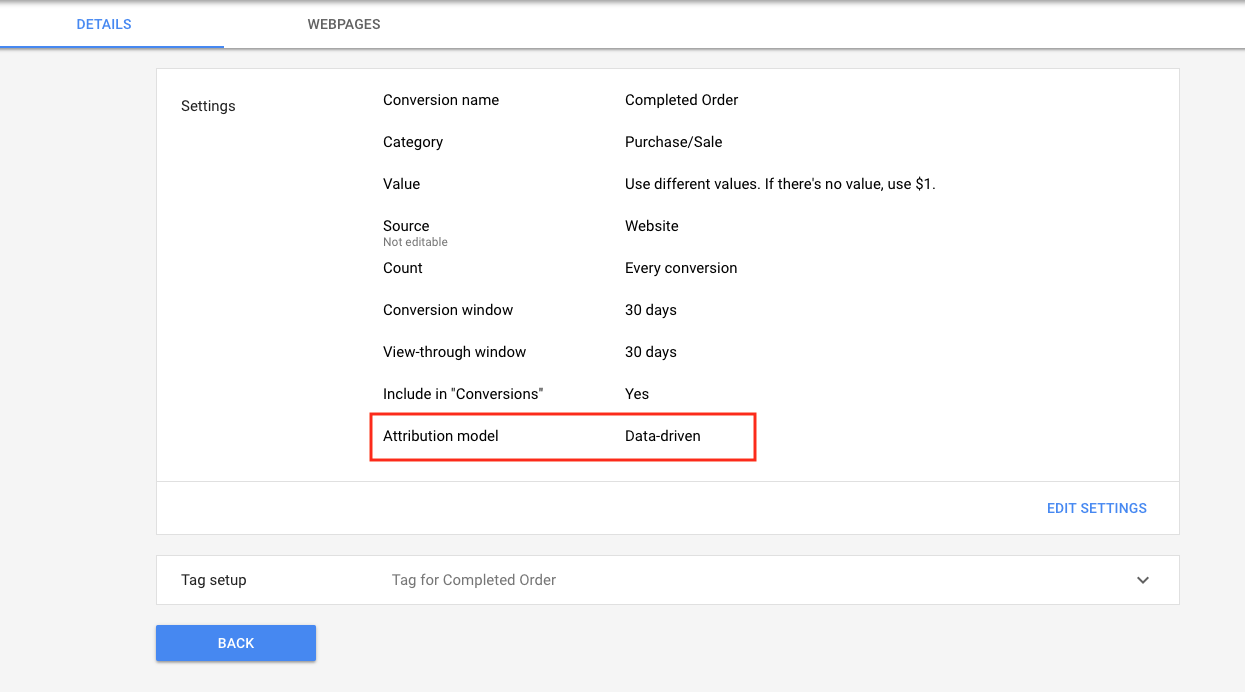
Other common options like Linear, First-Click, etc can also be seen:
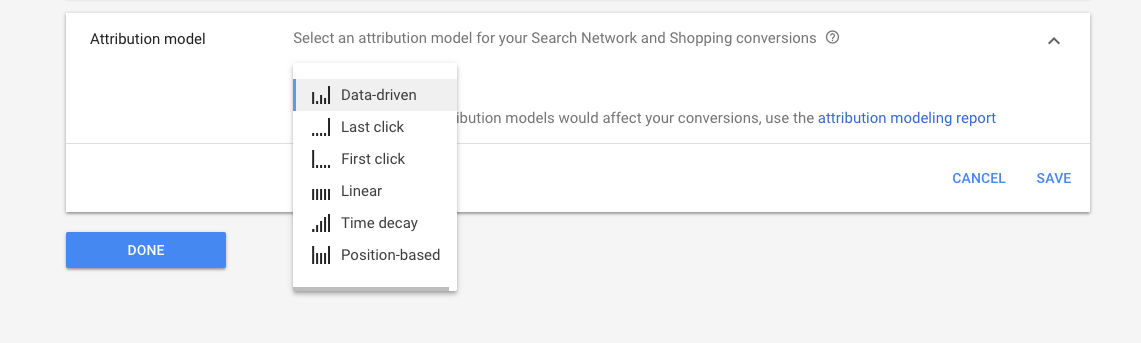
Then to make it even more interesting are the two additional settings:
- Conversion Window
- View-through Window
Which are set to 30 days in this example:
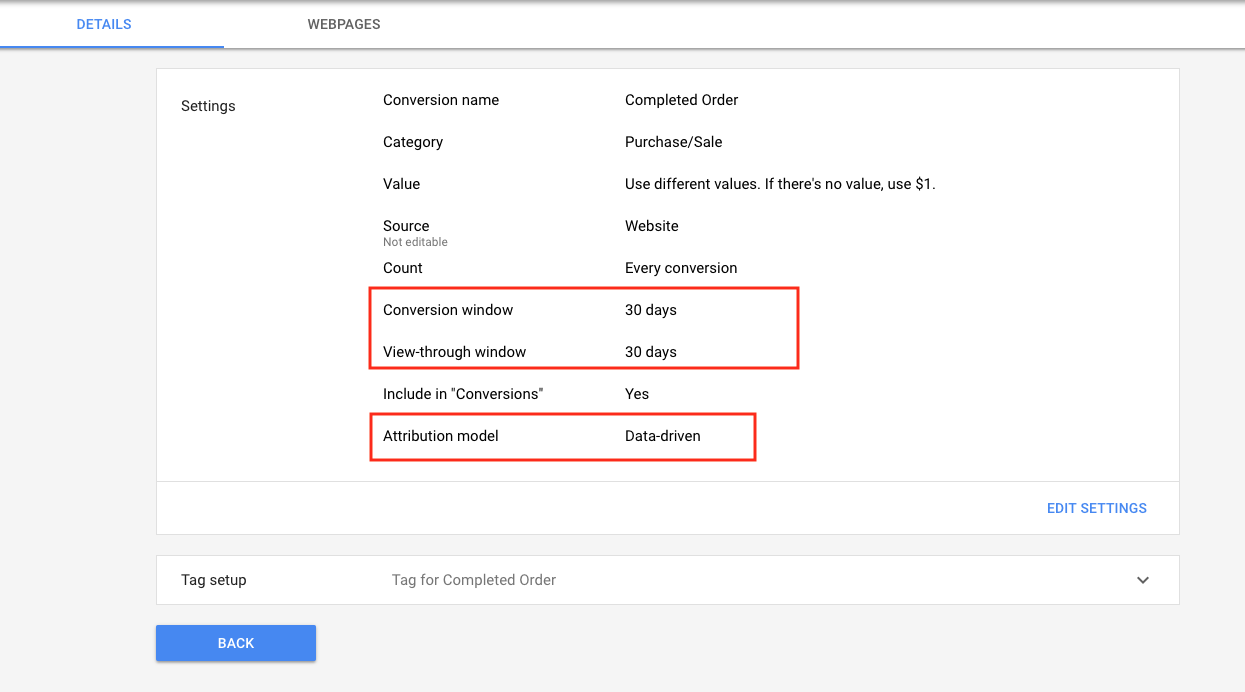
Here are the definitions of each:
Conversion Window: Say your window is 30 days. If someone clicks your ad then makes a purchase 29 days later, it’s counted as a conversion. If they make the purchase 31 days after the ad click, it’s not counted as a conversion.
View-through Window: View-through conversions are conversions that happen after an impression of, not an interaction with, your ad.
Both valid considerations when analyzing performance of paid search – especially if you are running a heavy display prospecting/remarketing campaign through Google Display – but these are not accounted for in Google Analytics.
Starting to make a little more sense yet / see all of the different possible scenarios?
What if I want to change my attribution settings?
You can do this but keep in mind that this will not change any of your historical data – only new conversions going forward.
How Can I Confirm My Data is Accurate
When in doubt about data quality place a test order on your site to:
- Validate your AdWords tag is firing and sending the proper revenue amount. If you’re not using our GTM app yet for Shopify then this should fix any issues you might have with data quality.
- Check to confirm that you don’t have two AdWords transaction events firing which will complicate things (sometimes you can have one in GTM and another in your checkout additional script config).
- Validate GA is sending transactions with the GA Tag Assistant and GA Debugger chrome extension.
- Hire an expert 🙂
When comparing your aggregate Google Analytics revenue to aggregate Shopify (or other eComm platform) and you are within 5% then you are considered normal (sorry bean counters).
Wrapping Up
Comparing Google Analytics revenue to AdWords conversion value is not an apples to apples comparison. Throw Facebook into the mix and things get really interesting 🙂 .
Here are the steps that I recommend considering for your own business:
-
- Ensure you have proper data coverage and data is accurate for GA and Adwords
- Discuss your attribution strategy. Ex. are you heavy on paid to acquire new targeted full-with-intent shoppers or do you rely on social to prospect and paid to nurture and convert?
- Agree to a strategy that you will use in your reporting across all channels.
Ultimately you want to avoid the circumstance where one dept/agency sends you a report on “$100 conversion value from Facebook” – it’s going great! And another sends “$80 conversion value from Paid Search” – keep it going!
All for the same $100 order.
$180 does NOT equal $100.
It’s not easy – but understanding the foundation of why reporting is different will go a long way!
Questions? Comments? Leave them below!



Fizfy is a Social Proof Notifications Software which helps websites, Influence Visitors to increase sales & conversions.
Question. I use the conversion value in google ads to calculate my ROAS and know if I can increase more my investment. But with the differences not only between Google Ads and Analytics. Also between Google Ads. I have Conversion Value and Revenue data. One reports a much bigger number that the other. And GA bigger than these 2. So which one should I consider in order to increase my investment? 🙁