How To Capture 99% of Transactions in Google Analytics & Improve Your Attribution
Learn why Google Analytics tracking is being negatively impacted by changes in our eCommerce industry.

It’s no secret that attribution has become a huge headache for marketers and business owners due to iOS14 and all of the privacy changes regarding tracking.
In fact, new Elevar customers that state attribution tracking is their primary pain point has jumped 134% in the last 2 months.
With the negative impact on Facebook Ads Manager reporting – delays, missing conversions, and just general craziness – we are also seeing an increase in customers that need to rely more on Google Analytics to help them understand overall performance.
The problem: once GA becomes the focus then tracking issues add to the overall uncertainty.
Here’s a short list of issues that our customers have experienced in Google Analytics:
- Continued decline in attribution to paid marketing channels like paid search, paid social, and display campaigns where it’s become almost worthless to evaluate these channels in GA (for some it’s always been this way!)
- Decline in total orders tracked in GA compared to Shopify where match rates typically land in the 85-93% range. If you include channels like Facebook Shop, International (Global-E, Flow, etc), or subscriptions, then the match rate % is even worse.
- Less than 50% of orders tracking in GA due to offsite payment methods
- Rise in affiliate, direct, or organic attribution
Why do these issues matter?
With the rapid adoption of business intelligence tools like Daasity, or brands choosing to build their own BI reporting (helped with the native Big Query connection available with GA4), data quality coming into these solutions is critical.
Dirty data in, dirty data out (in reports).
We’re also seeing more customers decide to build their own attribution tool or using solutions like Rockerbox.
It’s important to note here:
BI dashboards/data aggregators does not mean the same thing as attribution.
Two distinct solutions.
But both require accurate tracking – whether GA or other channels – in order to realize the benefit of the problem they are trying to solve (if you need a more in-depth overview on how tracking impacts connections like these then check out this related article).
Back to GA accuracy.
Why Does Google Analytics Accuracy Continue to Decline
Accuracy in GA is subjective.
It can mean:
- Total order match rate to Shopify
- Channel attribution (e.g. source/medium reports)
- Product data
- etc
I’m just focusing on 1 & 2 in this article when I refer to “accuracy”.
Here are the reasons we are seeing accuracy decline:
- Browsers blocking known trackers by default or blocking when in strict privacy mode. Known trackers can include GA, Facebook, etc.
- Browsers expiring cookies in 24 hours…which means that user who clicked a FB ad 25 hours ago and returns to the site on their own is now “direct” with no association with their FB session
- Google Ads (or Facebook) traffic being incorrectly attributed to google / organic or direct. Most of the time this happens with stores that have variants in the product URL. The redirect to set the default variant (or handle out of stock variants) will drop the gclid and/or UTMs in the URL. When this happens GA will see the referral from “google.com” (if paid search) but no parameters. Thus organic it is. If it’s a Facebook link it either goes to direct or if you’re lucky facebook.com referral.
- Chrome extensions like Honey that will automatically prompt users to try coupon codes. When this happens they (or the affiliate) set custom UTM parameters that resets the session. So if the user clicked a FB ad ⇒ started checkout ⇒ used Honey for a coupon code then you’ll see the purchase attributed to your affiliate (or honey). Not Facebook.
- Offsite payment methods like iDeal that take a user offsite to complete their payment. When routed back to Shopify they technically don’t hit the “thank_you” page, it’s the order page. When this happens then no scripts targeting purchase events trigger on the purchase. You’ll get pageviews, but not purchase events with order details.
- Ad Blockers set in browsers or networks that automatically block all known trackers. Typically this is done via hostname targeting. For example requests going to “google-analytics” or “facebook” etc.
Want to see these examples in action?
Watch this video where I show these happening.
Can This Be “Fixed”
Yes. But it’s important to note that complying with user permissions – be it CCPA, GDPR, or any other legality – is still your responsibility.
Below are 5 examples of recent brands that we migrated to Google Analytics tracking via Elevar.
All examples track 99%+ of orders in Google Analytics when compared to Shopify transactions.
This includes the ability to send any Shopify channel you want to GA.
So all of these channels:
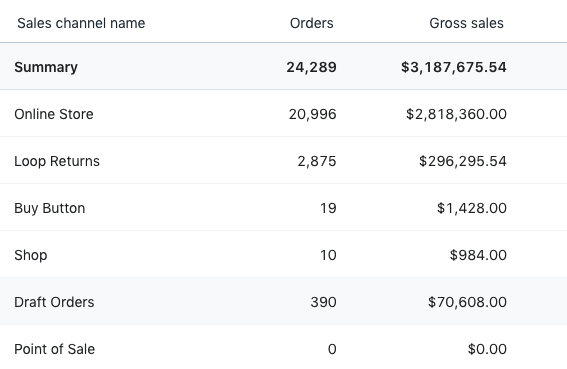
Can be sent to GA.
Plus you can choose to customize the source/medium for each channel.
So if you want “Loop” to go to GA as “loop / return upsells” then you can configure this.
It’s 100% up to you on what to send.
Send them all, only certain channels, or modify the source/medium.
Example # 1:
In this particular example you’ll see the sharp increase in google / cpc and paidsocial and decline in affiliate, and organic.
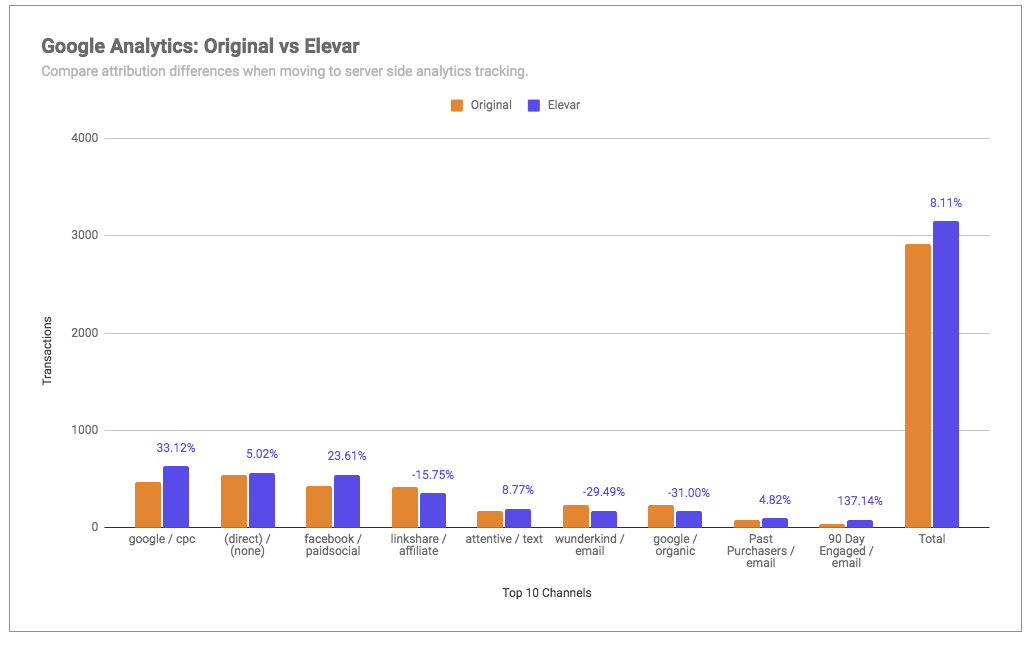
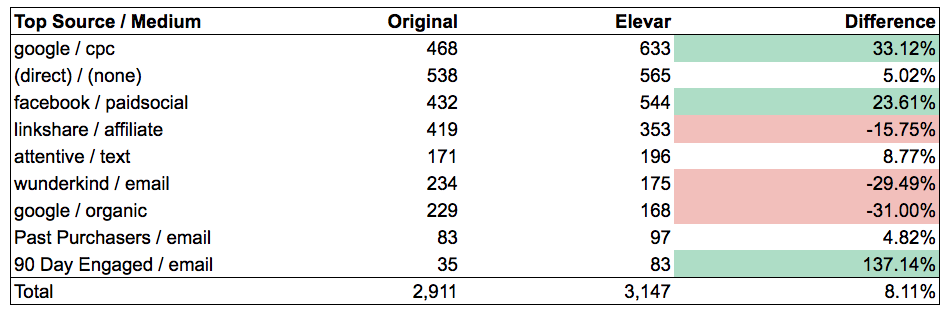
Example # 2:
This one is similar to the previous with the largest increase in paid social.
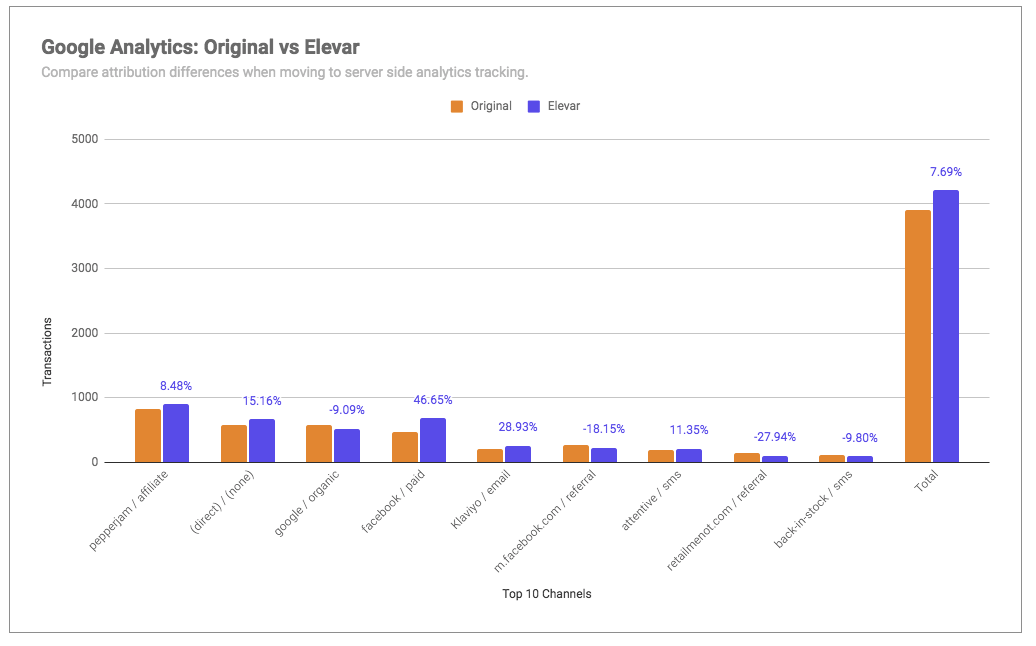
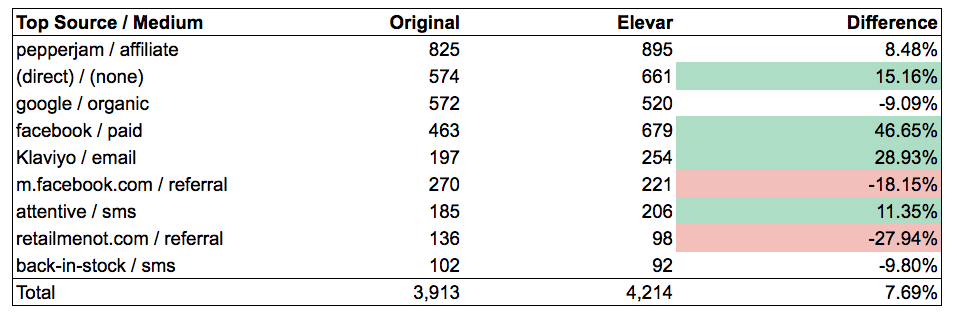
Example # 3:
This is another big jump for paid social but this time youtube was also a big beneficiary.
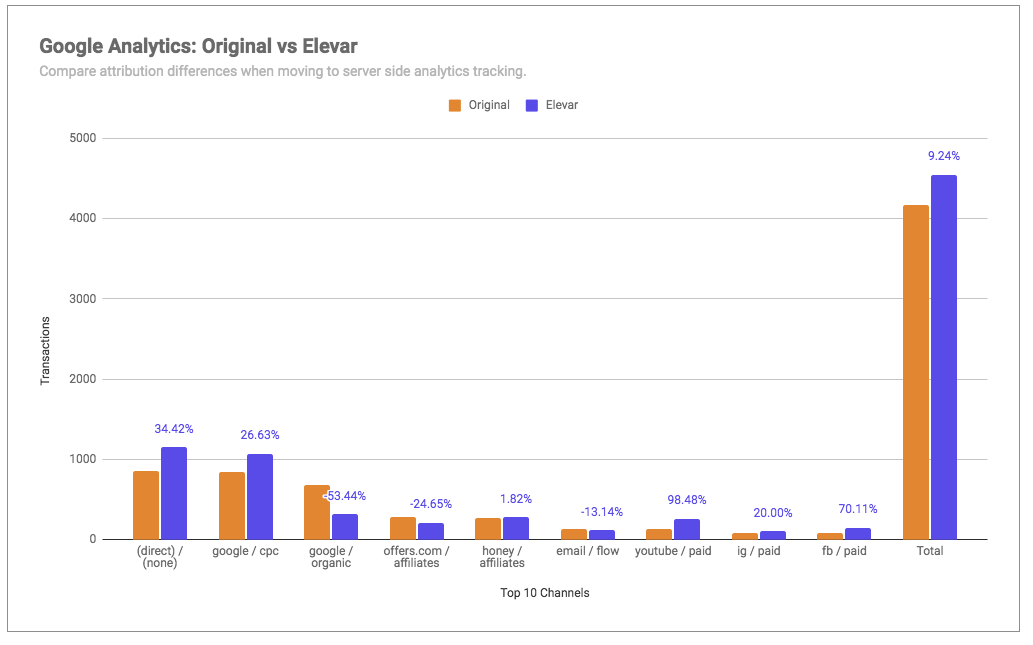
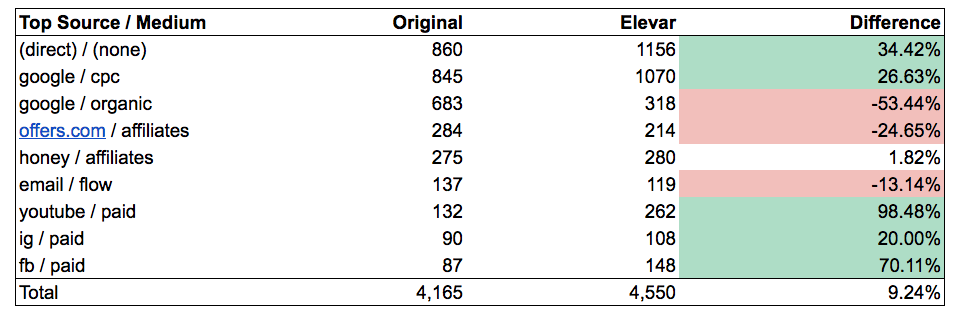
Example # 4
A 96% increase in overall conversions tracking GA!
This is not as common – but this was a standard Shopify brand using native Shopify GA. No custom checkout, subscriptions, consent, etc.
For some reason their GA was always ~ 50-60%.
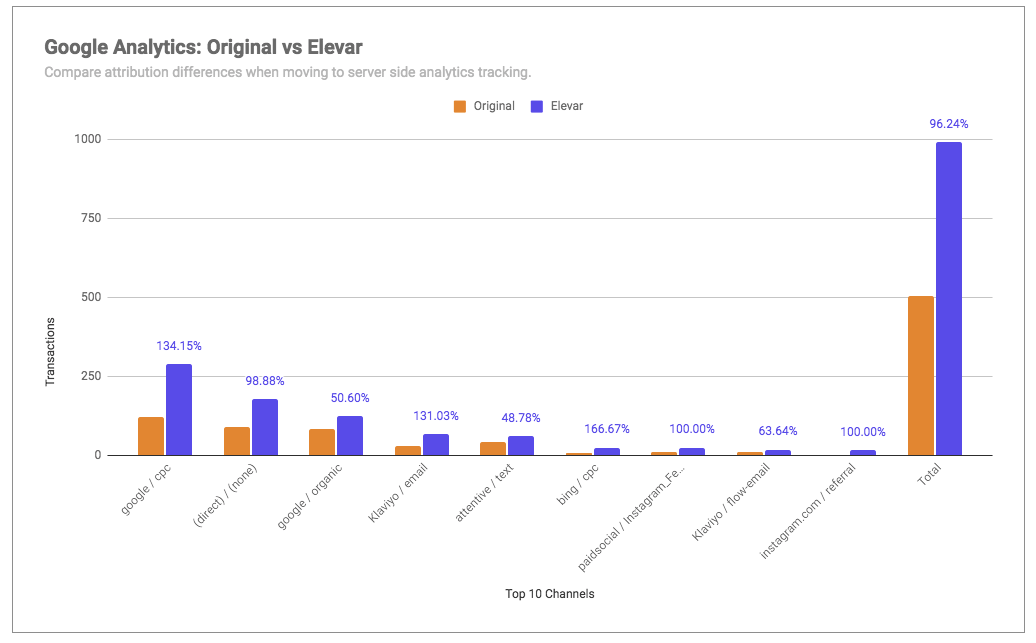
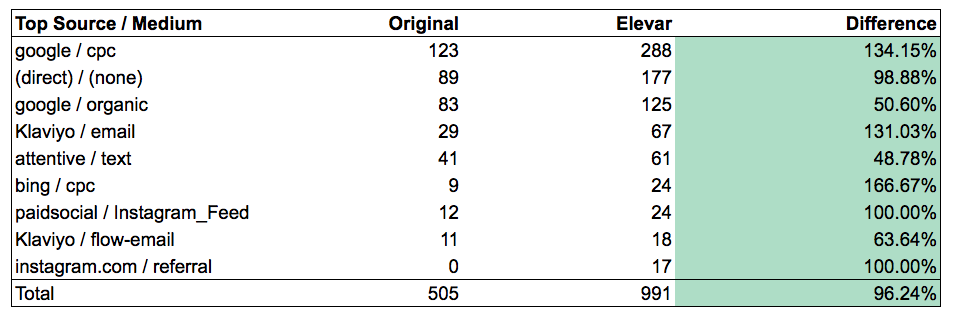
Example # 5
Last but not least is a Recharge example. This is new orders only (no recurring included).
But they were also experiencing a huge gap in first orders split between Shopify and Recharge.
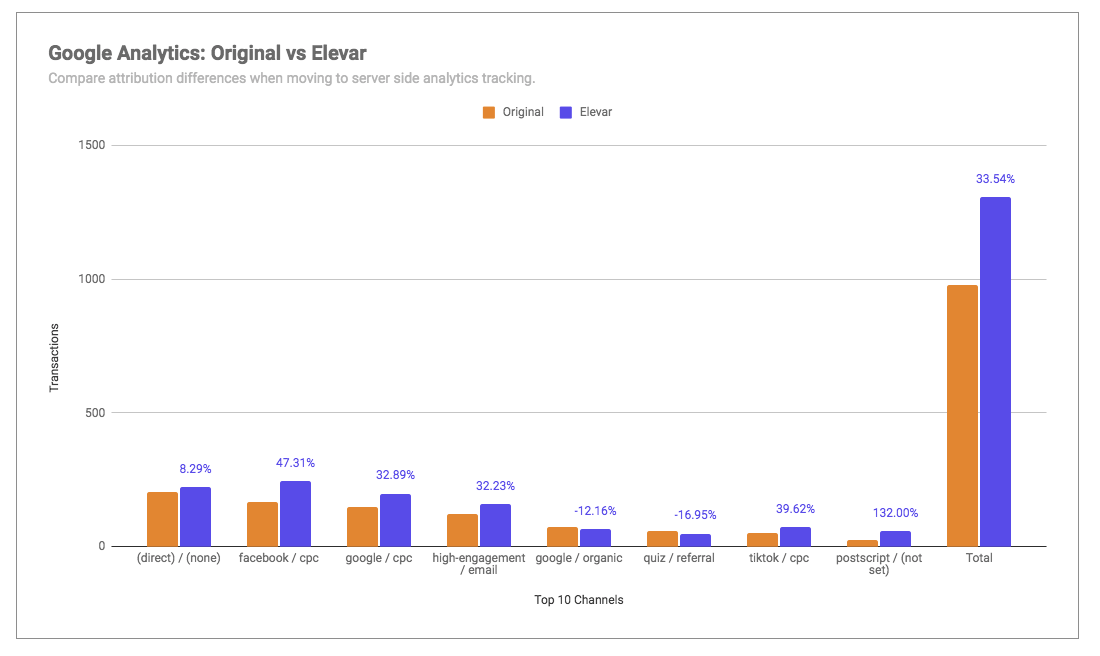
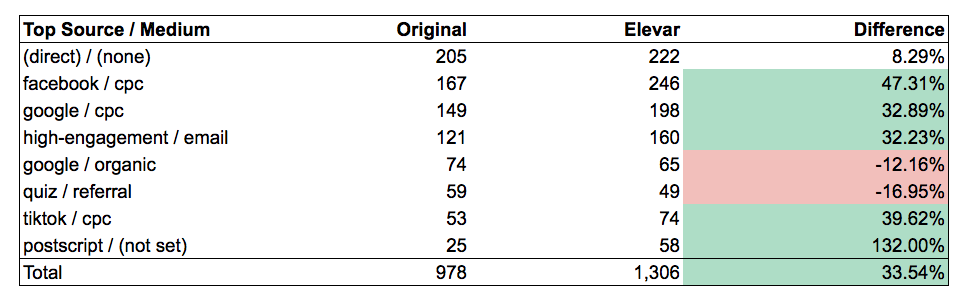
I’ve personally spent upwards of 100 hours analyzing various implementations.
I did not realize how drastic some of these changes have been over the past year.
On one customer call, this quote is what really stood out to me about the impact this can have on a business:
“…now that we have this insight into the real attribution behind our efforts, we will be more confident pulling the trigger on our full allocated budget for Q4. Whereas last year we were hesitant because we just weren’t seeing the return quickly enough….”
How It Works
Moving Google Analytics from your existing setup to Elevar doesn’t have to be a hard cutover.
We recommend running ours in parallel with your existing GA data so you can have your own comparison to make a decision from.
In short what we are doing is using a combination data collected in a 1st party context from your website + direct integration with your Shopify admin:

There’s a lot that goes into the above but that is the general concept.
We expect more channel integrations to migrate to this similar setup due to similar issues they are experiencing (loss in conversions).
The good news is that technology continues to advance to make these integrations affordable for all brands while remaining privacy compliant.
We will continue to stay on top of the trends that are impacting all eCommerce brands to help ensure marketing decisions can be made with confidence.
If you have any questions, feel free to leave a comment.
Or if you want to learn more about how we solve these challenges:



Leave a Reply