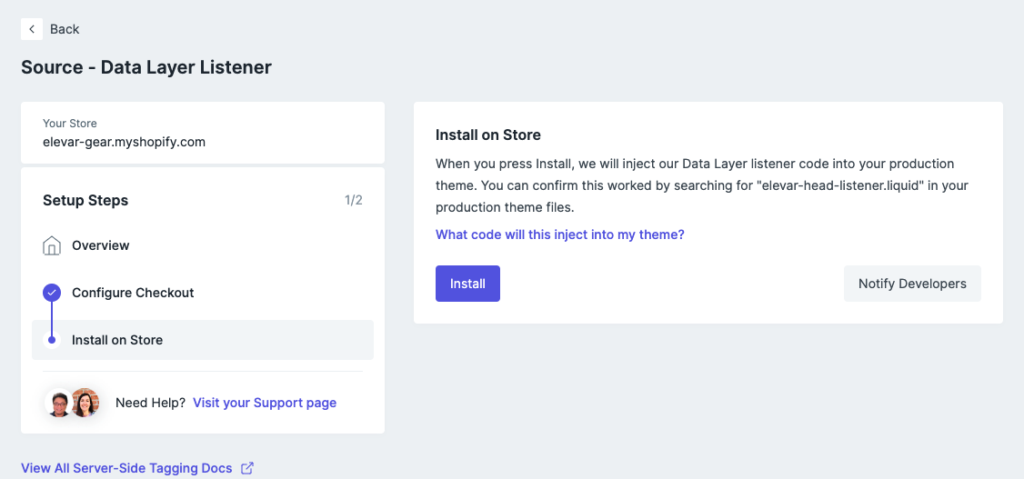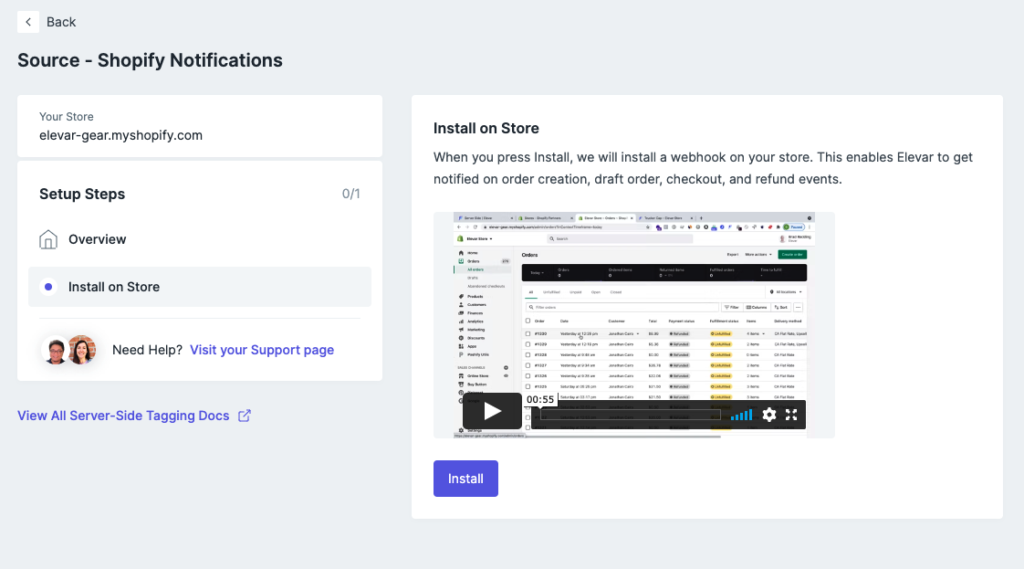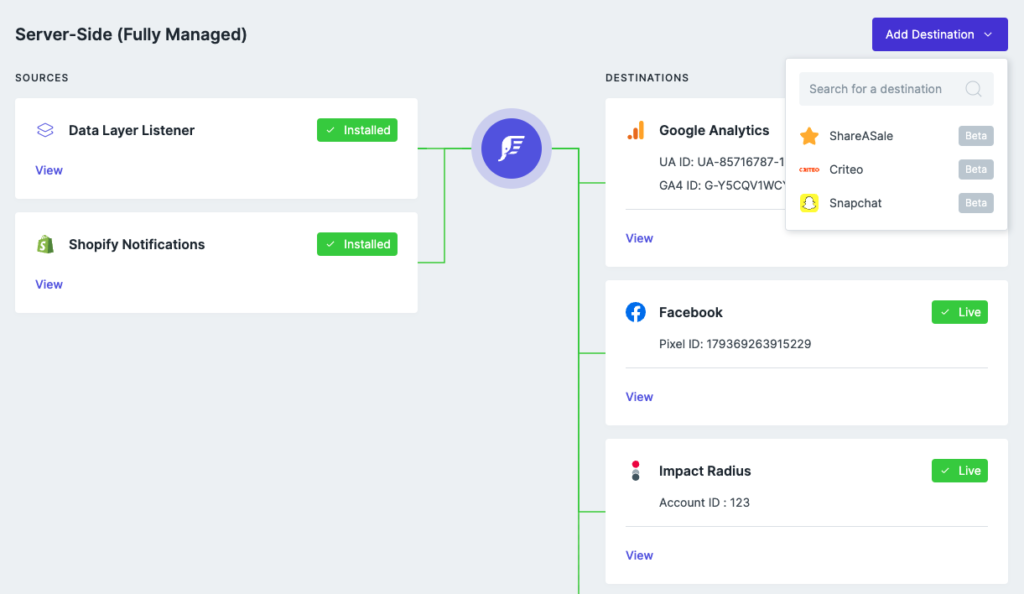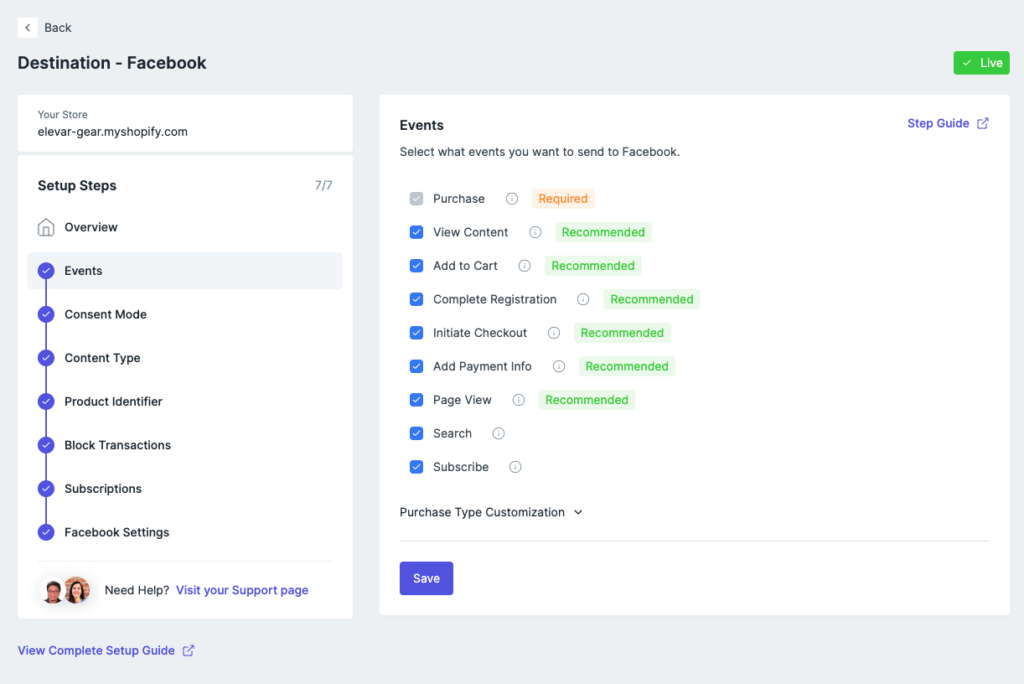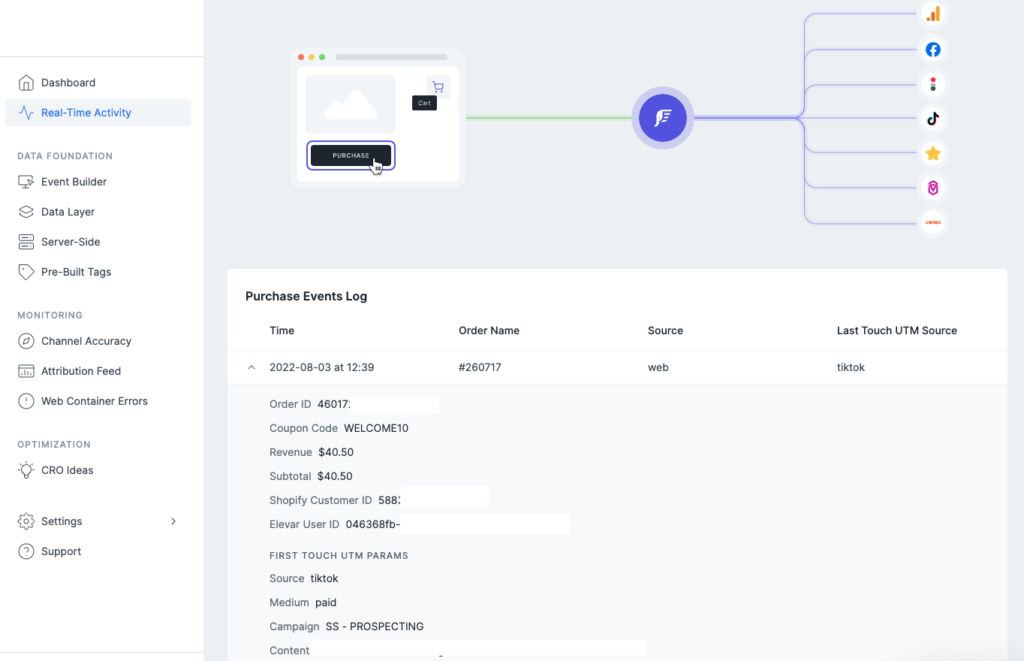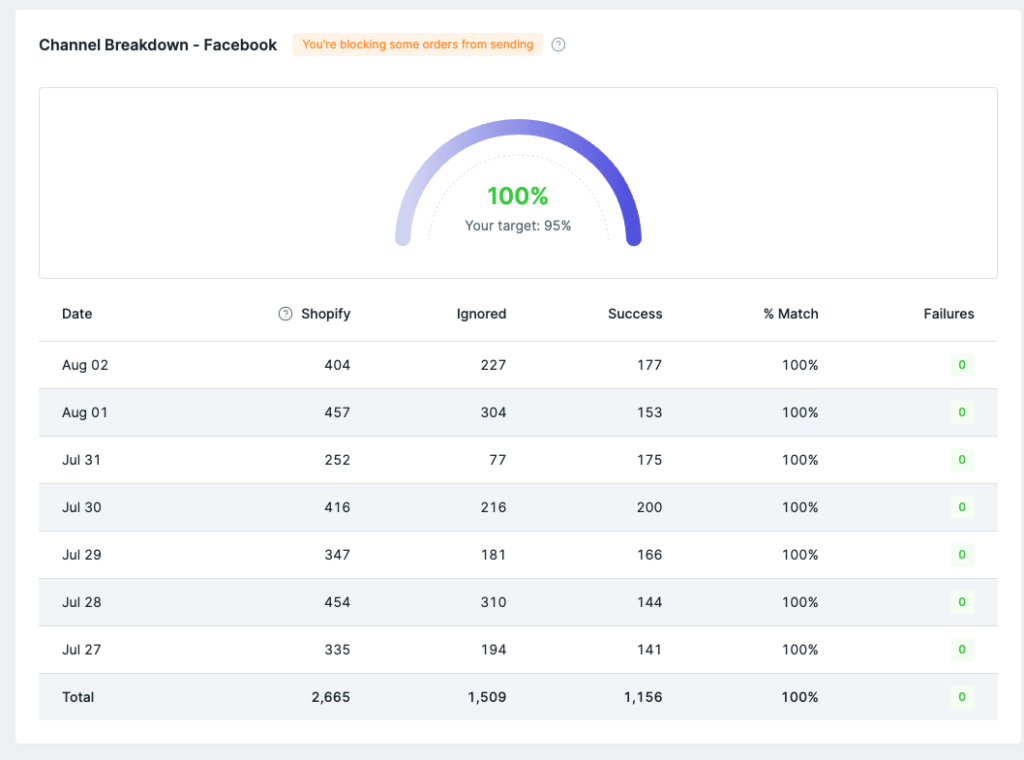Sources provide the data that your server-side destinations require (e.g. Facebook Conversion API) .
Currently, we support the following sources of data:
Data Layer Listener
Once you have Elevar’s Data Layer live on your website then this translates shopper behavior (i.e. product views, add to cart actions) into a data structure that tags in GTM can utilize.
Elevar’s Data Layer Listener also leverages these events to route data in a 1st party context from your primary Shopify domain (i.e. yourdomain.com/elevar/*) to Elevar. This is a powerful way to capture data that is not available via webhooks.
Your steps here are:
- Install data layer listener on checkout for non-Plus stores (Plus stores this is automated)
- Install data layer listener on your theme.
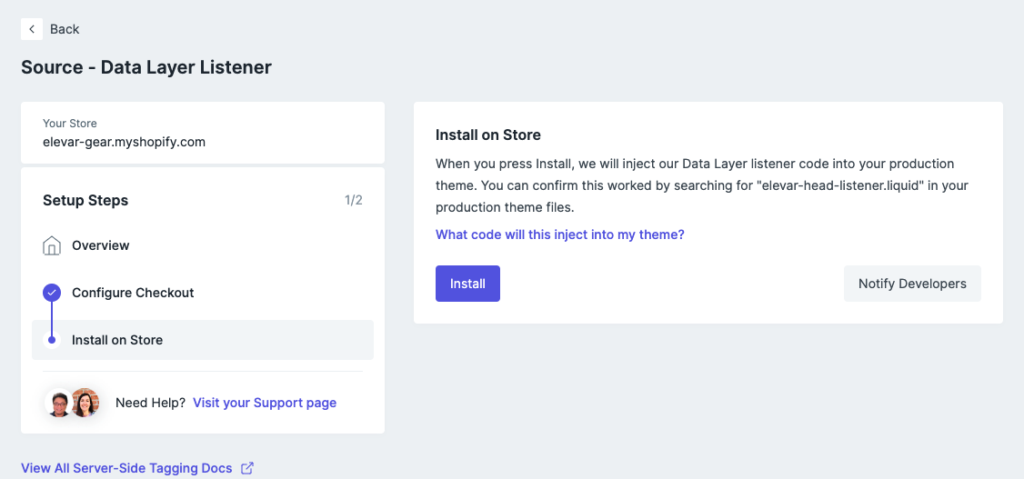
This will create the snippet shown below and inject into theme.liquid and checkout.liquid (for Plus stores).

If you have development team that uses Github please be sure this change is checked into version control.
Shopify Notifications (aka Webhook)
When configuring this data source, Elevar installs a webhook on your store that listens for specific events like order creation, checkout creation, etc.
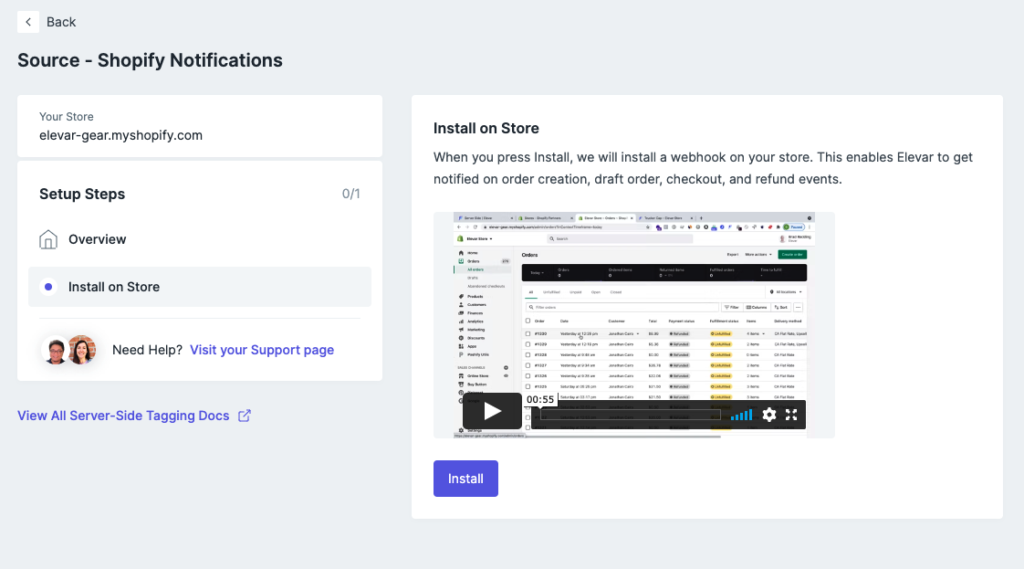
For example, when an order is placed, Shopify will essentially say “Hey Elevar, I have a new order for this store” and Elevar fetches the order parameters needed for your integrations.
This moves all order processing out of the browser to maximize accuracy.
One big benefit to Shopify Notifications data sources is that it allows access to all of your orders not just “Online Store” orders so you can send orders from any channel to your chosen destinations.
This helps replace conversions that happen with subscriptions, TikTok/Facebook Shop, Shop Pay, international (Global-E, etc), among others.
There is one dependency to maximize the value of webhooks.
Our data layer has a feature called “Order Notes” that does the dirty work of storing various attribution data (like UTMs, fbclid, gclid, etc) on the order that improves the accuracy of your server-side destinations.

You’ll want to leave this enabled in your Data Layer event settings, otherwise your destinations may be missing critical data used in attribution.