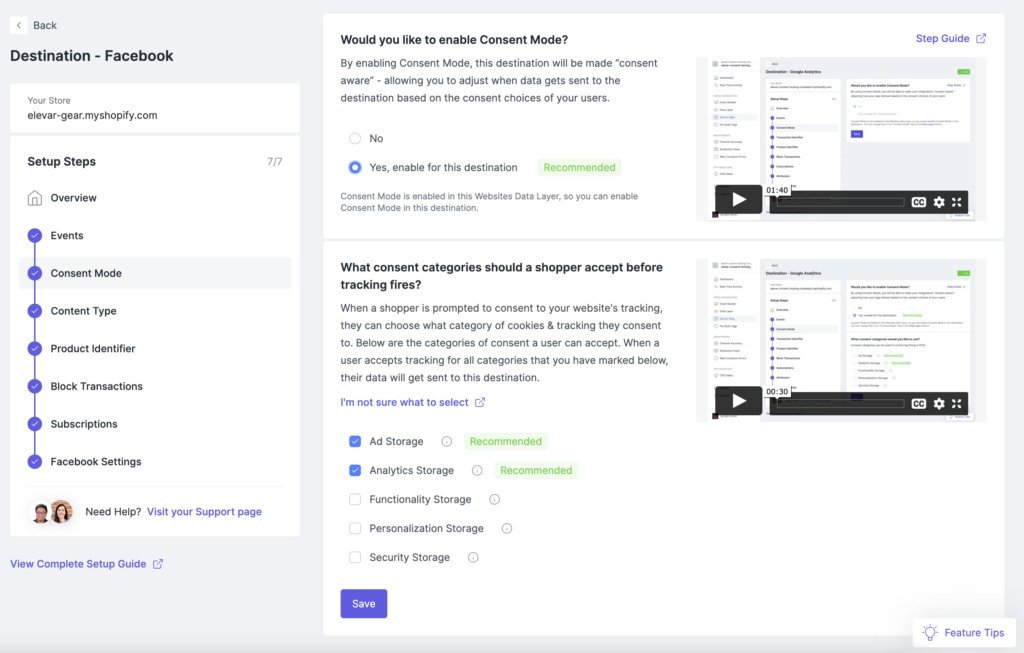If you’ve read each lesson in this server-side course you’ve likely picked up on this fact:
Client-side tracking via onsite Javascript/pixels can pick up data from the user’s browser without the user — or you, the brand — knowing exactly what data is being fetched and sent back to the marketing channel.
You may have even received emails from affiliate vendors or other marketing channels that you need to update your tracking integration to be “ITP Compliant” or so you are collecting it in “1st party context to get around blockers”.
They don’t really outline what exactly they are collecting other than providing instructions like:
- Copy/paste this new script here
- Ensure this new cookie is server-set
And this data is used to help the channel attribute activity to conversions ultimately so you can view reporting inside their platform.
So taking a cue from the previous section on why everything doesn’t so server-side, it’s the reality that channels may have to rebuild how they attribute performance with a more limited dataset.
There are industry movements forcing change though:
- Apple’s iOS privacy rollouts like the “hide my email” or IP address obfuscation. So even if the channel wanted to grab the IP address from client-side tracking, it’s no longer accurate.
- Browsers restricting data accessibility in cookies and localstorage
Here’s a hypothetical example:
Commission Junction uses:
- IP address (which can help in geo-targeting)
- Browser type
- Browser version
- Operating system
- Operating system version
- Screen resolution
- Cookie information
- Click ID query parameters
All to help CJ match an affiliate click to a conversion. They may do something like:
- If Click ID exists in conversion hit then match back to click
- Elseif Click ID doesn’t exist then fallback to combination IP address + browser/device/cookie information to try and recreate the conversion matchback to the ad click
But if in a server-side integration CJ is only receiving:
- IP address
- Click ID query parameters
Then their fallback will be limited.
Now — depending on how you are integrating server-side tracking will dictate what data you have access to.
For example if you are utilizing Elevar, we capture the data outlined above and can map to destinations if their server-side API can accept this.