How Event Tracking Can Help Scale Your eCommerce Business
If there is one thing I’ve learned from 15 years in eCommerce it’s that “set it and forget” doesn’t work with analytics and data collection.
If there is one thing I’ve learned from 15 years in eCommerce it’s that “set it and forget” doesn’t work with analytics and data collection.
We see this first hand with our customers like Rothys, Thrive Causemetics, Vuori, Vessi, and many more who are leaders in their respective verticals.
Using data to keep you on the fast track to reach your goals is not a nice to have – it’s critical.
Just like a plane making adjustments to stay on course as it makes its way from NYC to LA.
Data drives this navigation.
Did you ever stop and think how amazing it is that thousands of daily flights run “on time” with such a small margin of error?
The plane’s course isn’t being adjusted every 15 minutes while in flight.
It’s being adjusted every minute, every second using thousands of data inputs.
While it’s impossible to think you can (or should) adjust your eCommerce strategy every minute, you can use planes as inspiration when you start succumbing to gut-only decisions.
Actually – I don’t believe anyone makes “gut only” decisions with the plethora of data we have available any more.
Not today. And not you if you’re reading this article.
If you’re reading this you probably look at – minimum – Google Analytics and Shopify analytics.
But there is so much more you can do with your own data foundation that you might not be taking advantage of.
So – in this article you’ll learn how to supercharge your Google Analytics and marketing pixels with advanced data collection.
What You’ll Learn In This Guide:
- What is Event Tracking
- What are Frustrations With Event Tracking
- Why Bother With Event Tracking
- Tracking Who The User Is and What Impacts Their Purchase Decision
- Marketers Needs for Event Tracking
- How to Get Started With Event Tracking
What is Event Tracking?
Event tracking, also known as “tagging”, is the process of collecting unique, non-pageview, interactions that a user can complete on a website. And these interactions are then sent to your desired destination.
![]()
Reading reviews, watching a video, viewing thumbnail images, signing up for an email, downloading a PDF, reading an FAQ, browsing a page for 30 seconds, scrolling 80%, selecting a color swatch, filtering by size large.
The examples of event actions you can track are almost endless.
And here’s the best part…
…you are not limited to sending this data JUST to Google Analytics.
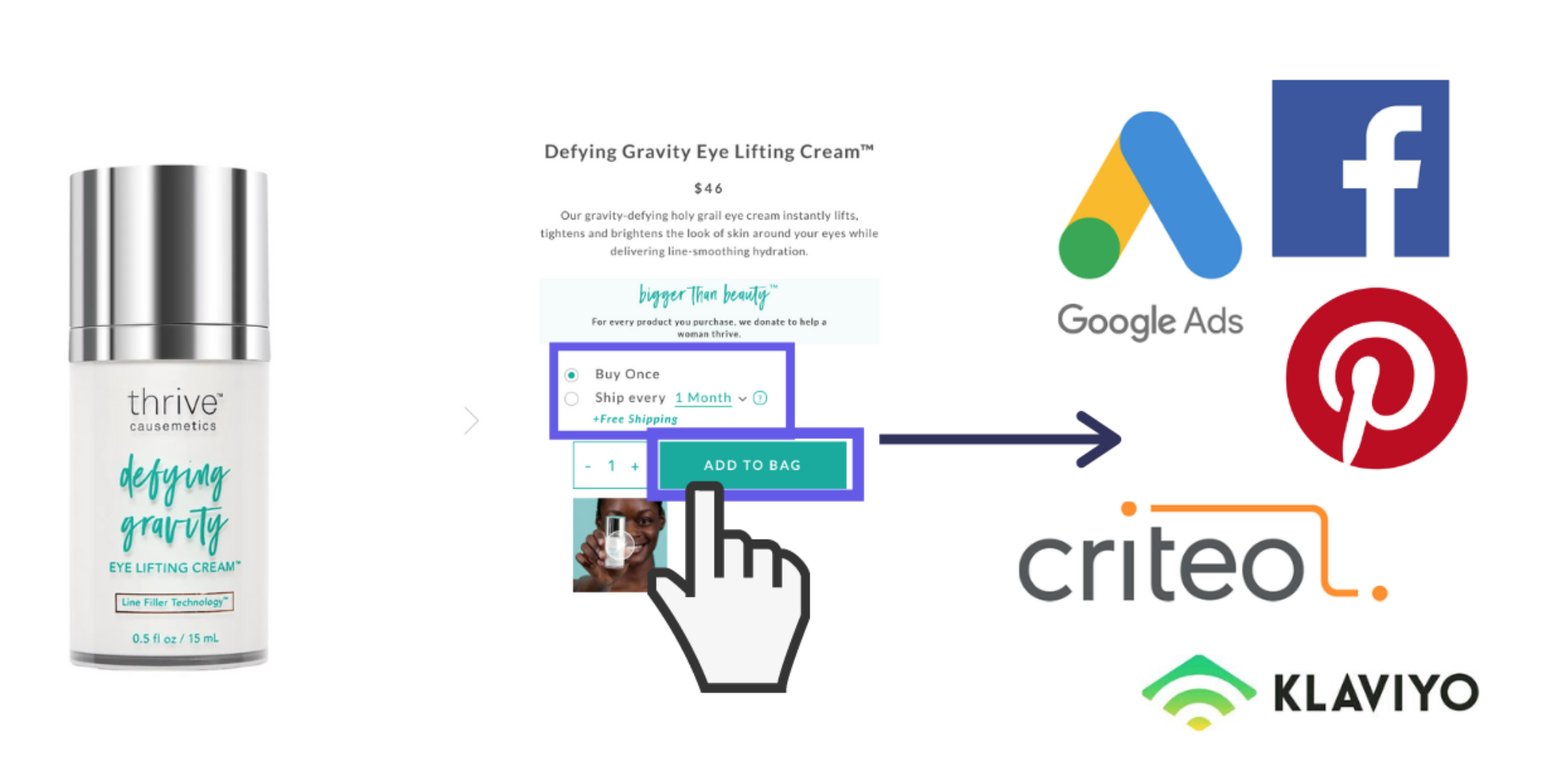
You can send this data to almost any marketing platform as well.
These data points are not available out of the box in Google Analytics, your Facebook Pixel, or any other marketing channel.
But imagine knowing what % of users watched a video.
Or your most popular FAQ.
What navigation link is clicked on the most.
And the conversion rate associated with all of those activities!
Free Chrome Extension
Install the Google Tag Manager Event Builder Chrome Extension to help tag your site in minutes.
What are Frustrations With Event Tracking?
Now that you know what Event Tracking is, let’s discuss some of the frustrations with event tracking.
And specifically why so many people fail to start – or fall off so quickly.
- It’s time consuming
- It’s complex
- Tags break too frequently
You’re in eCommerce. Time is not an asset that you have lying around waiting to use.
The traditional way of configuring event tracking was time consuming and complex.
You’d need a developer or GTM expert complete it for you. And they’d have to dig through code to find the CSS or attributes to trigger the event on.
And that was in between all of the other tasks they have on their plate.
So projects would drag out and left incomplete.
Not to mention new features getting tagged…
Then come the dreaded emails of tags breaking from your marketing team.
Or worse – you go to analyze the events previously setup and you’re left with a bunch of zeros.
The data is not tracking any more 🙁 .
Why Bother with Event Tracking?
So if it’s frustrating, time consuming, and breaking all the time why the heck bother with it?
When done right it will help you:
- Analyze your website performance (“why are we up?” “why are we down?” “how’s that campaign doing?”)
- What about key interactions on site? How is the prospecting campaign doing on top or mid funnel activities?
- Increase conversion rate and cut costs on wasteful ad spend
Standard event tracking works well. You can analyze data points like:
- Product views
- Add to carts
- Purchases
But to really excel in your personalized marketing and conversion optimization process, you need to have a clear picture of:
- WHO the user is
- WHAT is impacting their decision
One of the common misconceptions I see when it comes to conversion optimization is the dream vs reality syndrome:
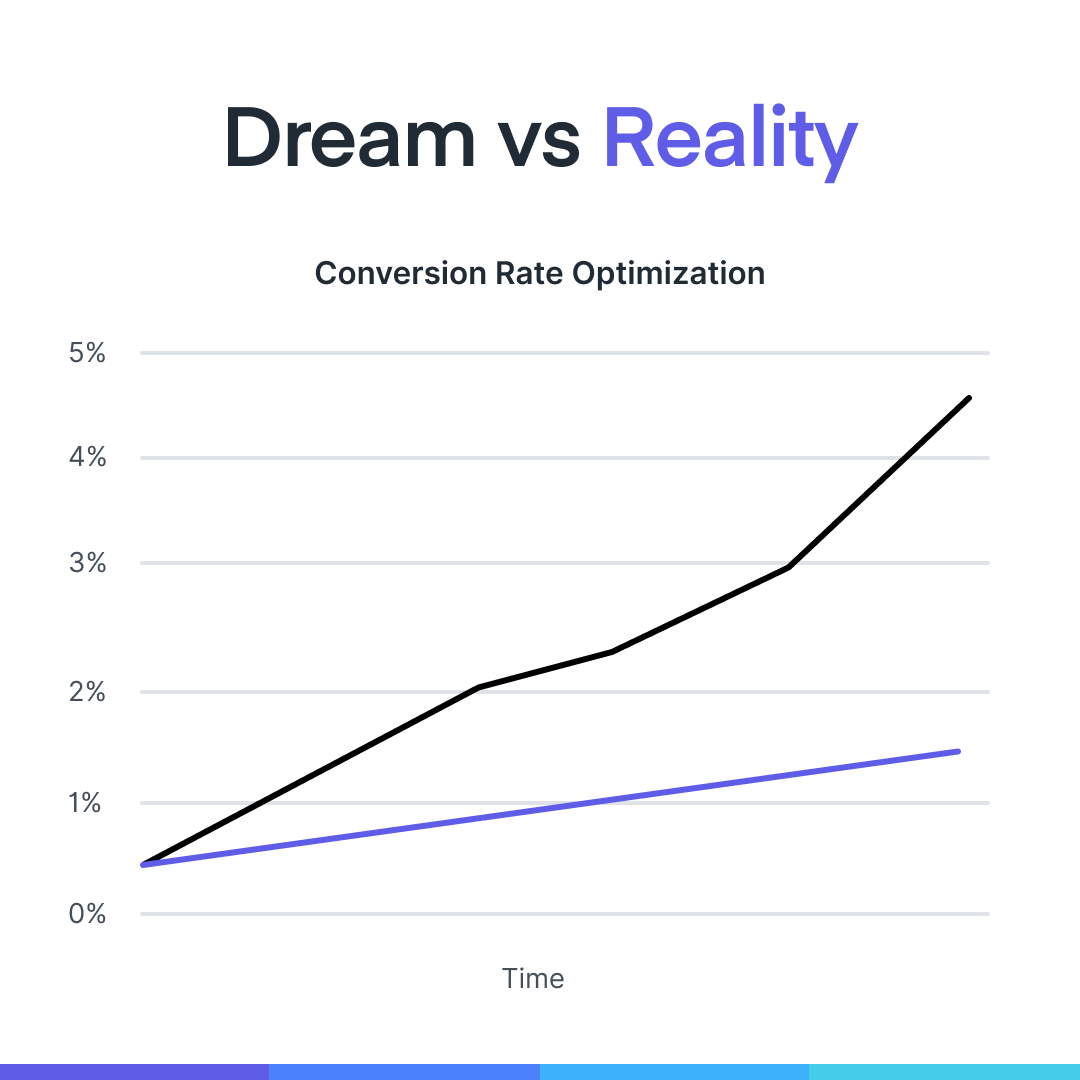
Dream: I’m going to 5-10x my conversion rate in the next month.
Reality: If a measured process is utilized then you can see incremental – slow – conversion rate growth which could double your existing.
Here is an example of a real Elevar customer that followed a similar process to this guide:
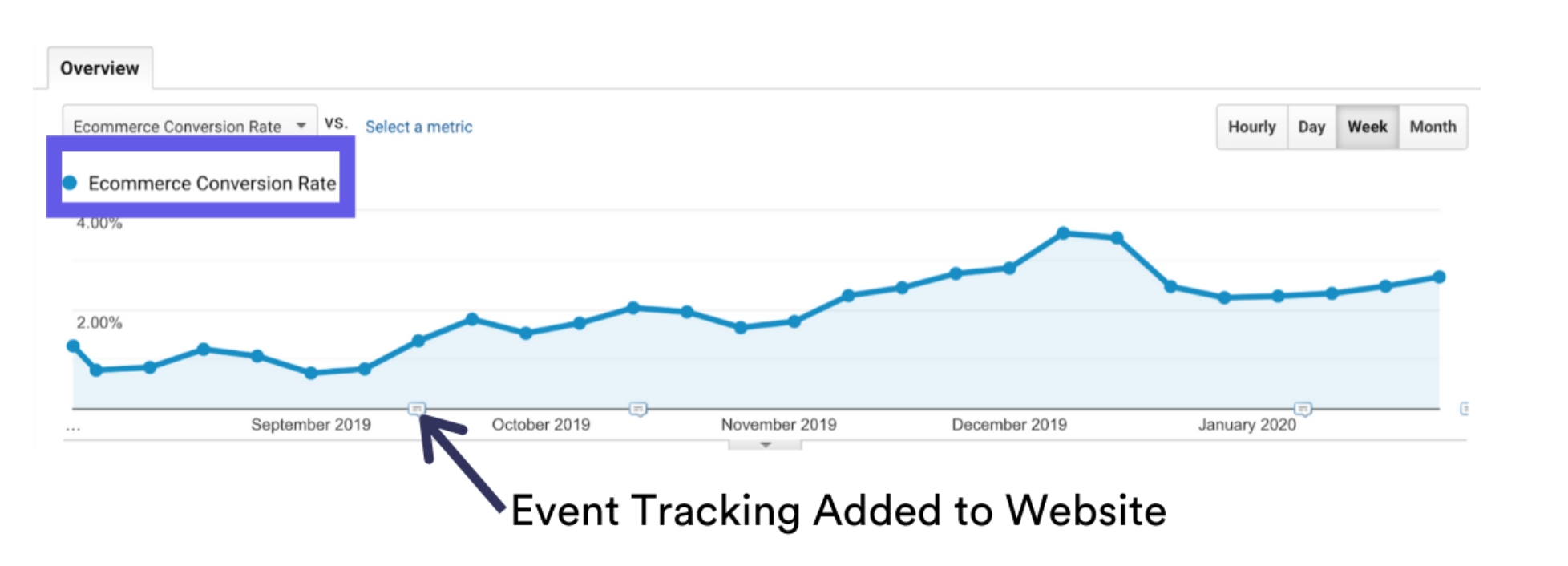
Slow and steady.
Stay consistent.
Tracking Who The User Is and What Impacts Their Decisions
The “who” is captured through advanced event tracking tactics.
This data is then sent to Google Analytics and your various marketing and email platforms.
I’m not talking about name and email either.
I’m referring to actions the user is taking on your website that helps build out their personal profile.
For example, take a look at this quiz for one of our customers CoverFX:
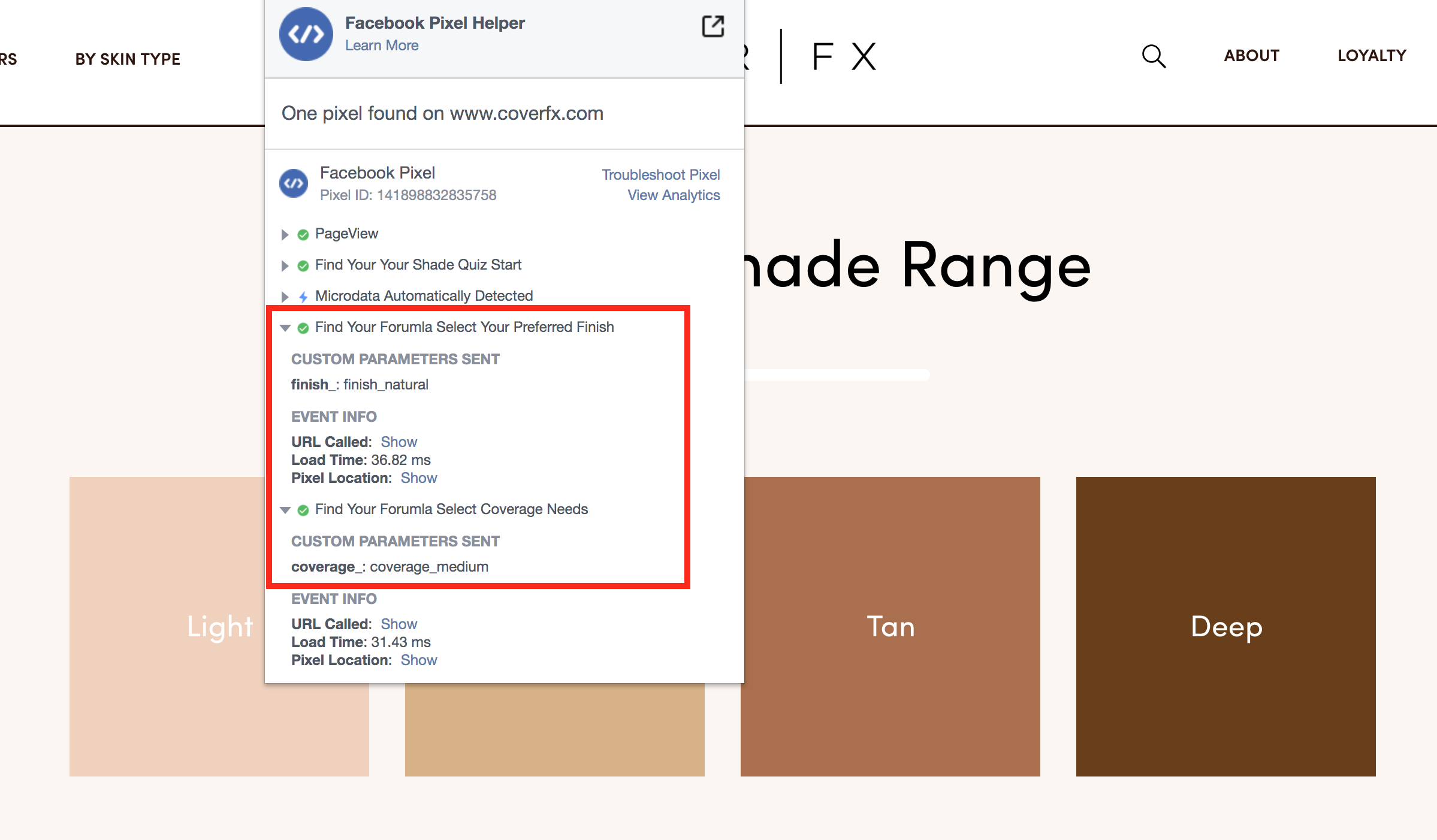
In the image above I’m on step 3 of their shade finder quiz and you can see the first two steps of my answers were automatically captured and sent to Facebook.
Here is another example from Diamondback Truck Covers. They have a custom truck finder so you can quickly match your truck make & model to the perfect fitting cover.
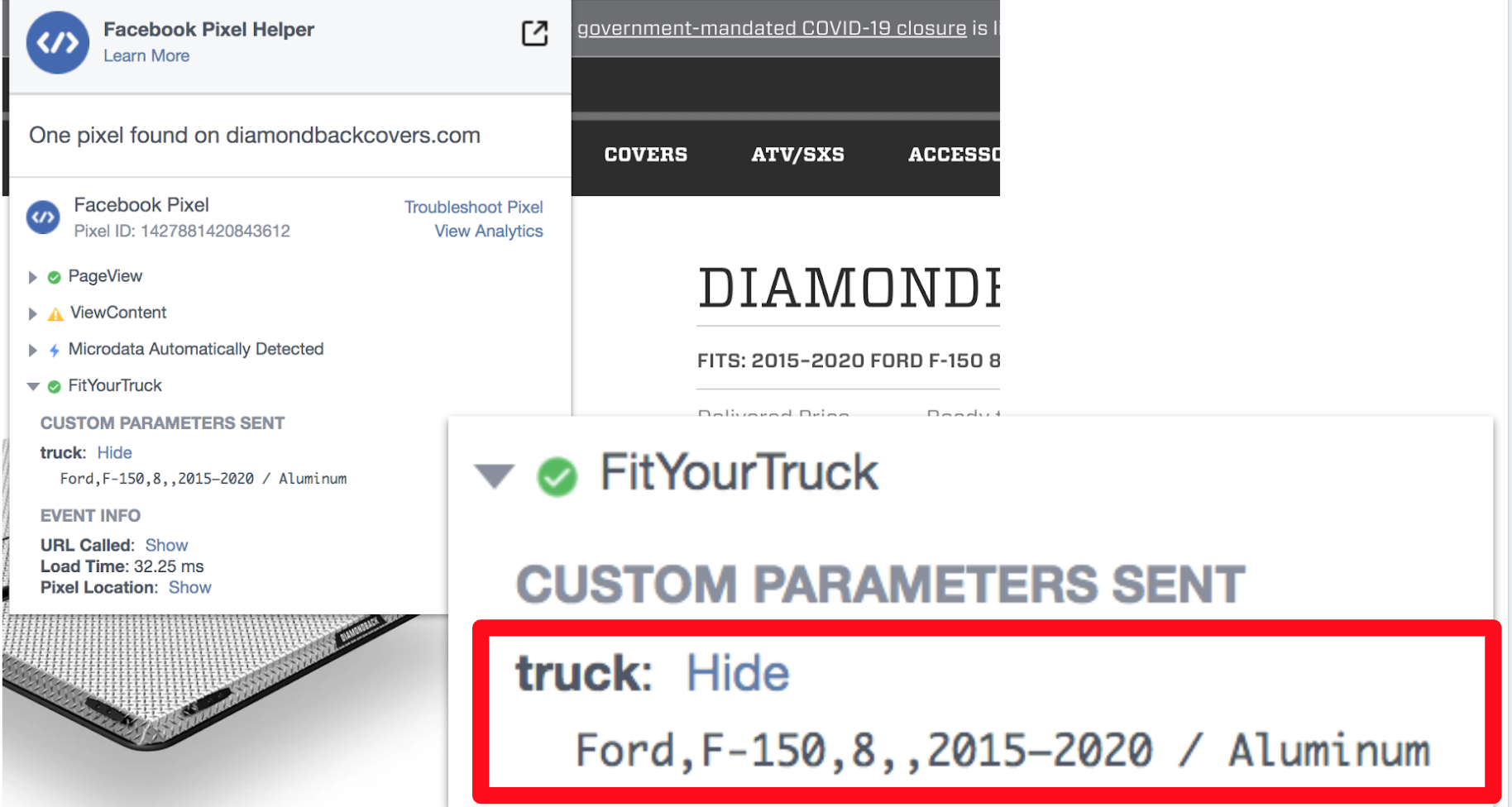
Each selection of the truck finder is captured and sent to multiple data sources – Facebook, Klaviyo, etc.
And as you can see from this example – capturing this data is not “Big Brother” like.
As a consumer wouldn’t you prefer to receive emails or promotions about Ford F-150s vs Chevy if you indeed drove a Ford F-150?
To me this type of data collection improves the user experience vs infringing on my privacy.
Other examples of “WHO”:
- Lifetime value / total historical orders of the customer (can be captured and send through with Google Tag Manager Suite app for Shopify)
- The stage of the user in their buyer cycle. Are they in awareness, consideration, decision, or loyalty stages?
- Size and color preferences
Now let’s take a look at how capturing the WHAT they are interested in can help you better optimize.
Examples of WHAT behavior event tracking:
- % of email signups your site receives (they want a discount or to receive product/promo updates)
- % of video plays (they want to learn more about your product)
- # of size chart interactions (they want to match their size to yours)
- Most popular FAQ questions (they want to feel confident about their decision)
- 5 second vs 50 second sessions for landing pages (they are engaged with your content)
- Navigation clicks (what is the user clicking on that interests them)
With the right WHAT behavior event tracking configured then you can start to build more informative reports like this:
As long as the custom events are configured these can be reported in so many different ways:
- By channel
- By landing page
- Individually by event
Here’s another example looking at product specific events that were built using Elevar’s free Event Builder Chrome Extension that allows you to visually tag your website:
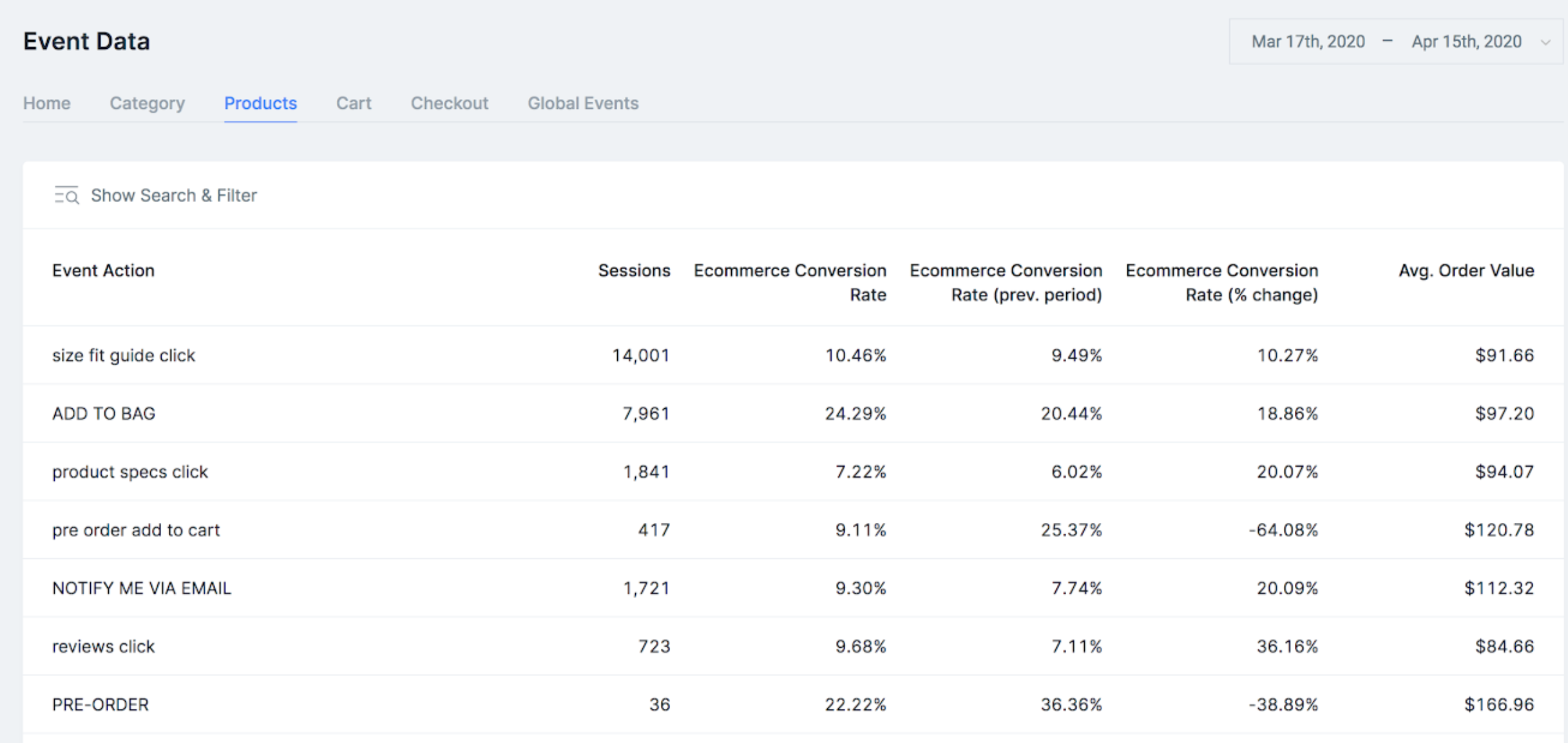
We’ve seen many brands send this type of event data to Facebook, AdWords, and other channels to drive more advanced remarketing campaigns.
For example:
If a user interacted with your size guide, but did not purchase, then showcasing your free returns policy in a remarketing message might outperform a general product promotion.
So – what behavior do you have on your website that could be captured and tracked?
Do you have any features or content you wish you knew more about?
Marketer Needs For Event Tracking
Without marketing and a well executed marketing strategy then an eCommerce website won’t go anywhere.
For years there has been a gap between marketers and technical teams.
Marketers need tags and conversions implemented.
Technical teams have more important things to be focused on building and supporting.
To a marketer it can sometimes feel like a moat exists around the website – no access!

Or it just takes forever.
In the world of tagging, here is what marketing teams need:
- Need sitewide tracking and conversion tags implemented ASAP (minimize opportunity cost)
- Standard events – like pageview and purchases – along with more advanced events like leads, initiate checkout, PDF downloads, video plays, etc
- Persona-driven data like new vs returning customer, quiz question and answer data, subscription preferences, time on site, etc
- Lifetime value, category data, gender preferences, advanced matching parameter data, etc
- Consistent tracking across your primary site, landing pages, custom checkout flows, and more
In some cases your marketing team may not realize you can send some of this advanced data to the marketing channel.
Or they think it’s not worth asking for it because of the time it will take to prioritize and implement from the technical team.
But don’t underestimate the signals that these custom events can provide your marketing campaigns and analysis.
It can help shine a spotlight on users that are close to converting. And allow you to ignore those that may never convert.
How to Setup Event Tracking
Now that we’ve covered what event tracking is and the importance it has for conversion optimization and marketing activities, learn how to get started tagging your own website.
The process really boils down to the following:
- Map out your tag plan for the “who” and “what” and decide if you want to DIY or have it done-for-you
- Build your tags and triggers
- QA & publish your tags
- Monitor for errors
The tools for the job:
- Google Tag Manager
- GTM Event Builder Chrome Extension for codeless tagging of your website
- Art of Tagging “how to” videos that contain hands on tutorials for all things variables, tags, and triggers in GTM
- GTM Suite App (for Shopify stores) to automate the creation of your standard events (add to cart, product view, purchases) and data layer variables like inventory, LTV, customer data
Step 1: Map Out Your Tag Plan
There are many ways to do this. Most use a spreadsheet to create a list of events and data points that you’d like to track.
You can download our Marketing Tag Cheatsheet here that we use at Elevar for tracking marketing channel tagging.
It has a few important elements:
- List of marketing channels that we need to tag for (e.g. Facebook, AdWords)
- Does the channel need product specific data (e.g. SKU)
- What are the standard events needed
- What are advanced events needed
And here is a spreadsheet that is more specific to Google Analytics event actions.
I highly suggest watching the how-to videos in my art of tagging series.
It covers the basics of GTM tagging, tagging for Facebook, AdWords, & Google Analytics, and how to analyze the data to leverage for your own website.
You can also reference my previous articles on how to personalize for Klaviyo and Facebook.
If you’re the DIY type then we offer all of the resources to help make the process efficient for you.
Our guides, videos, and tools are built by DIY’ers just like you.
Or if you are the “done for you” type – then take a look at our plans. We offer a 1 year plan that is less than $85/month that gets all of this tagging done for you.
Step 2: Build Your Tags & Triggers
This step is where you build out the tags that you’ve mapped out in your plan.
This includes your standard events, conversions (for purchases) and all of your behavior event tracking.
Here’s a realistic scenario:
- You are going to have some events – like purchase conversions – that don’t require the Chrome Extension. You just configure directly in GTM or from pre-built tags from the GTM Suite App.
- You might already have some of these conversion events setup so they don’t need to be added. If this is the case then focus on your custom event tracking only.
- For more complex “WHO” tracking – like the quizzes – you may need to get your hands dirty in GTM (or hire someone like Elevar to do it for you).
For Google Analytics event tracking – use the free Chrome Extension.
This allows you to visually tag your website by pointing and clicking what you want to track.
Then the tags and triggers are automatically created inside of Google Tag Manager for you.
Once you’ve created these for Google Analytics then you can use the same triggers assigned to these tags for your marketing channel tags.
Step 3: QA & Publish Your Tags
In this step you will want to check that your tags are firing as you expect.
If you aren’t familiar with how to QA tags inside of GTM, it goes like this:
- Put GTM into preview mode
- View your website and initiate one of your tags.
For example if you added a tag for a user clicking on an instagram image then click that to see if your tag fires in the GTM preview mode panel.
For a complete guide on testing your analytics and marketing tags watch this video:
Step 4: Monitor For Errors
This is an under-utilized step. You’ve gone through the effort to tag your website.
Don’t let broken tags from deployments, changes in tracking code, etc go silent for weeks.
Chances are you might have seen similar images to the ones below.
Or you’ve been notified of tracking errors that you’ve had to scramble to fix.
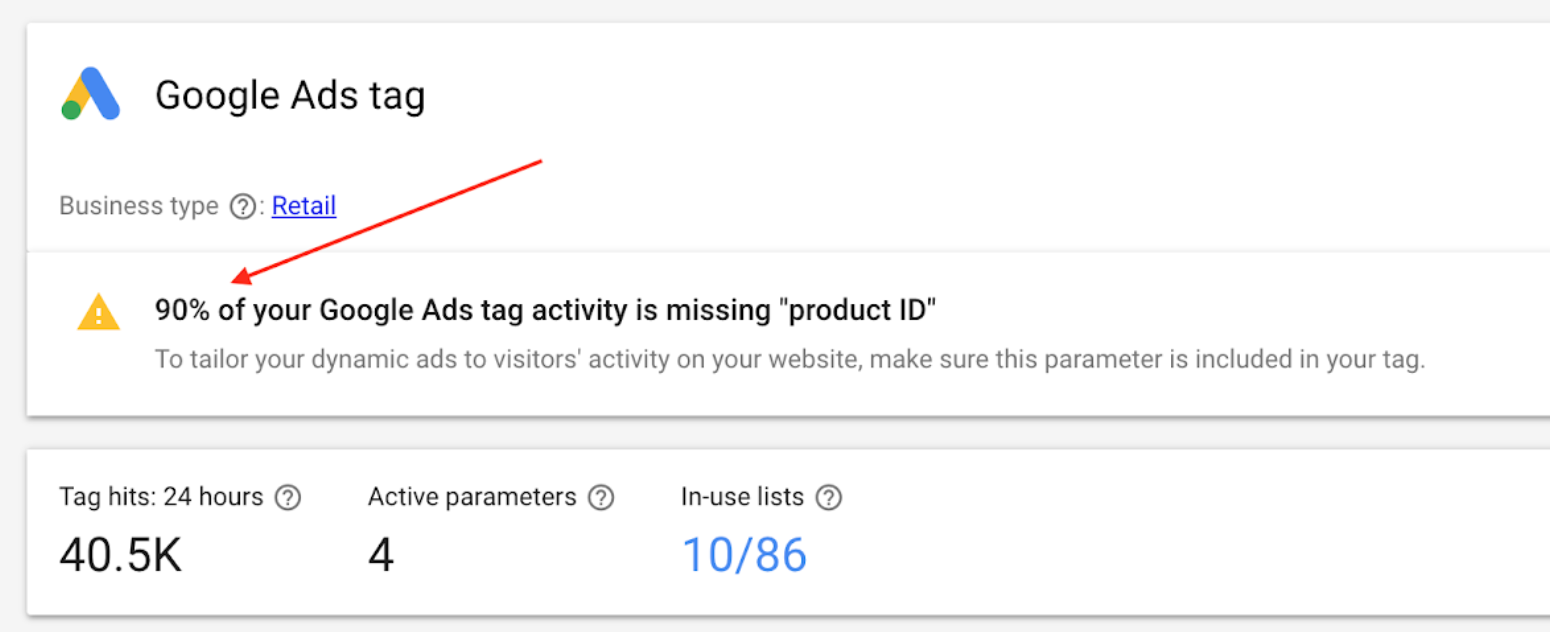
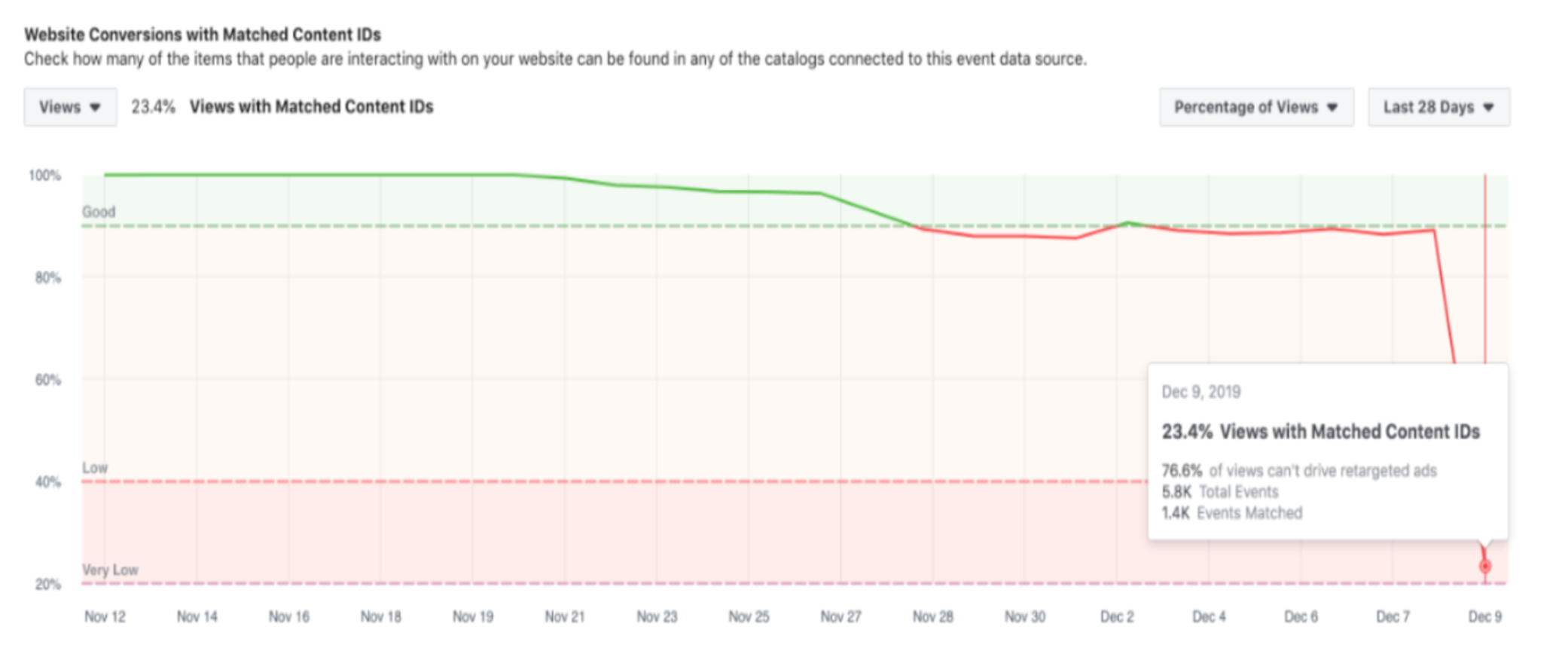
When broken tags happen then you end up with:
- Broken conversion tags that impact campaign optimization
- Incorrect remarketing audiences which negatively impacts ROAS
- Campaigns being shut off until tracking is corrected
For Google Analytics you can use their built-in Custom Alerts feature:
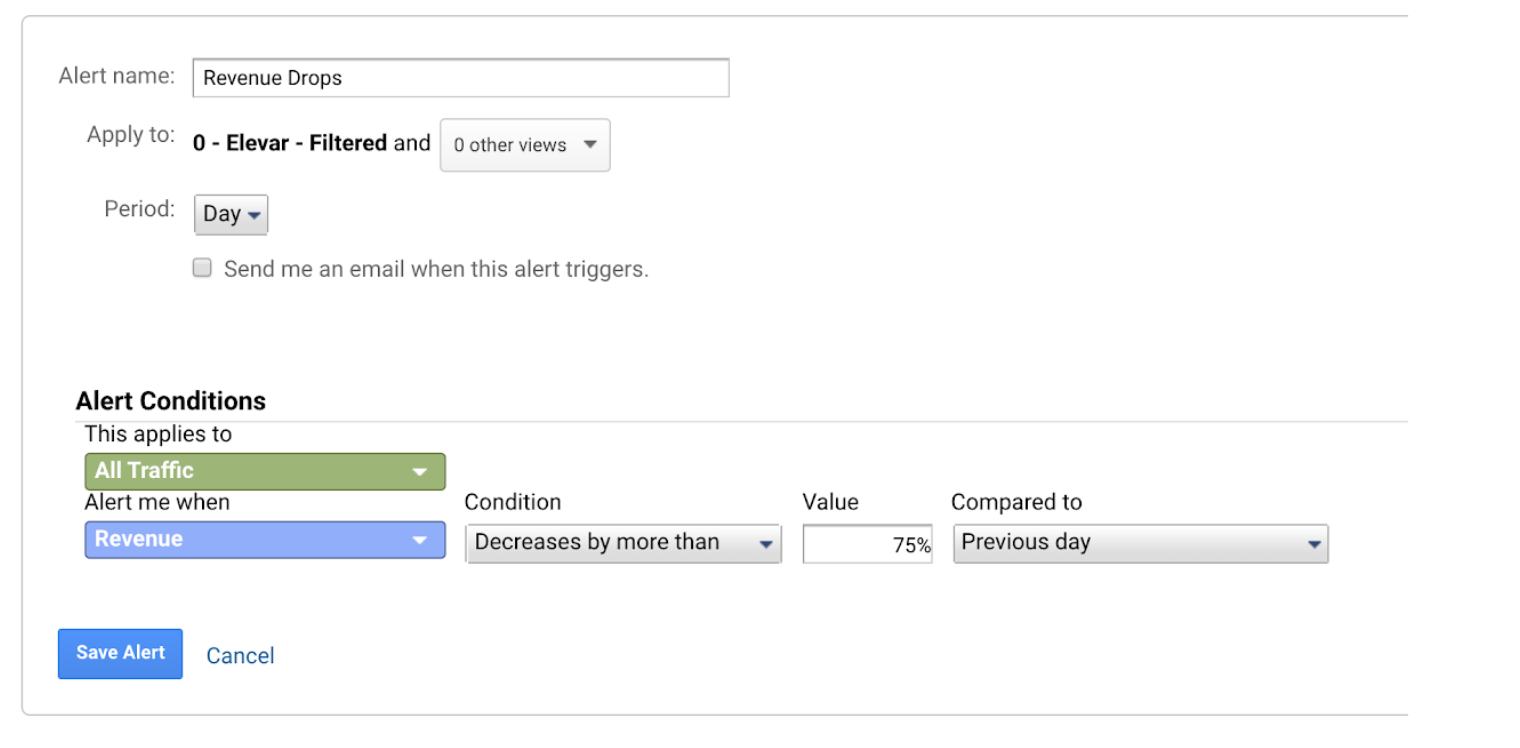
Facebook also has an Automated Rules feature you can create custom rules for:
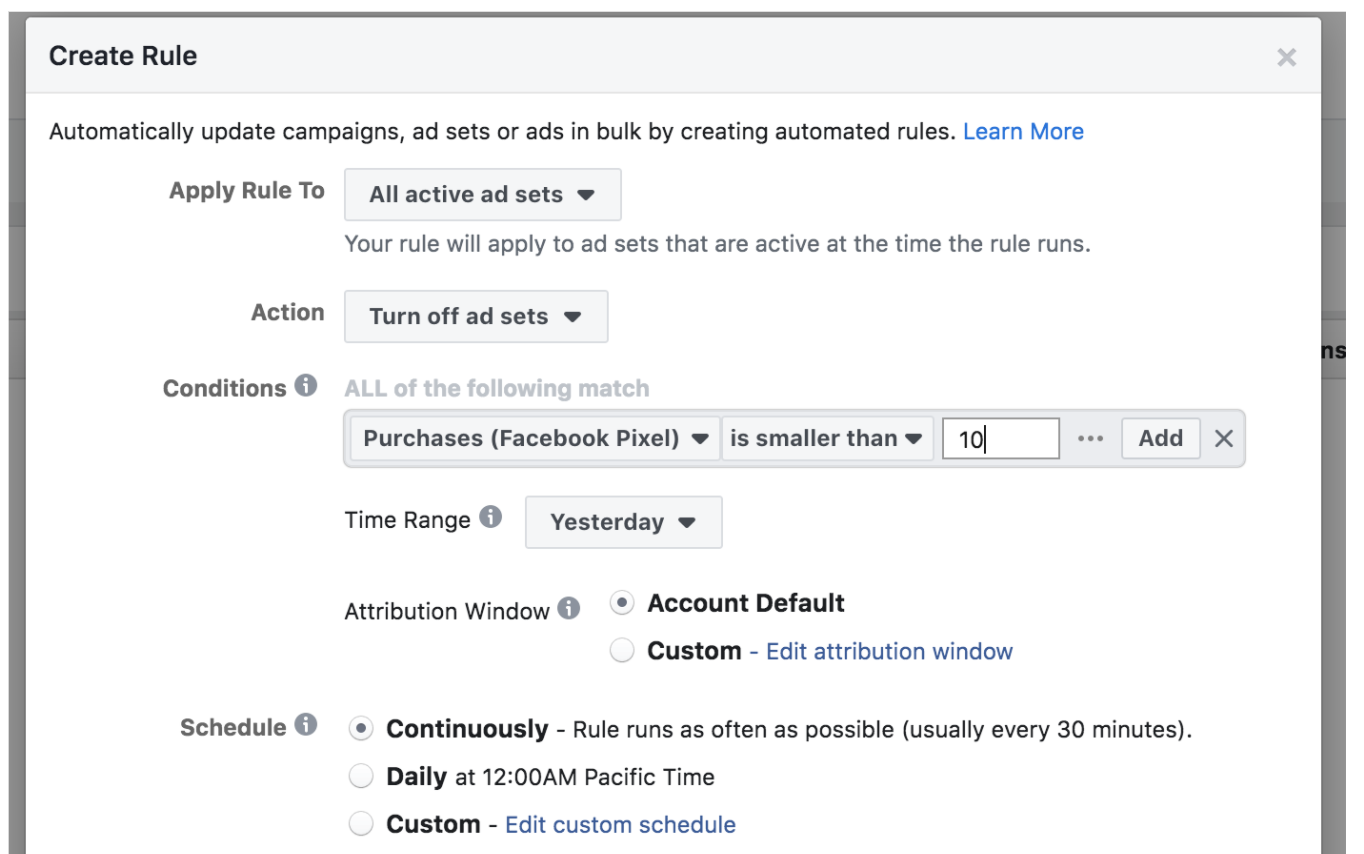
Or you can use Elevar’s Automated Monitoring solution that is built directly into Google Tag Manager:

This will track all of your data layer variables for errors.
Plus you can configure your marketing tags for errors.
No matter the alerting option to use – don’t skip this step. I’ve seen broken or inaccurate tags cost tens of thousands of $$.
Interested in learning more on how Elevar’s monitoring works? Watch a demo or book time with us here.
Summary
Utilizing event tracking to drive your business is a must-have today.
The insights it will unlock can make a significant improvement in your conversion optimization strategy.
Plus these same events can be used in marketing channel tagging to improve campaign performance.
Interested in more on this topic?
Watch a recent webinar I held going through these exact steps with our partner Vervaunt:
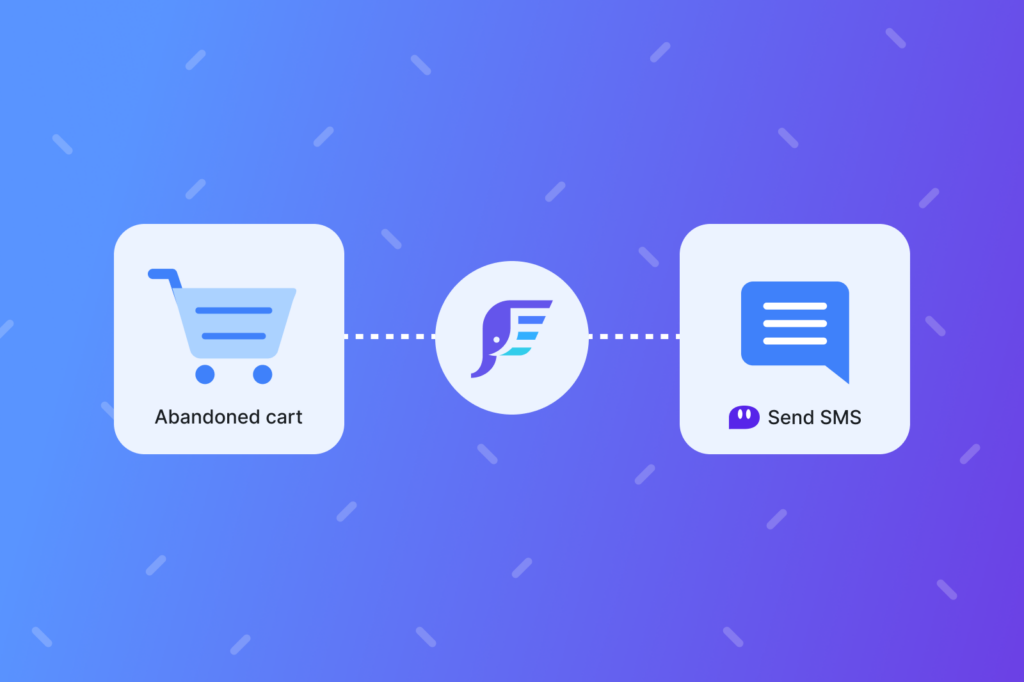


Hmm is anyone else having problems with the pictures on this blog loading?
I’m trying to figure out if its a problem on my
end or if it’s the blog. Any suggestions would be greatly appreciated.
I do agree with all of the concepts you’ve introduced for your
post. They’re really convincing and will certainly work.
Still, the posts are too short for starters. May you please lengthen them a bit from
subsequent time? Thank you for the post.