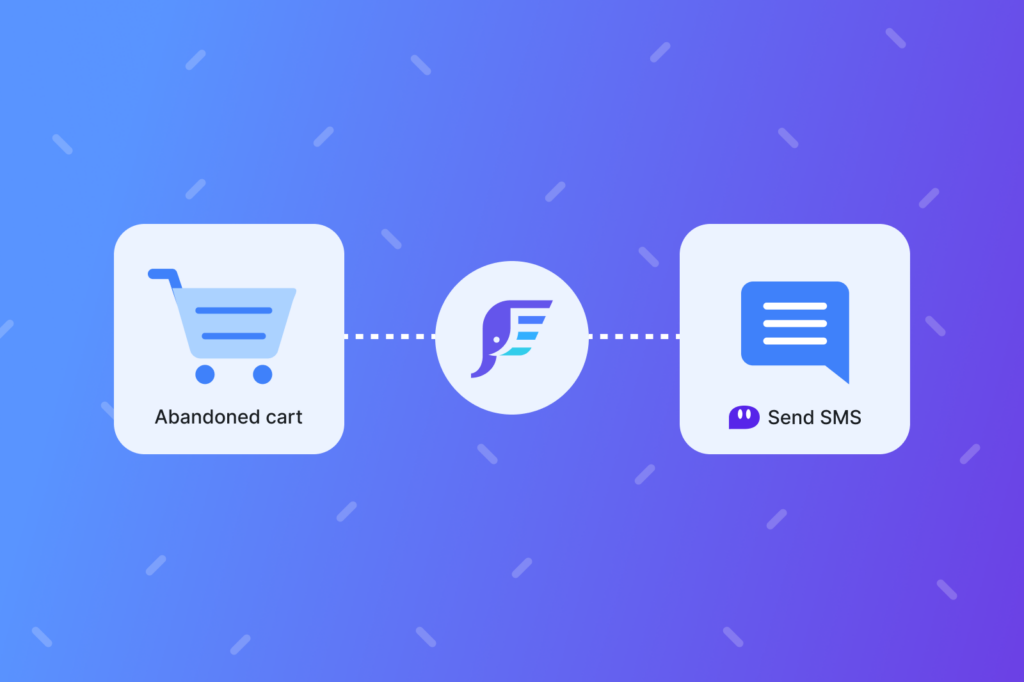Enhanced eCommerce Shopping Stages
Enhanced eCommerce enables the Shopping Stage dimension that can be used in reports, segments, filters, etc.
This dimension, available in Google Analytics and the GA API, is dependent on specific events sent to Google Analytics like add to cart, proceeding to checkout, etc.
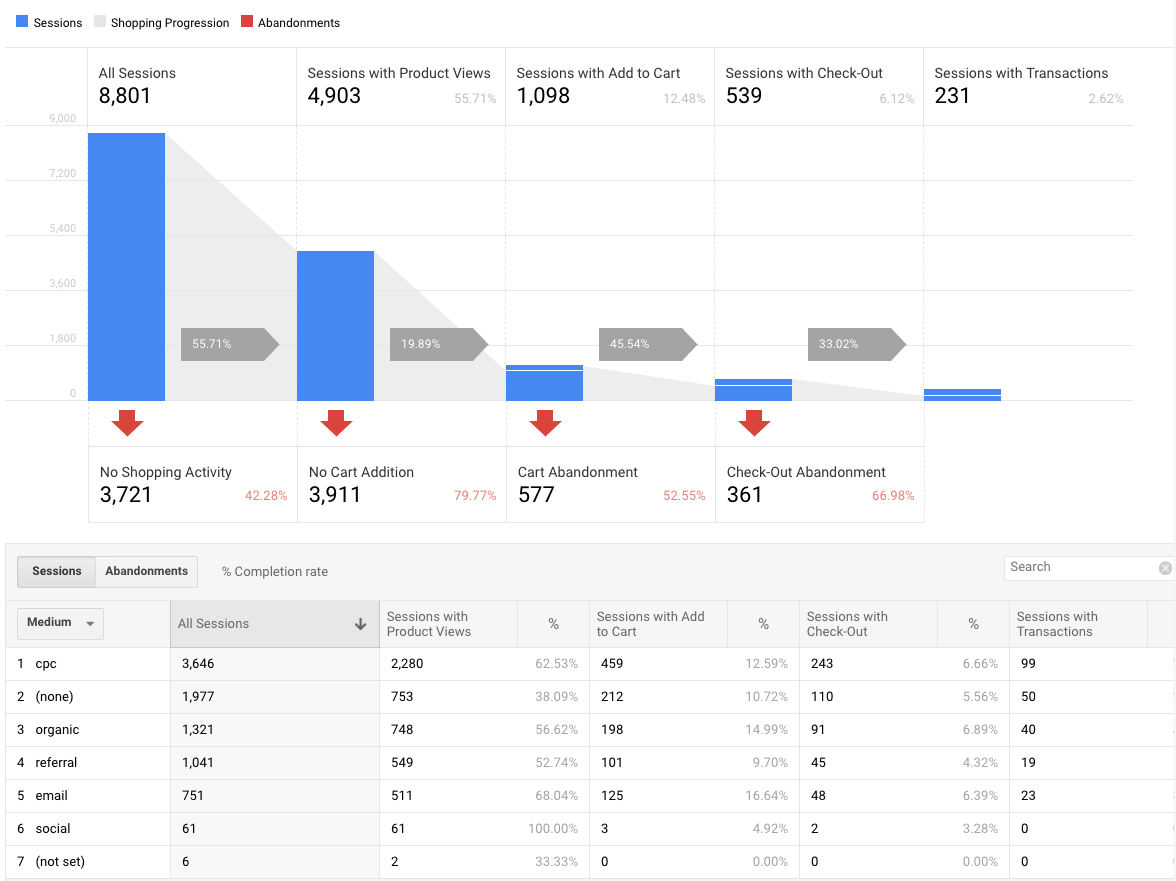
Once you have implemented Enhanced eCommerce across your site then you will have the following shopping stage dimensions available for your use:
ALL_VISITS: All sessions visited to your store
NO_SHOPPING_ACTIVITY: Exited your store without a product detail view, add to cart, checkout, or purchase hit
PRODUCT_VIEW: Sessions with product detail views
NO_CART_ADDITION: At least one product detail action view but no add, checkout, or purchase action
ADD_TO_CART: Sessions with add to cart
ADD_TO_CART_WITHOUT_VIEW: Sessions with add to cart, entered funnel at this step without any detail action hit
ADD_TO_CART_WITH_VIEW: Sessions with add to cart, and at least 1 detail action
CART_ABANDONMENT: At least 1 add to cart action but no checkout or purchase hit sent
CHECKOUT: Sessions with checkout
CHECKOUT_WITHOUT_CART_ADDITION: Sessions with checkout that do not contain add to cart hits (think abandoned cart emails)
CHECKOUT_WITH_CART_ADDITION: Sessions with checkout and at least one add to cart action
CHECKOUT_ABANDONMENT: At least one checkout action but no purchase action
TRANSACTION: At least one purchase event sent with session
TRANSACTION_WITHOUT_CHECKOUT: Sessions with transactions; entered funnel at this step without any checkout action hit sent
TRANSACTION_WITH_CHECKOUT: Sessions with transaction; at least one checkout action and 1 purchase action sent with hit
It’s important to note that these are session based dimensions which is extremely useful when analyzing your funnel. These are the backbones to the shopping and checkout behavior funnels.