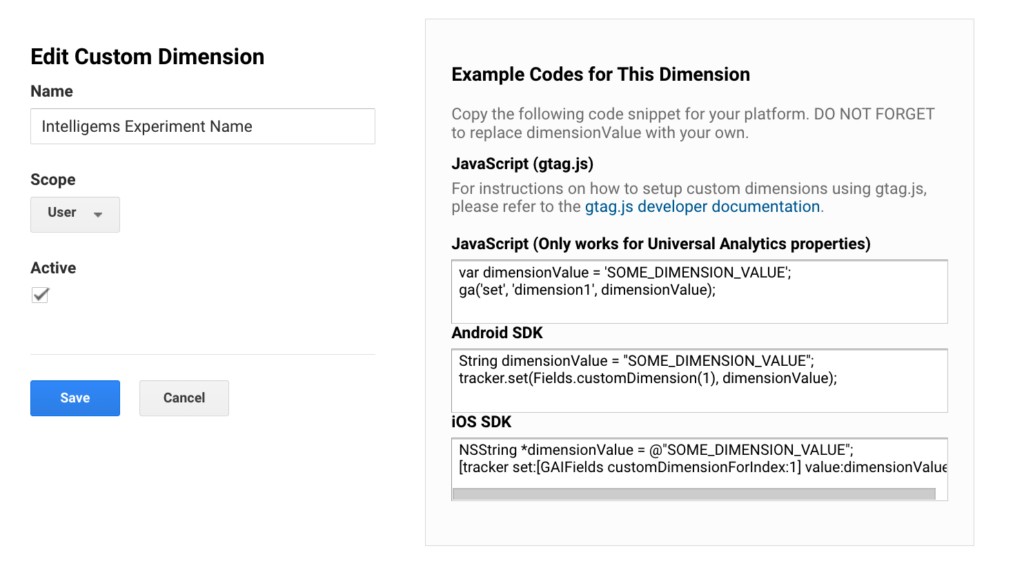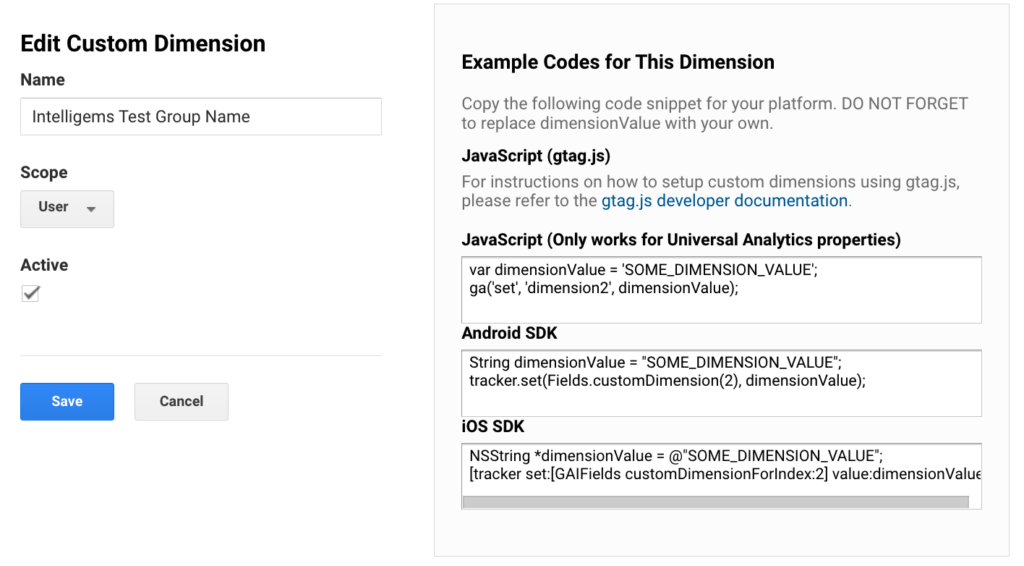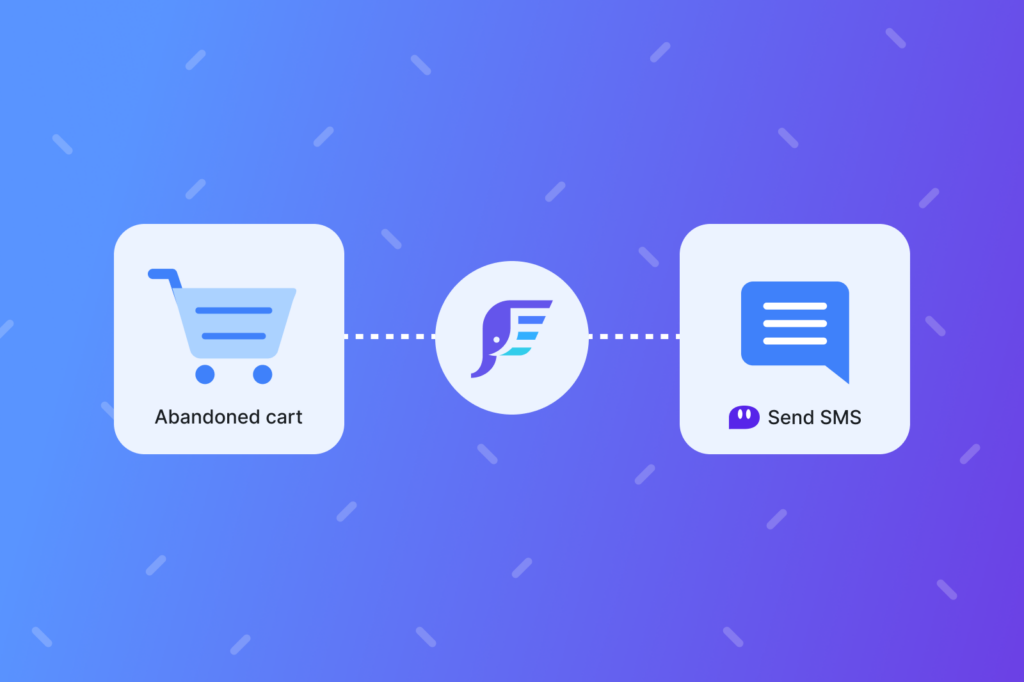How to Blend Intelligems Data with Google Analytics
Elevar helps you send Intelligems testing data to Google Analytics via Google Tag Manager. Set up takes just a few minutes without a single line of code.
About Intelligems
Intelligems helps brands maximize their margins by A/B testing their pricing on Shopify.
Integration Specs
- Google Tag Manager Data Layer: Required
- Customizable Google Tag Manager Template: Yes
- Implementation Skill Level: Beginner
Events Included in Template
- Experiment Name Custom Dimension for Google Analytics
- Control vs Test Group Name Custom Dimension for Google Analytics
Download Container
If you have an Elevar account, go to your Pre-Built Tags and download the Intelligems container shown here:
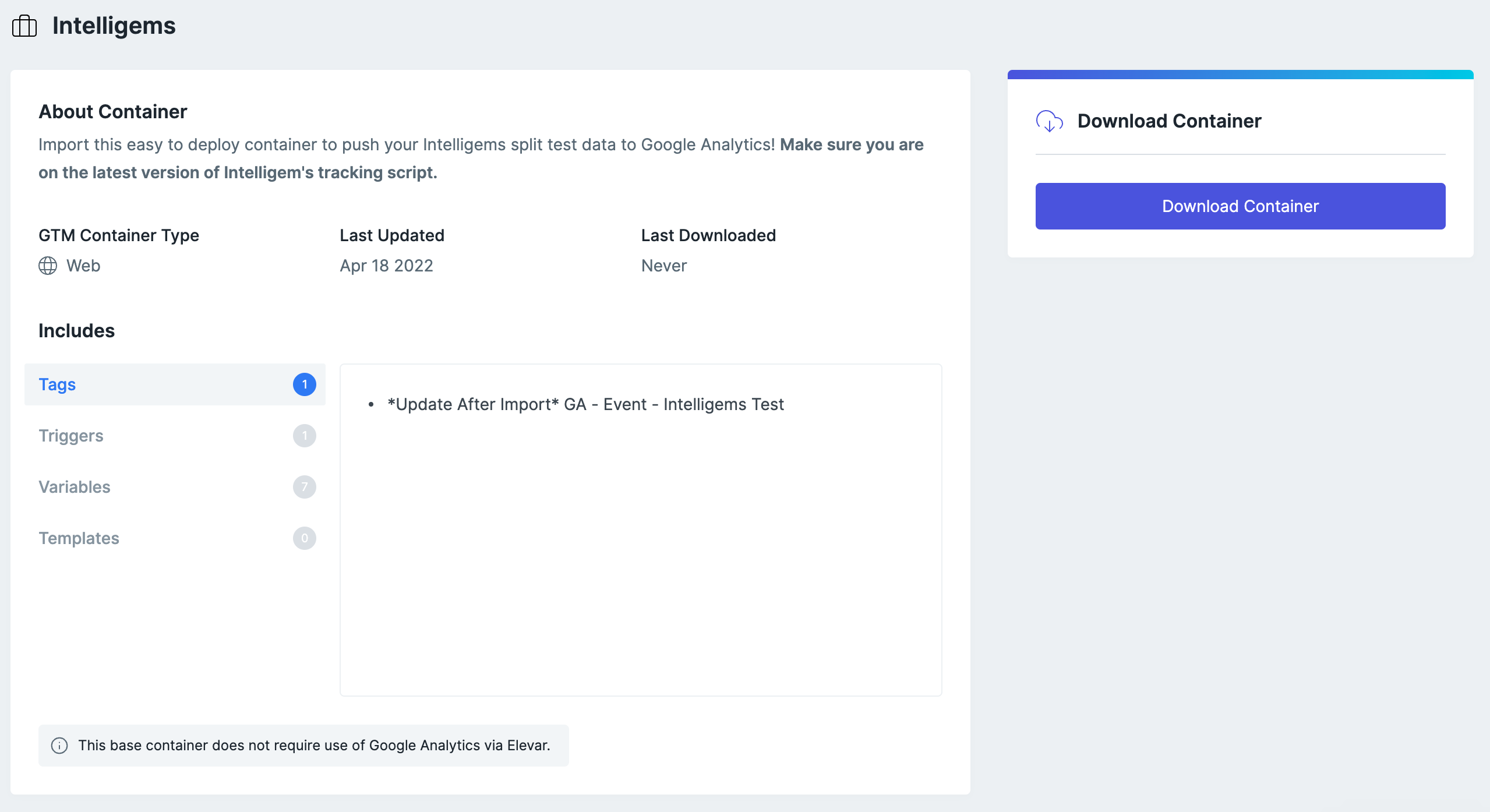
Download Intelligems Integration for Google Tag Manager
Click to download this container to import into your own GTM Account.
Steps To Implement Intelligems <> GA Integration with Google Tag Manager
Follow these steps to get your tracking set up in no time:
- Ensure you have a data layer implemented on your store that pushes Shopify data (like product SKU, revenue) into the data layer*
- Ensure you are on the latest version of Intelligem’s tracking script [Email their support team if you’re unsure!]
- Download the Intelligems tag container and import it into your GTM account.
- Create Two New Custom Dimensions in Google Analytics
- Experiment Name
- Control vs Test Group Name
- Update the GA – Event – Intelligems Test tag with the index numbers that match the custom dimensions you just created
- Add your Google Analytics property ID to the variable titled GA Property ID for Intelligems Import.
- Use Google Tag Manager’s Preview Mode to validate that the new event fires and data pulls through properly
- Once verified then publish
*If you don’t have the Elevar data layer yet, install the GTM Suite from the Shopify app store which implements the complete data layer in 1 click.
Custom Dimension Configuration
When creating your Custom Dimensions, make them user scoped as in the examples below: