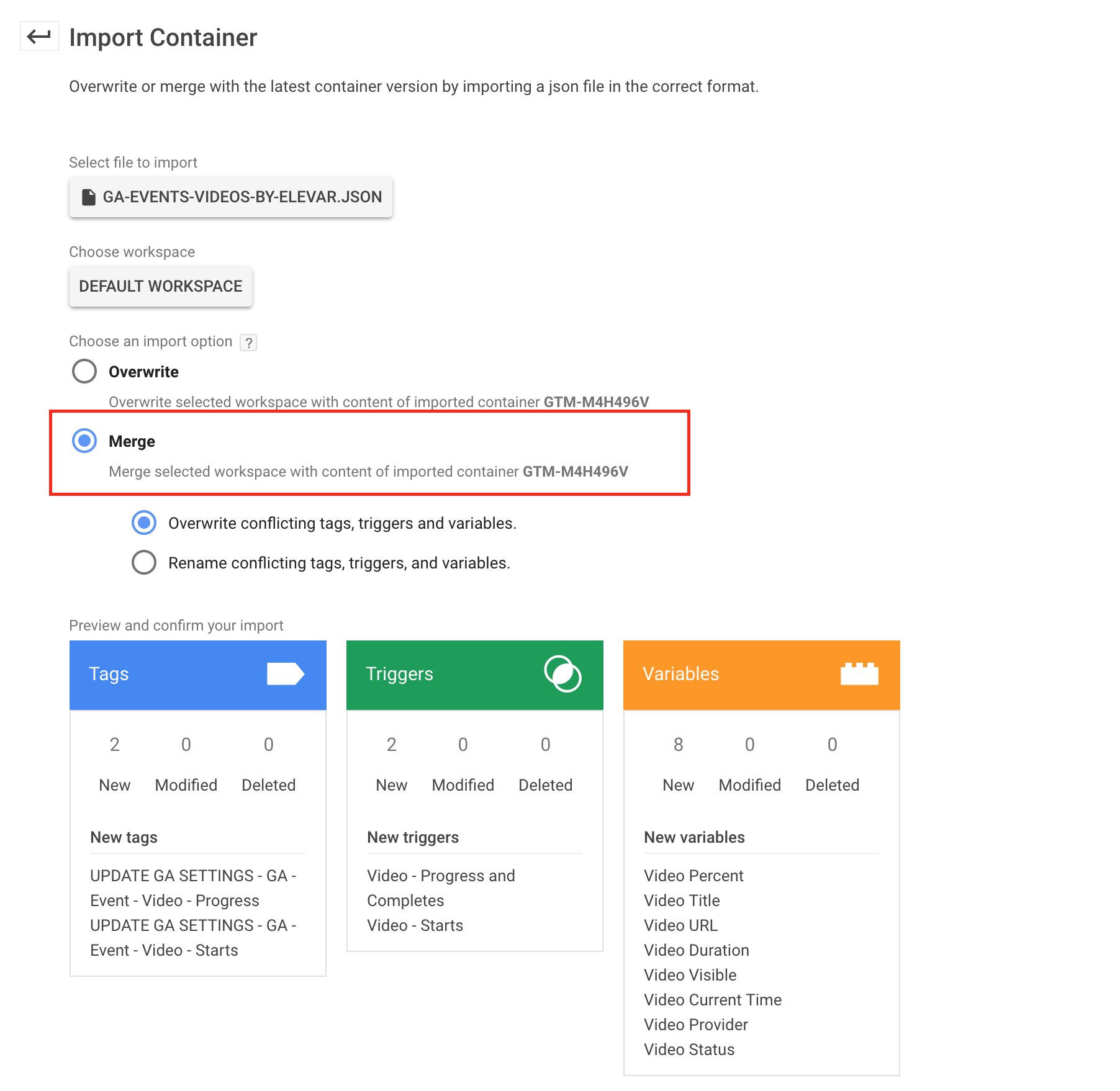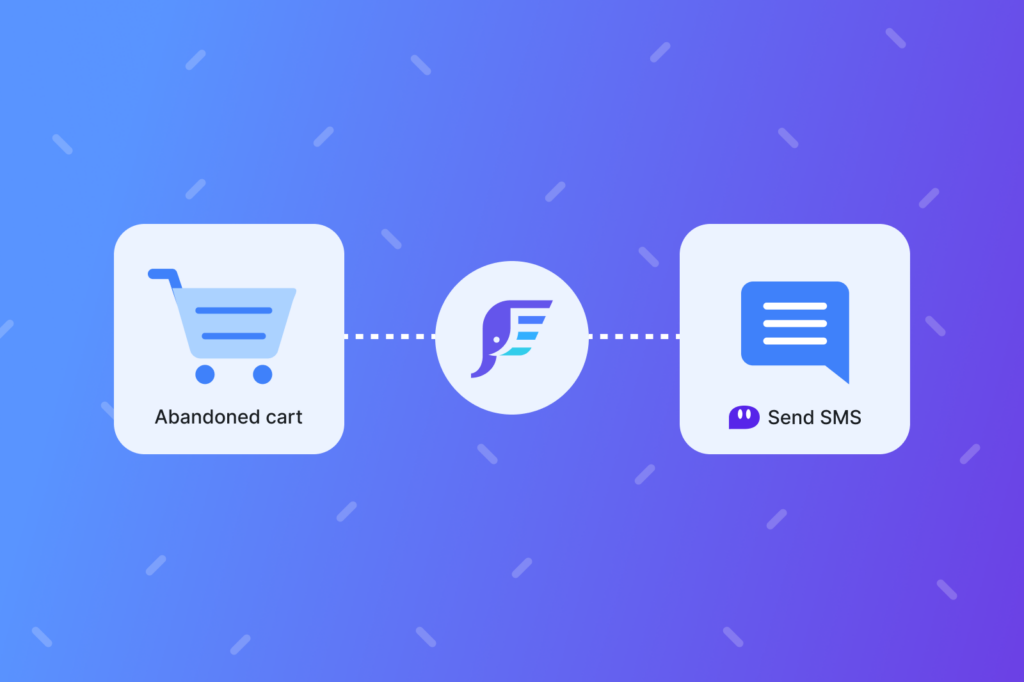GTM Recipe: Video Event Tag
This recipe is for creating Universal Analytics Event Tags in Google Tag Manager for tracking customer interactions with videos on your website.
For example, you might want to track the % of users who start a video on product pages and how that translates to conversion rate changes.
All GTM accounts have the ability to import containers within GTM > Admin > Import Container.
Always test on a staging container and website prior to importing to production and publishing.
What’s Inside this Recipe
You’ll find (2) tags, (2) triggers, and (8) variables.
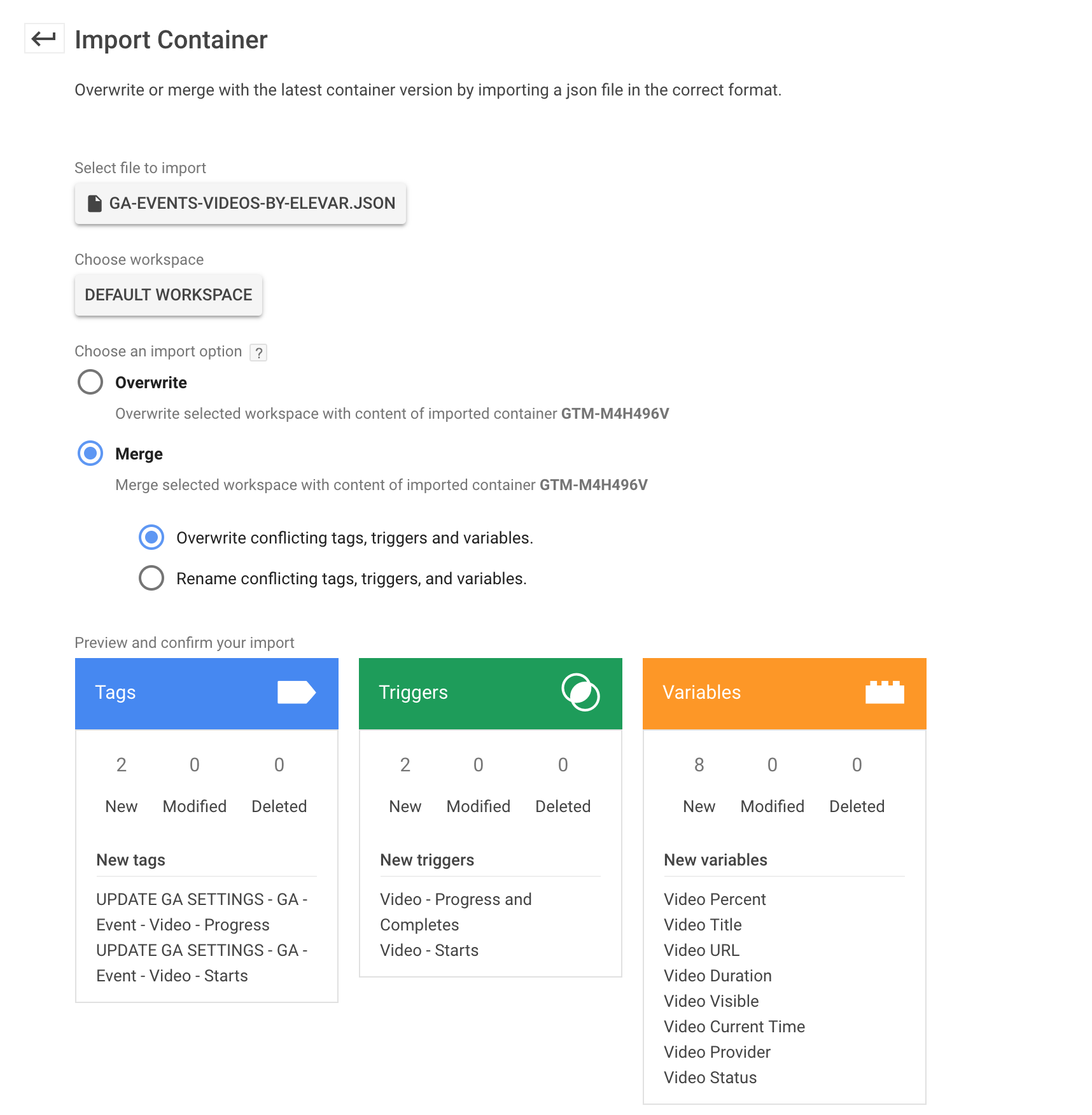
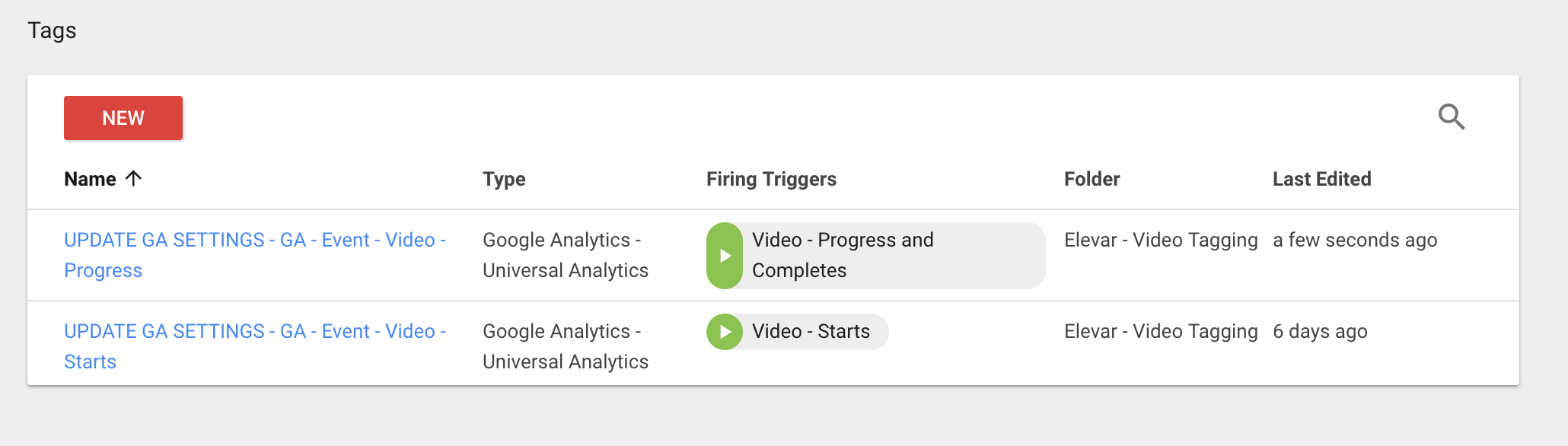
How to Modify this Recipe
In each of the tags shown above, you will need to modify the Google Analytics Settings that is circled below. If you have a Google Analytics variable already created then you can assign yours here.
[optional] Here at Elevar, we like to push custom events for all video starts so we can analyze these important interactions through calculated metrics. You can see how we accomplish this in our related GTM video guide.
If you would like to set this up for your own analysis then you can add a custom metric hit to your tag as well (this is not setup in the download).
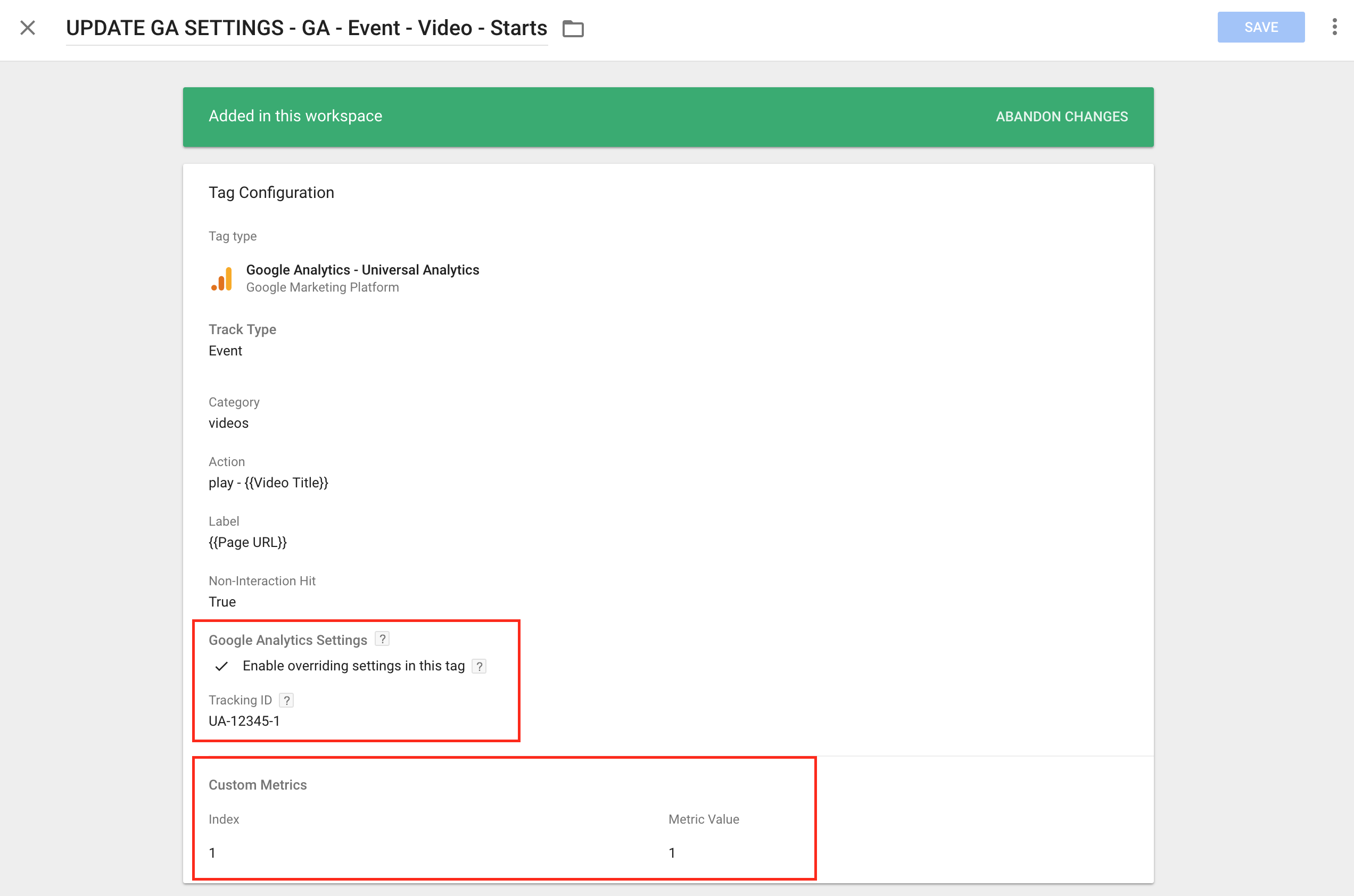
You can also modify the % video play progress in this trigger or leave as default:
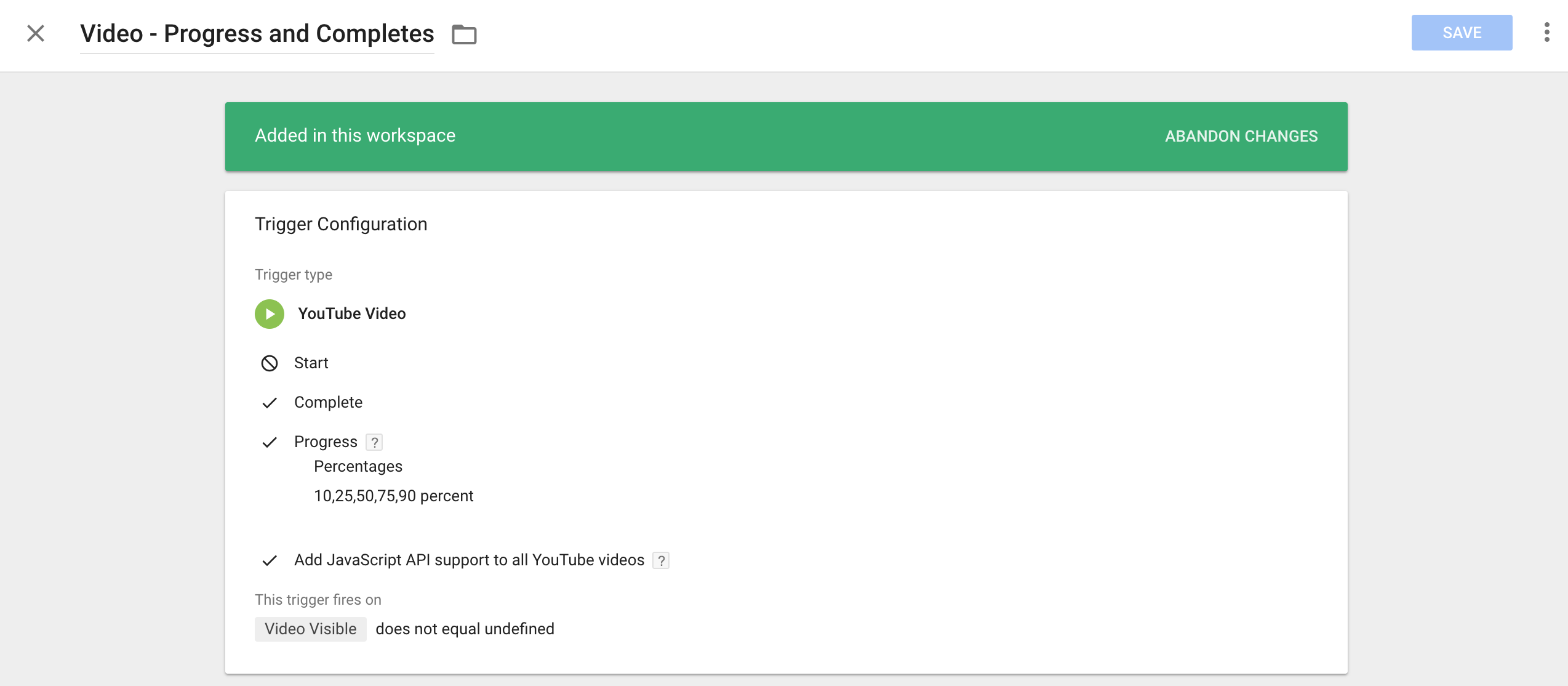
Download this Recipe
NOTE: Always merge these containers when importing into GTM. Never select overwrite!
Download GTM Video Recipe
Click to download this container to import into your own GTM Account.