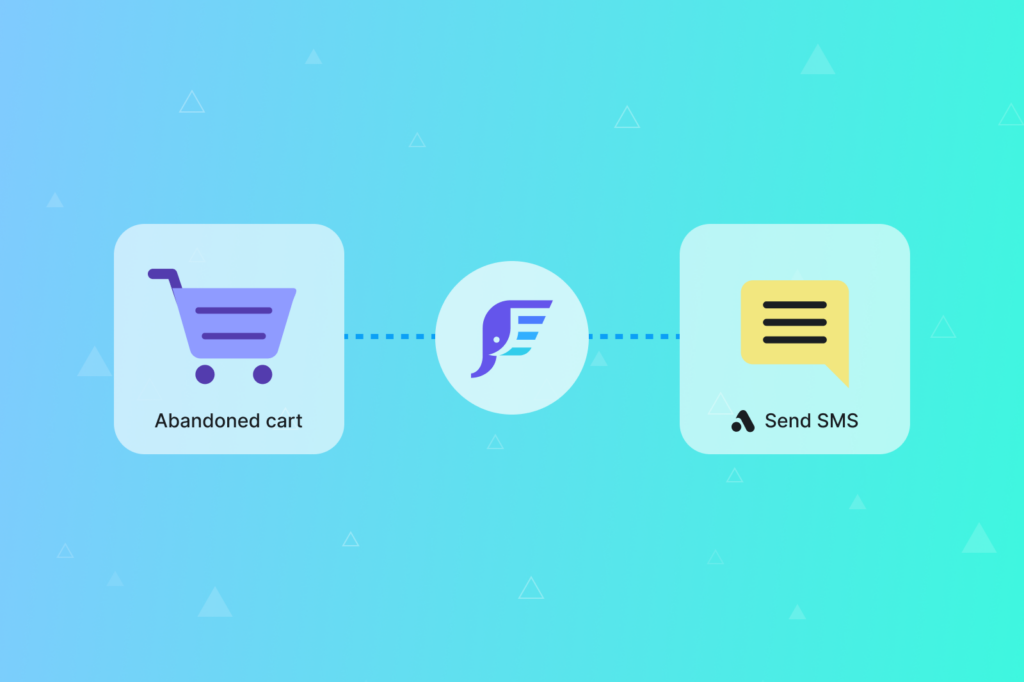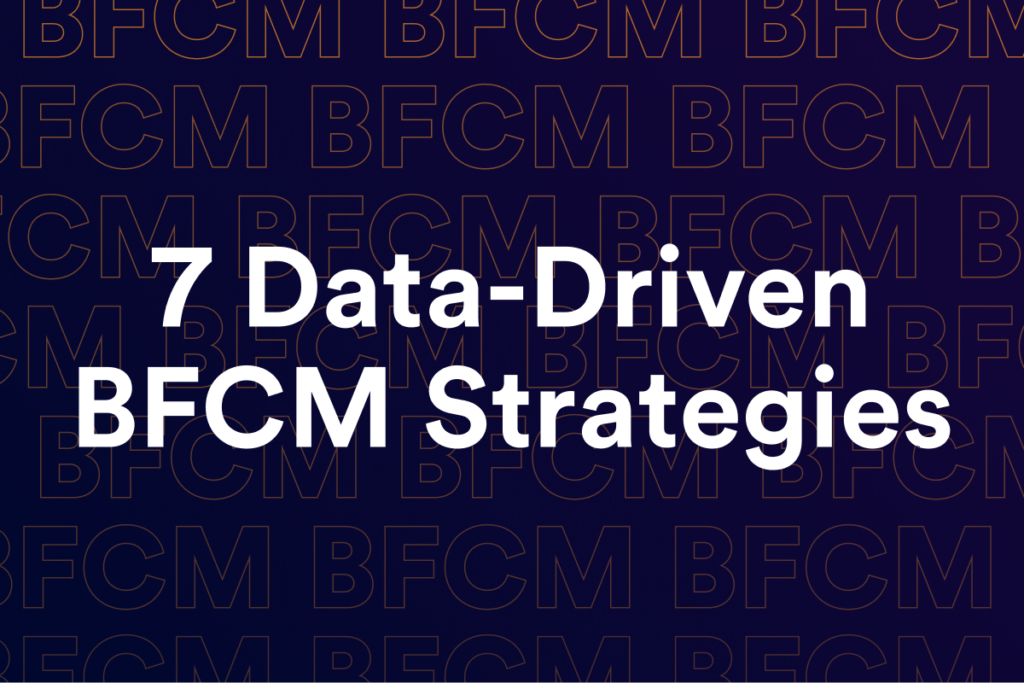Google Campaign URL Builder Tips for Marketing Analysis
The good, the bad, and the ugly of marketing campaign tagging. Plus – tips to make analysis even easier.

It’s easy to get overwhelmed when thinking about a) how to clean up dirty (or missing!) marketing data in Google Analytics, or b) how to implement a process that supports a data-driven marketing analysis future.
Over the years I’ve seen something as simple as tagging inbound URLs to websites cause chaos and even worse: misinformed decisions on where to invest marketing dollars.
Ensuring accurate inbound URLs to your site isn’t just smart for analyzing a single campaign (in a silo), it’s also what helps unlock the potential for even bigger things, such as:
- Campaign attribution modeling and analysis
- Channel ROI, or more specifically, where should increase or cut your time and $$
I’ll leave attribution and ROI analysis for a different guide … and get back to solving for being overwhelmed with URL tagging :).
Definitions, Please
To help mitigate confusion between “Campaign URL Builder,” “UTM Parameters,” and “URL Tagging,” which are all used interchangeably, consider this breakdown:
You might get questions like “are we tagging our URLs?”…
… which, if yes, is done primarily via Google’s Campaign URL Builder …
… by adding UTM Parameters to the end of the link to your site that you are trying to share.
This results in a URL that is “tagged.”
Make sense?
Traffic Attribution Overview
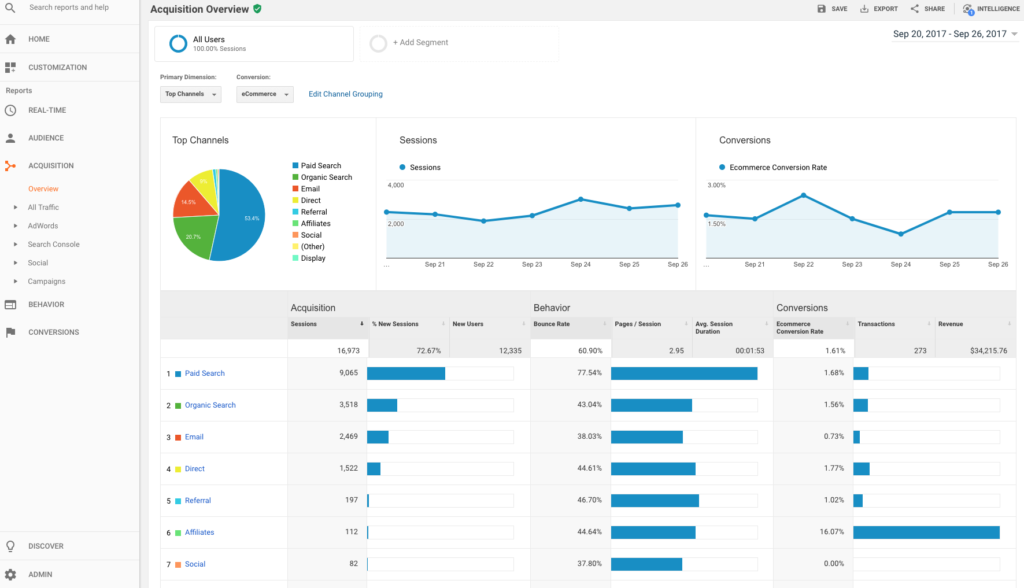
Acquisition Reports in Google Analytics (“GA”)
When analyzing traffic acquisition sources in GA, it’s common to look at:
- Source/Medium
- Source (only) or Medium (only)
- Referrals
- Campaign Name
- Default (or Custom) Channel Grouping
- Social
… to help answer marketing attribution questions like this:
- How is our PR campaign on the new product line launch going?
- How well is our Facebook account driving traffic and conversions?
- What type of content and subject lines should we be using in our emails next month?
- Who’s linking to us? Do we have any influencers or prominent blogs driving a lot of traffic?
With so many social channels, networking opps, affiliates, blogs, emails, sales channels (i.e., Amazon, eBay etc.), and more to manage, it’s easy to get analysis paralysis and spread yourself too thin. When this happens, it likely results in under-performing marketing channels.
Even though activities like blogging or interacting on social channels doesn’t cost $$, your time is $$. When your time is spent on activities that aren’t producing top-of-funnel interactions (def.: engaging with your brand) or bottom-of-funnel traffic (def.: actively browsing your store/products), then you aren’t going to see an ROI on your time.
OK! So what does this have to do with campaign URL tagging?
If you want to see your efforts quantified to help you make data-driven decisions and answer marketing attribution questions:
- Follow a repeatable URL tagging process when posting, sharing, or promoting (via advertising) links to your site — and stay diligent with it!
- Maintain best practices when creating these links ^ and ensure your team is following in your footsteps.
To help illustrate the good and bad of URL tagging, I’m going to walk through the process of answering each of the four questions I listed above.
How to Analyze Marketing Traffic
Let’s assume I have no idea what UTM parameters are, so I’m going to review my traffic reports in Google Analytics for answers to the four questions above.
Source / Medium Report (or Source or Medium only)
When inside of Google Analytics I navigate to Acquisition > All Traffic > Source Medium and see something like this:
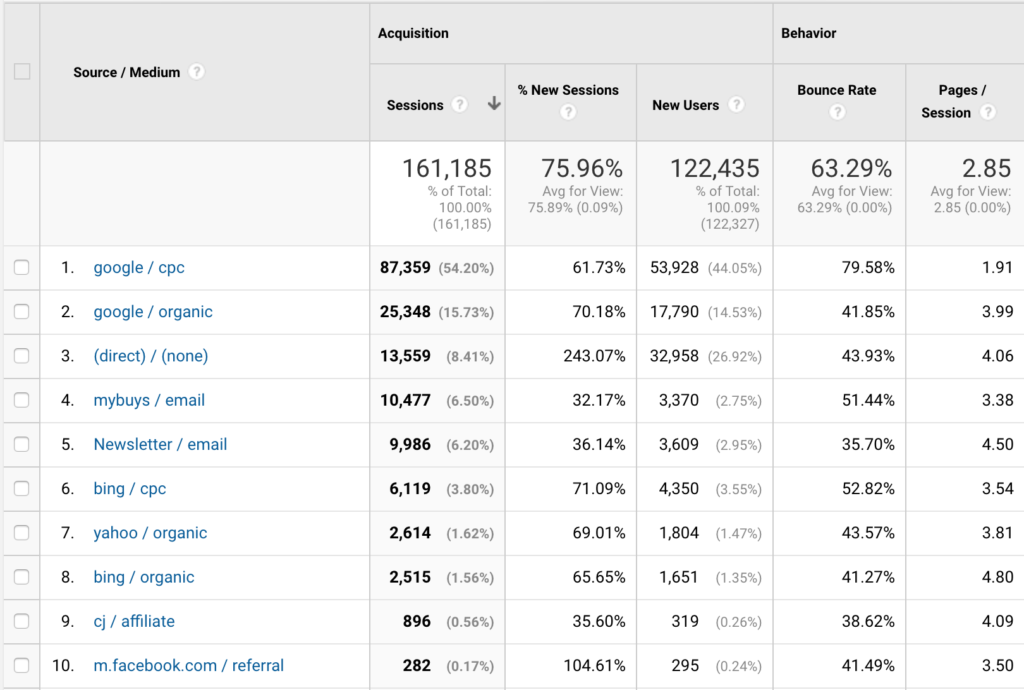
In this example I already have nice clean Source / Medium names set up. Row 4 & 5 are from email services, 9 is Commission Junction and the rest are organized for me by Google.
All is good, right?
Let’s revisit those four questions I’m trying to answer:
How is our PR campaign on the new product line launch going? A: I can’t really tell from this view but it doesn’t appear we are receiving significant traffic from any sources since # 10 is only driving 0.17% of sessions). If we were featured on a news site, blog, or other publication then I’d expect to see more referral traffic.
How is our Facebook account at driving traffic and conversions? A: It’s driving 282 sessions and (not pictured) $498 in total revenue.
What type of content and subject lines should we be using in our emails next month? A: Uhhh, no idea.
Who’s linking to us? Do we have any influencers or prominent blogs driving a lot of traffic? A: Nope, see the answer about PR above.
I was able to answer 1/4 questions — not acceptable.
Referral Traffic Report
Next up — I navigate to my Referrals report in the hopes of finding some data to answer my outstanding questions.
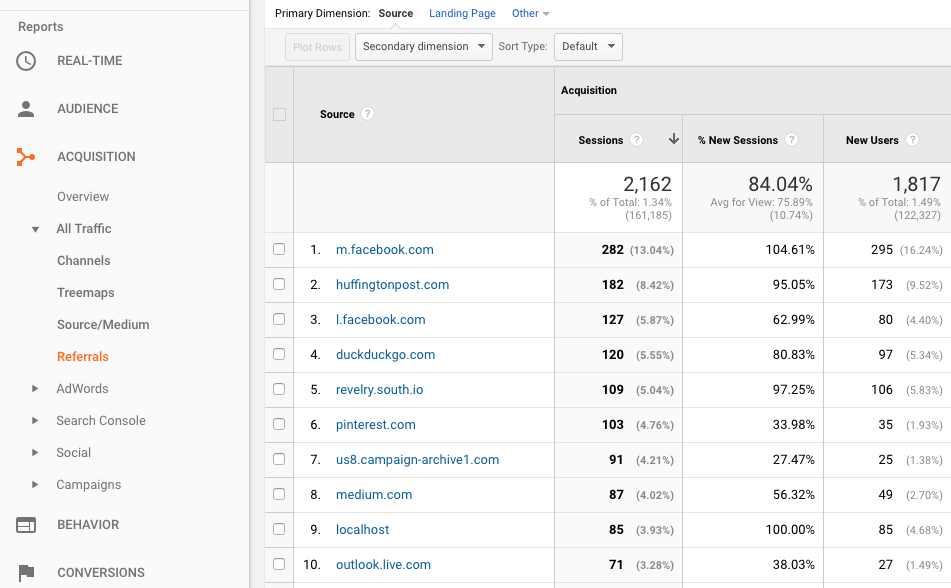
OK, this looks promising. I’m seeing some data that can help answer the outstanding questions!
My answers, updated:
How is our PR campaign on the new product line launch going? A: Nice! We’re getting traffic from Huffingtonpost.com. Butttt, how do I know this is from our campaign on the new product launch? I guess I could add a secondary dimension of landing page and make some assumptions based on the URL.
How is our Facebook account at driving traffic and conversions? A: I was seeing 282 sessions and $498 in total revenue, but now I’m seeing another row for l.facebook.com with another 127 sessions and (not pictured) $250 in revenue. I’m confused … why do I have multiple Facebook links?
What type of content and subject lines should we be using in our emails next month? A: Uhhh, still no idea.
Who’s linking to us? Do we have any influencers or prominent blogs driving a lot of traffic? A: Cool, now I’m seeing some blog referrals from revelry.south.io and medium.com.
OK, we’re getting closer. Now I have data for 3/4 of my answers but unfortunately there are more questions that need addressing.
Campaign Traffic Report
My last report to review — Campaigns — is where I hope to answer my questions about PR and email campaigns.
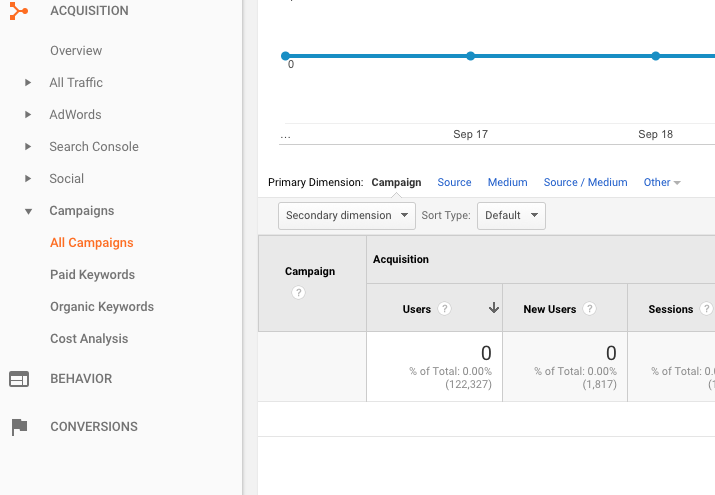
Not many answers there — zero insight to be exact. Not even a measly automated email campaign name is trickling through.
I also looked at my default channel grouping report, and it looks very similar to my Source/Medium report so nothing there to help either :(.
So, I’m left with a patchwork of different reports to try and squeeze out partial answers to 3 out of 4 questions. My boss is not going to be happy … but I’ll just tell them that Google doesn’t report on that data!
How to (Accurately) Report on Campaign Data
Going to my boss and saying that Google doesn’t report on that data is technically correct (it feels wrong even typing that!). However it’s up to me to ensure I’m leveraging Google Analytics reporting to the fullest extent, and in this example, I should have taken a few minutes to configure the proper URLs for use when linking to our website.
What should I have done differently to ensure I had answers to all questions (quickly)?
- Created campaign-enabled URLs that I’d send to contacts distributing our content.
- Created campaign-enabled URLs for myself when posting through our marketing channels.
These campaign-enabled URLs are simply the URL you are linking to — Example: yoursite.com/spring-2017-sale — with fancy “UTM parameters” at the end of the URL so it looks something like this:
yoursite.com/spring-2017-sale?utm_source=facebook&utm_medium=social&utm_campaign=spring-2017-sale
It seems complicated but it really isn’t.
When building a campaign-enabled URL you have six total options, with only two required.
Here’s a screenshot from Google’s builder with their own definitions:
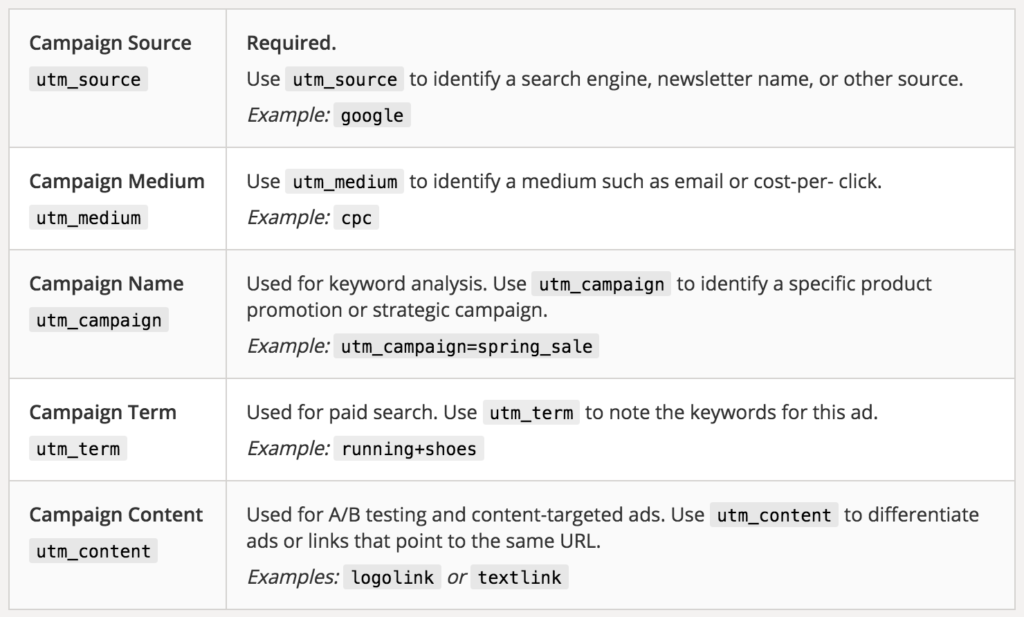
Here is a more detail on each:
Website URL (required): This is the full URL you are linking to.
Campaign Source (required): This is where the link lives. In the majority of use cases this will simply be the website URL (i.e. huffingtonpost.com like shown above). Don’t get fancy with this one … keep it simple. And don’t duplicate this as the Medium either.
Campaign Medium: The majority of the time these should remain as large buckets of traffic from common sources.
System defaults that Google Analytics already aggregates for “organic” or “cpc” (for paid search), so you’ll have uniformity in your reports if you follow this direction.
Here are examples of “Campaign Medium” types to consider using:
- social (Facebook, Twitter, etc.)
- paid-social (promoted content on Facebook, Instagram, Twitter, etc.)
- email (newsletters, abandoned cart emails, etc.)
- pr (press releases, press features, etc.)
- media (earned media links from news or blog outlets)
- display (banners on 3rd party sites, retargeting, etc.)
- tv* (ads run on TV that have unique URL links to your website)
- print* (ads in print publications that have unique URLs promoting your website*)
- partner (mutual partnerships that result in co-sharing of links to each other’s site, etc.)
- radio* (“visit this URL and enter code “12345” in the top left corner” 🙂 )
- affiliate (if you run your own affiliate program then you’ll need to ensure links that your affiliate partners share have this included)
*the most common way to manage vanity URLs shown in advertisements that result in full URLs with custom utm parameters is by creating the URL – www.yourwebsite.com/print-ad-promo – and 301 redirecting it to www.yourwebsite.com/landing-page?utm_source=nypost&utm_medium=print&utm_campaign=spring-2017-promo
Campaign Name: This might be the easiest to manage since you probably name campaigns internally already. The important takeaway here is being able to measure campaign performance across all marketing channels. Without this, we’re stuck looking at ALL traffic from that specific source through the same lens (you’ll see what I mean in our questions revisited below).
Campaign Content: I usually use call to actions (or preferred intent for the link) in buttons/images for this, but otherwise this can be subjective for you as long as it’s consistent across all of your links.
Campaign Term: 80% of the time you’ll never use this for common links. Google paid search automagically imports this, however you can import any Facebook keyword term advertising to append to campaigns, but that is fairly advanced for this guide :).
Marketing Traffic Analysis Revisited
Continuing with our example questions, here’s what I should have done differently to help produce the answers I was in search of.
Question 1: How is our PR campaign on the new product launch going?
Since I was working with the editor to feature our story on huffingtonpost.com, instead of a generic link to my website (www.mywebsite.com), I’d send them a link I created with Google’s Campaign URL Builder.
Once I plugged in my details below, I’d click “Copy URL” and send this to the editor to include in the link back to our site.
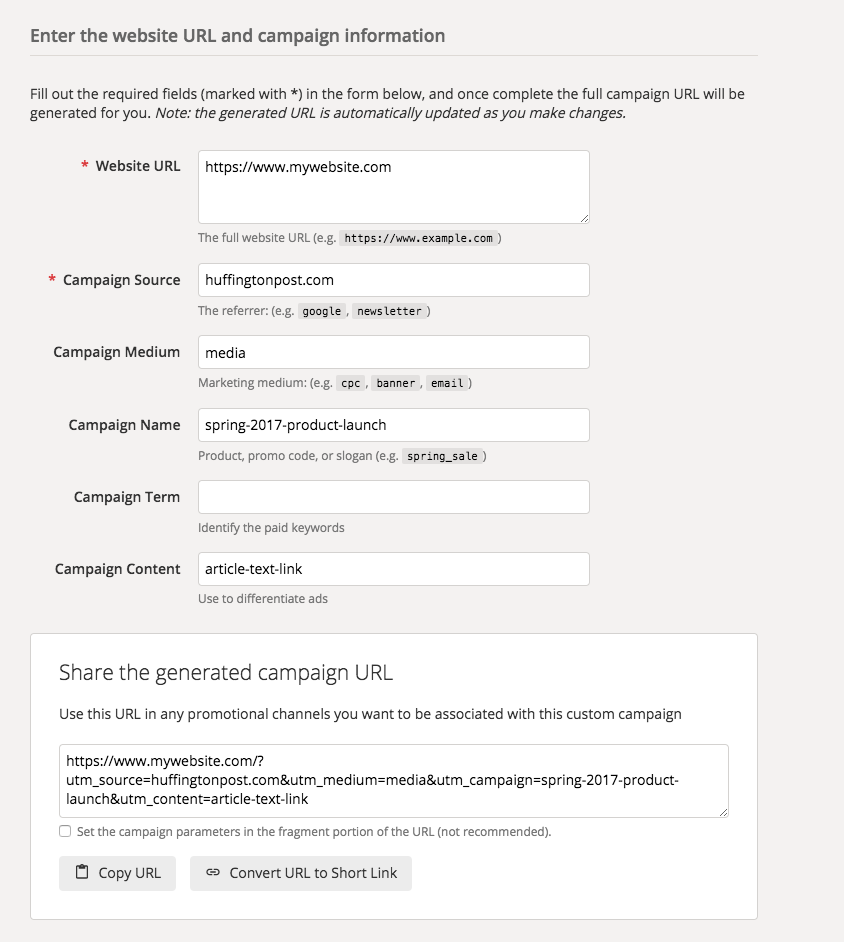
Now instead of just seeing traffic from huffingtonpost.com, I’ll be able to attribute traffic, onsite behavior, and conversion data that is specific to our “Spring 2017 Product Launch” in my Campaign Report in Google Analytics.
Question 2: How well is our Facebook account driving traffic and conversions?
This one got a little confusing when I was looking at our Source/Medium report when it had m.facebook.com and l.facebook.com. It’s a waste of time to manually add these up to answer this question. I could go to my Social acquisition report under Acquisition > Social, but I still may need to combine data from a few different reports (Overview and Conversions).
A quick way for a one-off answer is to filter my Source/Medium report with “facebook” which will then display my aggregated facebook source data:
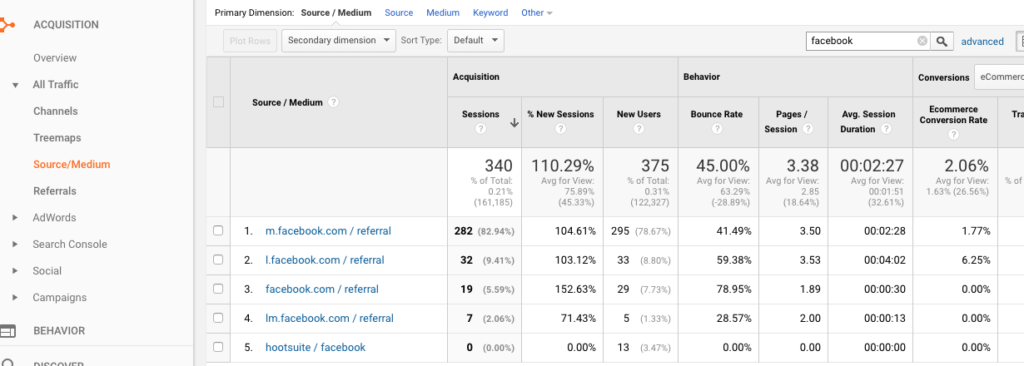
The downside is that this includes 1) traffic from users sharing organic links on Facebook and 2) traffic from my business page/newsfeed posts.
Additionally, this could get time consuming if I have to perform this across multiple social channels.
There are two steps to fix this:
Step 1: Create a Search & Replace Filter in Google Analytics
In Google Analytics > Account > All Filters > Add New Filter with the following settings below:
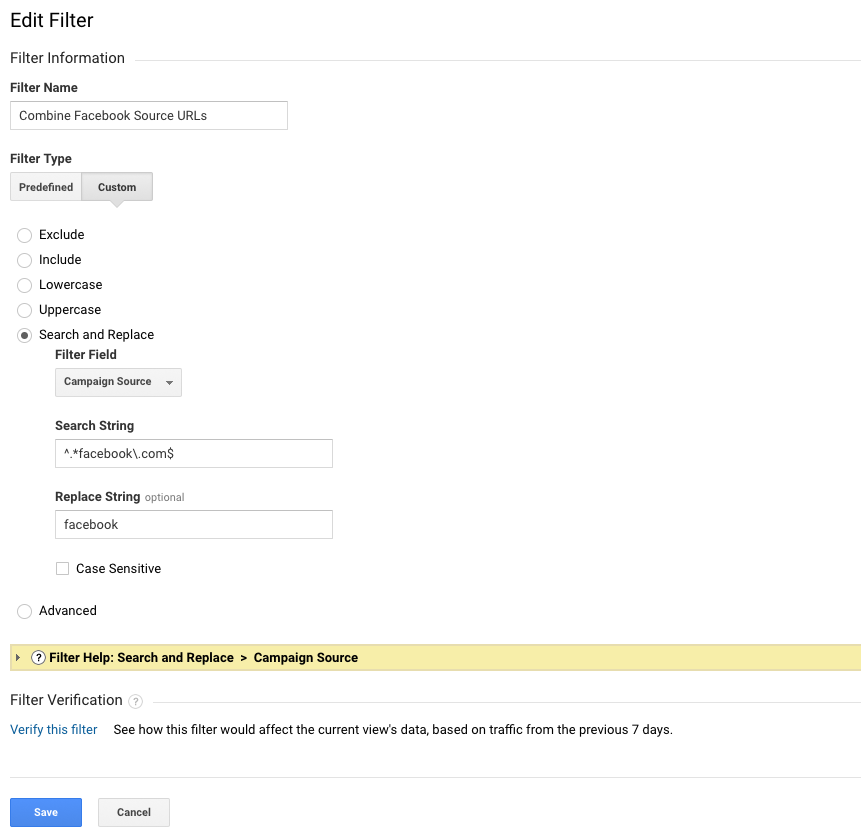
The Search String is: ^.*facebook\.com$
This basically translates to: Find any source URL that contains facebook.com that might have any character in front of facebook and replace the source to be facebook.
Then select your filtered views that you’d like to apply this to (note: don’t apply to your “raw” data view which shouldn’t contain any filters).
You can also create this on an individual view first and test the filter, which will show you something like this (if you have traffic from FB):
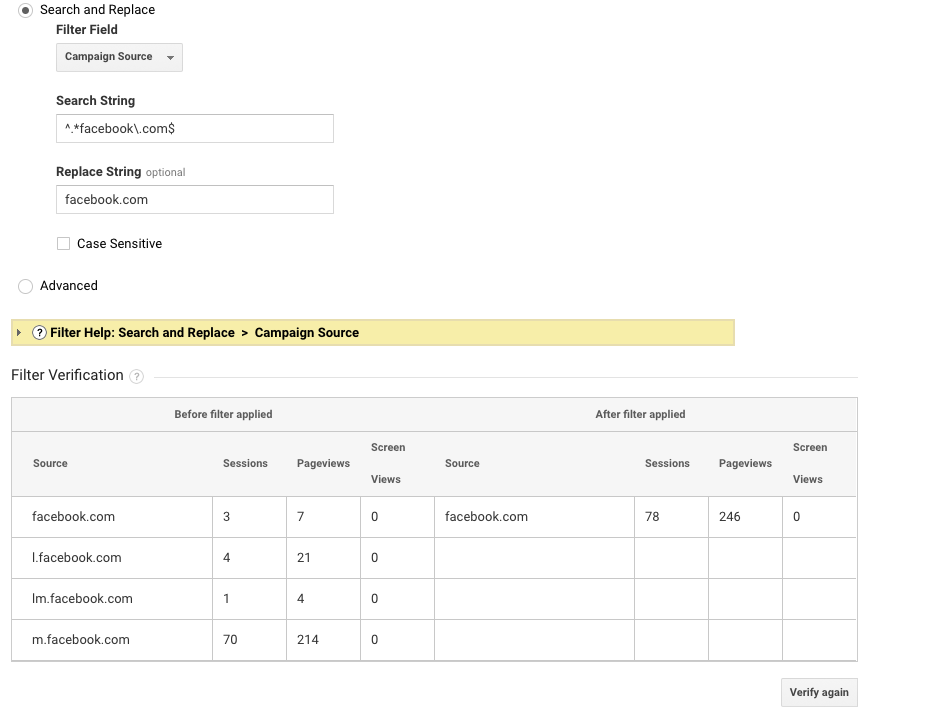
Step 2: Tag URLs shared/posted on Facebook
In order to drill down into the ROI of my own post sharing & page management activity, I would follow the same process of creating a campaign URL link with the following:
- Campaign Source: facebook
- Campaign Medium: social
- Campaign Name: spring-2017-product-launch
- Campaign Content: newsfeed-post-custom-landing-page
Now I can expect to see data in my Campaign Reports that have facebook/social as the Source/Medium for traffic that I’m driving vs. combined with what is being organically shared across Facebook by other users. I’ll also see performance on my campaign and content types in my Campaign report in GA.
Question 3: What type of content and subject lines should we be using in our emails next month?
If you’re using an email service like Mailchimp, Drip, Listrak, Bronto, etc., then it’s likely they have built-in features that enable Campaign source/medium UTM links for you. Some may even automate the utm_campaign name by duplicating your campaign name and applying a datestamp.
Since I was not seeing any of this data in my example above, I need to include custom links for images and text that I have linked back to my site.
Here’s an example from Bonobos below. We have two primary links in this email:
- Navigation (new, bottoms, tops, tailored)
- Shop Now image w/promo details
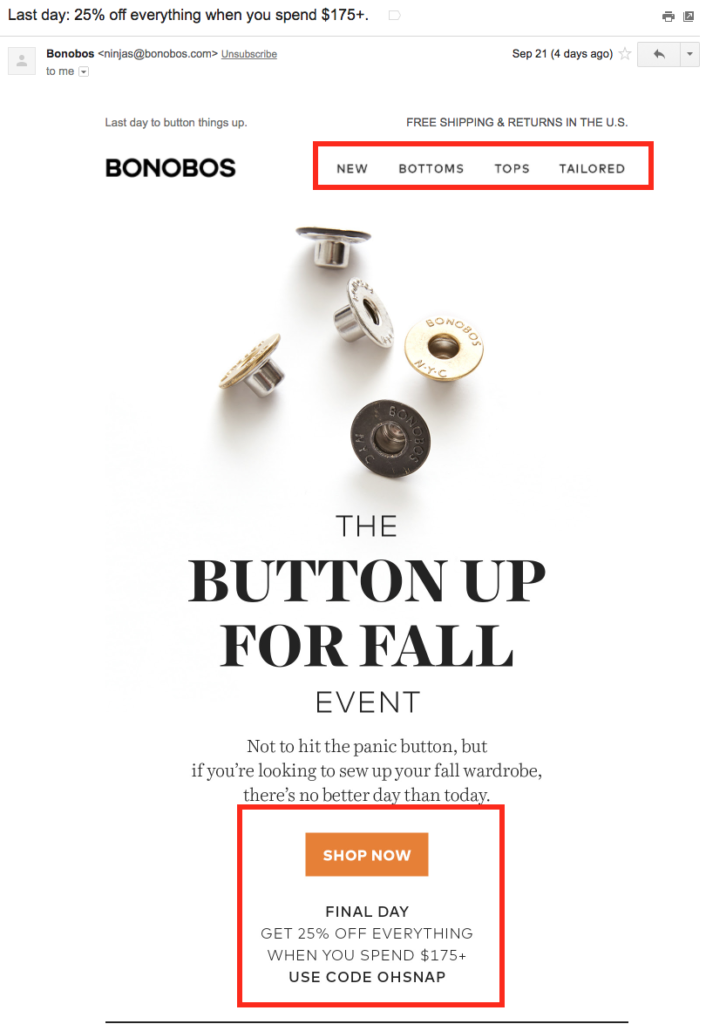
Let’s look at how they’re tagging these links:
- Campaign Source & Campaign Medium are both “klaviyo / email” (makes sense)
- Campaign Name for both are: “2017-09-21-Daily_PR” (makes sense — it has datestamp and descriptive details on the promo)
And going one step further they could include utm_content tags on each section:
- main-nav
- promo-image
Now if I follow a similar process and nomenclature for all of my emails, I’ll begin seeing this campaign name and content data in my GA campaign report, by each email, to analyze further.
Question 4: Who’s linking to us? Do we have any influencers or prominent blogs driving a lot of traffic?
This process is very similar to the one outlined for PR links in question # 1. If you’re putting effort into earning these links then try to control the utm source, medium, and campaign names at the minimum.
This will then help surface insights into what type of shared content results in more engaged visits from these sources, especially if you have multiple links.
Some may argue that you shouldn’t set UTM parameters on links from other blogs, which I completely understand as well. At times this is subjective based on your business scenario. I tend to look at things through the lens of ROI. If I’m investing my time on an activity to help me produce more revenue, then there is a “cost” to it and I want to see my ROI on it if I can.
Summary
Anticipating attribution questions you might need to answer before jumping into a marketing campaign will help put yourself in a position to lead data-enabled analysis.
To be honest, maintaining diligence with this process is difficult even though it only takes seconds to control! So if you work with a team or other agencies/consultants that are responsible for driving traffic to your site then it’s even more important that everyone is following the same playbook.
When you do put these UTM tagging processes in place for all of your shared URLs then you will reap the benefits of learning what great marketing strategies are performing well. You’ll also learn what channels and/or campaigns are not driving ROI so you can cut these and put valuable time and $$ into those that are.
P.S. Some Quick Tips for Tagging URLs
- Always use lowercase letters. GA reports are case sensitive so this prevents instances where you have Twitter and twitter in separate rows.
- If you’re like me and make mistakes … create Lowercase Filters in GA that automagically convert your URL parameters to lowercase (if you fail with # 1!)
- Do NOT tag links on your own website with UTM parameters. Once you do this then you lose the actual source of that visitor and they’ll end up in the dreaded direct/none bucket where you lose the ability to analyze ROI on channel marketing.
- Hyphenate between words (“spring-sale”) or if you prefer to see spaces in GA then use a + sign (spring+sale).
- When utilizing paid advertising on social channels use paid-social as your medium instead of social. This allows you to separate out organic vs paid marketing in social just like you have organic and cpc for Google search.
Good luck!