Why is there no data in GA4 in the last 2 days? Ask an Analyst
Tips from A.J. Krakowski, Head of Technical Support at Elevar, to check if GA4 is working.

A.J. Krakowski, Head of Technical Support at Elevar, answers today’s question, “Why do I not see any data in GA4 for the last two days?”
Understanding Google Analytics Data Freshness
GA4 data freshness is how long it takes Google Analytics to collect and process an event from your property [source.]
Google Analytics allows for a data processing delay of 24-48 hours, depending on the data limits per property.
A normal property’s standard intraday processing time is 4 – 8 hours.
During peak times, when a property is processing 250 billion or more events, processing time may take up to two days.
More details are available in Google’s documentation here.
I recommend confirming that GA4 is collecting events by following one of these three quick tips.
Check if GA4 is tracking in your browser
- Go to your browser dev tools.
- Click on the Network tab.
- Filter for “G-”
- Navigate the site to see if events trigger.
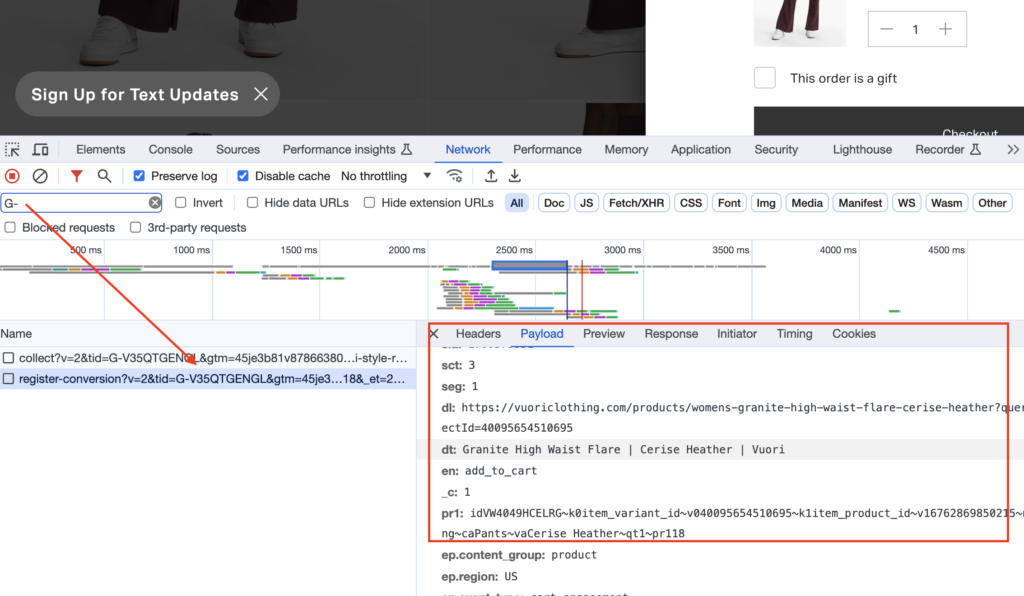
Real-Time Activity Report
Elevar has a Real-Time Activity report that provides instant insights into what’s working right now – instead of what was working two days ago.
To view real-time data:
- Sign in to Elevar.
- Click “Real-Time Activity.”
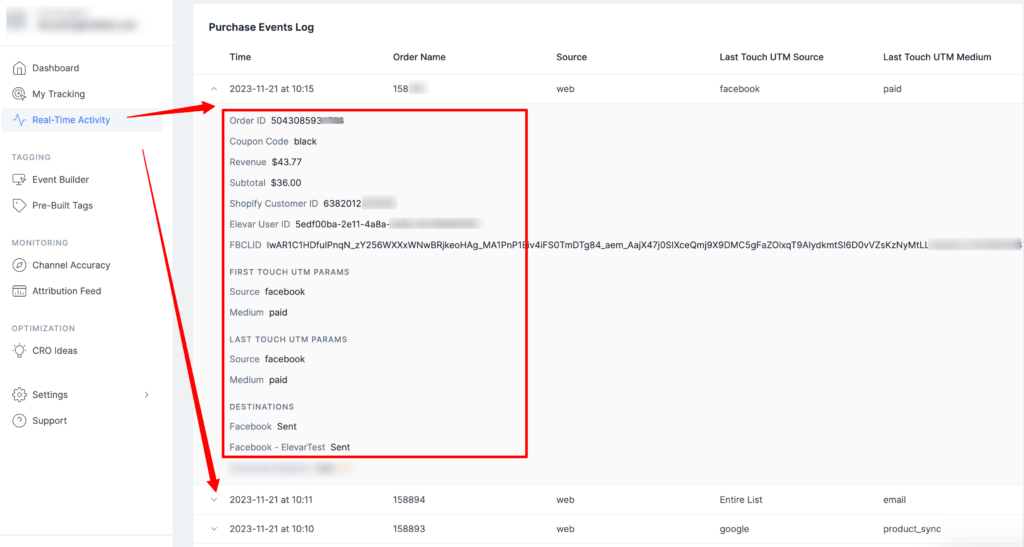
Channel Accuracy Report
The Channel Accuracy Report will show how many purchases are sent to your marketing channels.
To help you diagnose issues quickly, within Elevar’s Conversion Accuracy Report, you can click “View More Details.”
To view real-time data:
- Sign in to Elevar.
- Click “Channel Accuracy.”
- Set the time frame to “Last 24 hours.”

Final Thoughts
During peak times, it is possible for reporting to be delayed in GA4 for up to two days.
If you don’t see any data in GA4 but you can see events firing in the browser — then chances are it’s just a data freshness issue.
We hope that these tips provided some clarity and proved helpful.
If you’re new to Elevar, ask about our Expert install that configures your GA4 property in accordance with best practices. Check us out!
Have a data question? Let us know on LinkedIn.



Leave a Reply