Understanding Server-side Tracking: Basics, Benefits, and Best Practices
Server-side tracking simplified. Here’s how to revolutionize the way you engage your audience.
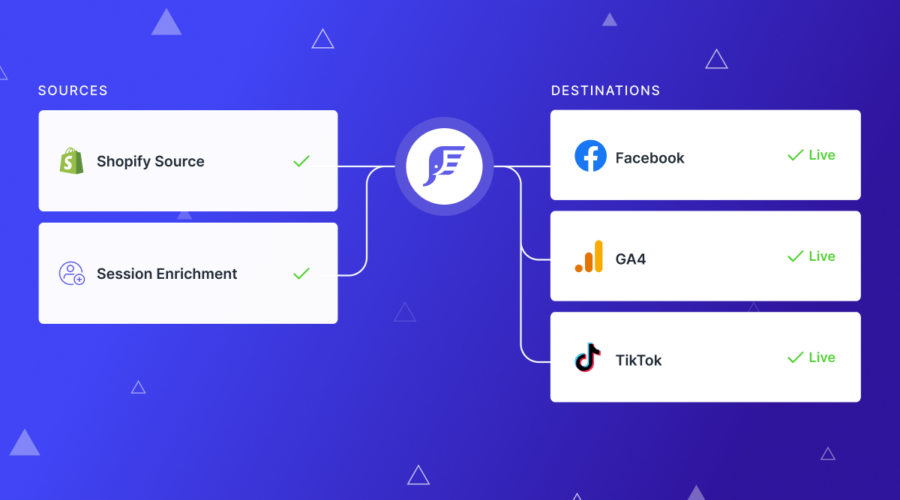
Don’t let the term “server-side tracking” detour you from capitalizing on this essential part of the digital marketing toolkit.
We’re here to simplify server-side tracking and show you how it can revolutionize the way you understand and engage your audience.
This article aims to cover the following topics:
- What is server-side tracking?
- Client-side vs. Server-side Tracking.
- When to use server-side tracking.
- How to implement GTM server-side.
- Utilizing Elevar fully managed.
- Advantages of Elevar’s fully managed server-side tracking.
Defining Server-side Tracking
Server-side tracking (SS) is a different way of tracking data that shifts control from external parties, such as Google, to you, the website owner/operator.
With this method, both the website and its users’ data are hosted on a safeguarded, centralized server owned by the website operator.
Want to know more about server-side tracking? Check out the Elevar server-side tracking course, where you can learn at your own pace.
Client-side Tracking vs Server-side Tracking
The most common way of connecting your website with a tracking platform like Google Analytics is client-side.
If you’re using GA “out-the-box,” you are likely using client-side tracking.
Client-side tracking sends information to the analytics platform on the user’s browser (Safari, Chrome, Firefox), known as the “client.”
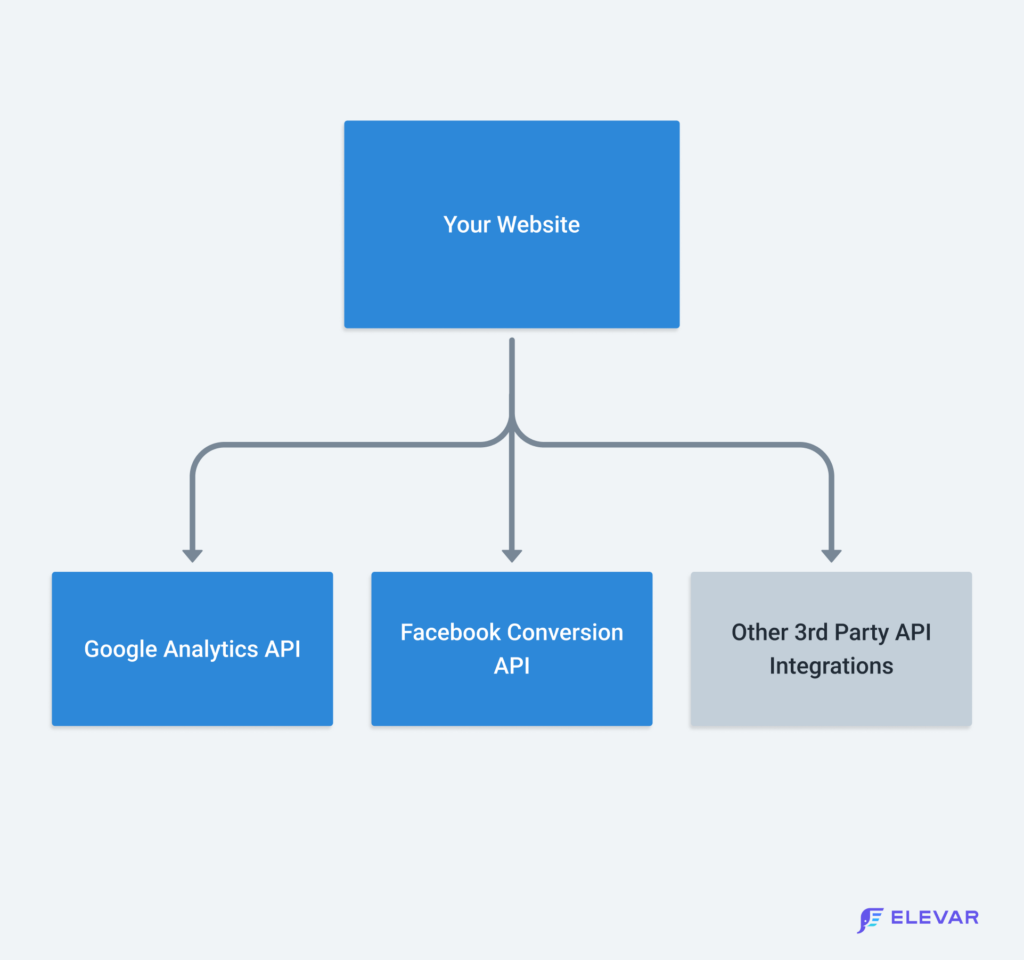
Server-side tracking sends data to the cloud server first. Then, the data is distributed to marketing and tracking platforms.
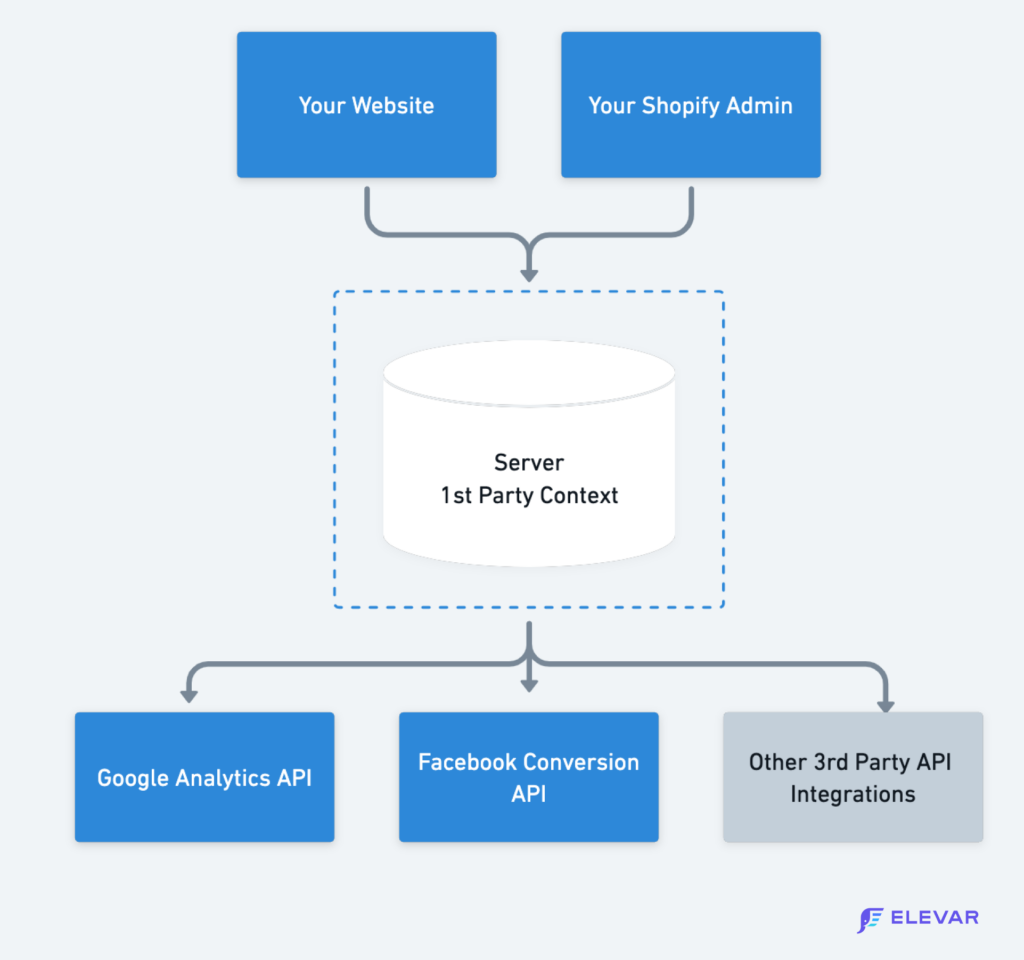
An easy way to think about how server-side tracking works is how you think of a tool like Zapier.
Zapier’s job is to accept data from a source, provide you with the ability to define rules, and then automate sending this data to a destination you connect to.
Server-side tracking follows a similar process.
When To Use Server-side Tracking
When deciding how to track your website’s performance, you have a few options: client-side and server-side tracking.
Client-side is popular because it’s free and there’s a lot of how-to’s available online.
Server-side is more dependable and secure, giving you better control over your data.
But SS is trickier to set up and comes with the cost of managing your own cloud server.
Outlined below is information for merchants and advertisers contemplating the choice between server-side and client-side tracking.
1. Page speed performance
People will leave if a page takes too long to load – especially on mobile devices with slower internet connection.
Implementing server-side tagging reduces the reliance on JavaScript within users’ browsers, improving page speed performance.
Faster page load times, leading to an enhanced user experience on your website.
2. Data security
With client-side tracking, you can’t control what data each vendor collects.
Without you even knowing, Third-party javascript can scrape personally identifiable information (PII) from your site—things like IP address, user-agent string, etc.
However, with server-side tracking, you explicitly define the information collected from your website and users. Controlling what data is sent to your destinations.
3. Cookie lifetime
Certain browsers, such as Safari and Firefox, implement Intelligent Tracking Prevention (ITP), which restricts third-party cookies and tracking scripts.
Due to these browser limitations, client-side tracking cookies will have a limited lifespan of 1 to 7 days.
Server-side tracking providers (like Elevar) are not affected by the limitations that impact browser cookies.
Implementing Server-side Tracking
Once you have decided server-side tracking is for you, you need to evaluate the technical aspects and your team’s bandwidth to implement.
To get started with GTM server-side, you will create a Tag Manager server container, set up a Google Cloud Platform (GCP) tagging server, and configure the server domain – all before you even start tagging. [Google documentation.]
For those managing their GTM server-side container, meticulous attention to Google Cloud version instances, scaling, billing, error log troubleshooting, and manual uploads is necessary.
However, there are tracking solutions like Elevar that simplify and streamline the process.
Elevar Fully Managed Server-side Tracking
Elevar pioneered a fully managed server-side tracking solution specifically designed for Shopify stores.
This game-changing service handles the technical aspects like server scaling, billing, and infrastructure, providing a hassle-free experience for users.
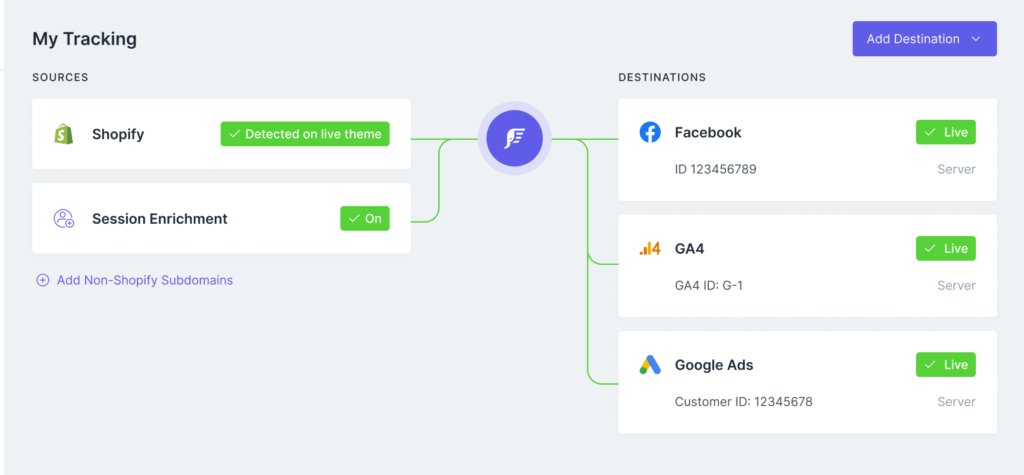
Find out more about Elevar server-side tracking or explore the five key benefits below.
1. Accurate Data in Facebook & Google Analytics (GA4)
Trust is a prerequisite to leveraging data for decision-making and becoming a data-driven brand.
Elevar SS reduces the gap in conversion and user data missing in your marketing & analytics platforms like Facebook and Google Analytics.
Client-side tracking is not as accurate and is susceptible to errors, ad blockers, and other tracking restrictions, which leads to signal loss (i.e., the pixels are missing a % of data).
With more accurate and complete data, you can better understand your customer journey and make data-driven decisions that lead to sustainable growth.
2. Generate more revenue automatically.
Ads, email, and SMS channels rely on event data from your site to perform optimally (e.g., add-to-cart, view product, purchase).
But sometimes, these marketing channels never receive this information.
This happens for a variety of reasons.
If the user was on iOS (or Safari), the Attentive cookie expired, tracking was otherwise blocked, etc.
Elevar can identify returning users to your website beyond the typical 24-hour cookie expiration that traditional tracking scripts depend on.
We call this Session Enrichment.
This means that when a user returns to your site after 7, 30, or even 100+ days, Elevar will recognize them and send product view and add-to-cart events to your marketing destinations.
If a potential customer abandons their cart without purchasing, your SMS flows will activate and recover the lost revenue.
More engagement data means you can send more abandonment flow marketing campaigns. Resulting in more revenue.
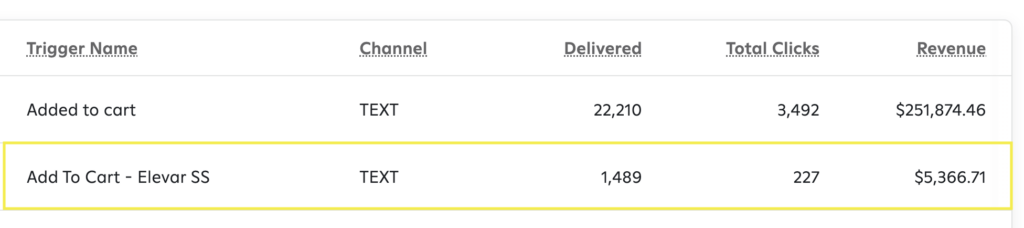
Don’t just take our word for it. Check out more results from Brands using Elevar.
3. Hosting: Max Uptime
Elevar is hosted on Google Cloud and utilizes the most advanced techniques to ensure maximum uptime.
During BFCM 2023, Elevar processed thousands of conversions per second with 0 downtime.
Elevar’s hosted solution utilized serverless functionality where we can control every aspect of scale, including active regions and the number of concurrent instances.
Our hosted solution utilizes pub/sub in our big data pipeline so that any messages received by our systems must be acknowledged and considered successfully processed.
This means that failures will be retried and built up. They can be later processed with any sporadic outages.
Our hosted solution is load-tested with advanced support from Google. Google has no upper limit for function scale.
4. Cookie lifetime
Elevar recognizes returning users & enriches your data with the maximum amount of user identifiers [Elevar docs].
Marketing destinations like Facebook & Klaviyo rely on cookies to identify customers on your website.
But browser, iOS, & cookie restrictions are making it harder for destinations to identify returning users correctly.
So, these returning customers are showing up as anonymous.
Imagine the potential impact on your business by sending 10-30% more cart abandonment emails.
Elevar’s Server-Side (SS) tracking remains unaffected by the limitations that typically impact browser cookies.
Unlike browser cookies, Elevar uses an advanced system employing a 1-year server-set cookie to identify returning users, ensuring uninterrupted tracking and better identification accuracy.
5. 20 Server-side Destinations
Server-side destinations are where your data is sent.
Elevar meticulously crafts each integration to ensure that brands receive top-tier data quality when sent through these channels.
With a simple point, click, and connect, you can send your data to the leading Commerce marketing destinations like Google Analytics (GA4), Facebook (Meta), TikTok, Klaviyo, and more.
Click to view all of our server-side destinations.
Final Thoughts
Join over 7,000 Shopify brands leveraging Elevar as their trusted tracking solution, enhancing data accuracy and increasing revenue.
Take action today – start your free 15-day trial or chat with us to set up SS and start capturing more sales.



Leave a Reply