Data Collection and Conversion Tracking: Definitions, Common Questions, and Comparisons
Brad Redding, Elevar’s Founder & CEO, discusses the most common marketing technologies used by Elevar customers, including conversion tracking, attribution, survey, and business intelligence software, as well as the nuances therein.

Original Podcast Title: How Does Conversion Tracking (What Elevar does) Compare to Other Attribution & Analytics Solutions
Making trustworthy data decisions is crucial to successful marketing – you know that much. But there are a lot of questions in that decision-making process, including how and what to track, what kind of tracking integrations you need, dealing with privacy laws, and how to assess all that data in a way that helps you make smart marketing buys. That’s a lot. So here, we’ve broken it down for you in segments – you’re welcome!
The Data Collection Wheel
Data collection is a big deal. You know that. But unless it’s part of your job, you’re probably not into the nitty-gritty details of data collection and how it works. So, here’s a primer – a really short one – to help you understand the four basics (“spokes” in this explanation):
- Spoke 1: Pushing data to the platform conversion & event-tracking (Elevar).
- Spoke 2: Pulling data from analytics and marketing platforms to provide you with an objective view of the marketing funnel (Rockerbox, Triple Whale, etc).
- Spoke 3: Qualitative or survey data, e.g., data that comes straight from the consumer (surveys, etc), balances out quantitative stuff.
- Spoke 4: Business Intelligence (BI) Tools, connecting all of those data funnels, both pulling data in and pushing it out. Example: Google Analytics/Performance in ad platforms like Facebook and/or TikTok.
Conversions: They’re not just purchases.
What is a conversion? Conversions are defined by the campaign you’re running and the information you want to see about your customers’ interactions with your store. They can include email signups, page view events, add-to-cart actions, etc. Bottom line: you need 100% of that conversion activity, no matter what you’ve determined is important, sent to the platform. And for conversion activity to be accurate, the data sent must match up to the right user, which may seem obvious, but it’s a tad more complex than you might think.
User-matching data really has four different layers:
- Information like a customer’s email address, phone number address, etc.
- A user’s city/state/country, their IP address or user agent – generally found through “fingerprinting” or explicitly through server-side integration.
- Session-related data that rolls up to the user, like unique parameters specific to the channel, UTMs, cookie values (FBP and FBC) that can be one session only, or multiple sessions with an FBC cookie. *This third layer of intel is invisible, but it exists in all browsers, and part of its value is in sending affiliates’ accurate query info.
- Platforms have different requirements with all events (e.g., time stamps) to match users to data. The individual names of each platform requirement make it obvious just how different they are:
- Facebook Conversion API
- TikTok Events API
- Google Analytics Measurement Protocol API
- Google Enhanced Conversion API
Most of our customers at Elevar utilize more than one data management option, including products like Rockerbox, Dassity, etc – because all of the platform requirements (see above) are so complex, and certainly aren’t getting simpler any time soon.
Conversion Tracking Requirements: Five Common Questions and Customizations when considering conversion tracking requirements
- Do you need to send purchase events that happen “offsite” to marketing and/or analytics platforms?Yes – if you’re seeing mobile app purchases, purchase events on embedded shops like Facebook or TikTok, recurring orders/subscriptions (via Recharge, Upscribe, etc), or even affiliates driving subscriptions, you need to send these events to your platforms.
- Do you want to use Server-Side Tracking? Here’s what you need know to make this decision: Server-side tracking helps remove code blow from the front end of the site. On some platforms you can remove javascript altogether with Server-Side tracking, so affiliate platforms don’t rely as heavily on fingerprinting. Over time, Server-Side tracking can really help remove the code blow. Finally, Server-Side tracking helps improve the accuracy of the data each platform receives – to near 100%. Server-Side tracking gives you more control over what’s being tracked (vs leaving it up to the channel to decide for you).
- What are your GDPR or CCPA requirements? These are constantly evolving with setup. Google Ads has consent modes you can configure, for tracking while maintaining privacy; we see mixed usage across our customers. You have to go through the exercise of figuring out what you’re legally required to do, and put that in place.
- What customizations are needed for implementation? This differs depending on how you’re feeding product identification information to/from your shop. Do you have a product feed you upload for each channel? Or do you have a product ID that’s configured? Answering those questions will determine what customizations you’ll need for implementation.
- Do you need or want to offer alternative checkouts? The way you configure conversions when a customer completes an order and is presented with an upsell depends on you and your metrics; this is true whether you use native vs. subscription or offsite checkouts.
So – what are your conversion tracking options (both native and non-native apps)?
- Native Shopify integration like Google Analytics (GA), Facebook with CAPI, Snapchat: For 75-80% of stores the channel options work fine. It’s commonly accepted that these integrations are missing some data (10-15% data), but a 10% gap in data from GA isn’t that big of a deal in your decision-making.
- For the larger end of brands, custom integrations are best: This includes more advanced integrations that require a lot of customization like privacy, or because they’re headless, or because they have very unique tracking requirements and optimizations they leverage through the channel. Custom integrations are more heavily weighted to fast-scaling customers with aggressive goals for revenue growth and marketing spend, and they usually need a team and/or engineer to manage the customization.
- Third-party solutions, like Elevar: These solutions offer multiple destinations you can connect to, including other third party solutions that focus on specific channels.
Finally, note that most of our customers use more than one type of integration along with us, Elevar, including a native integration here or there, a custom integration, etc. — the best answer is usually a combination of tools, rather than relying on just one integration to do it all.
For even more details, listen to the whole podcast, and follow us for more timely, useful tips.

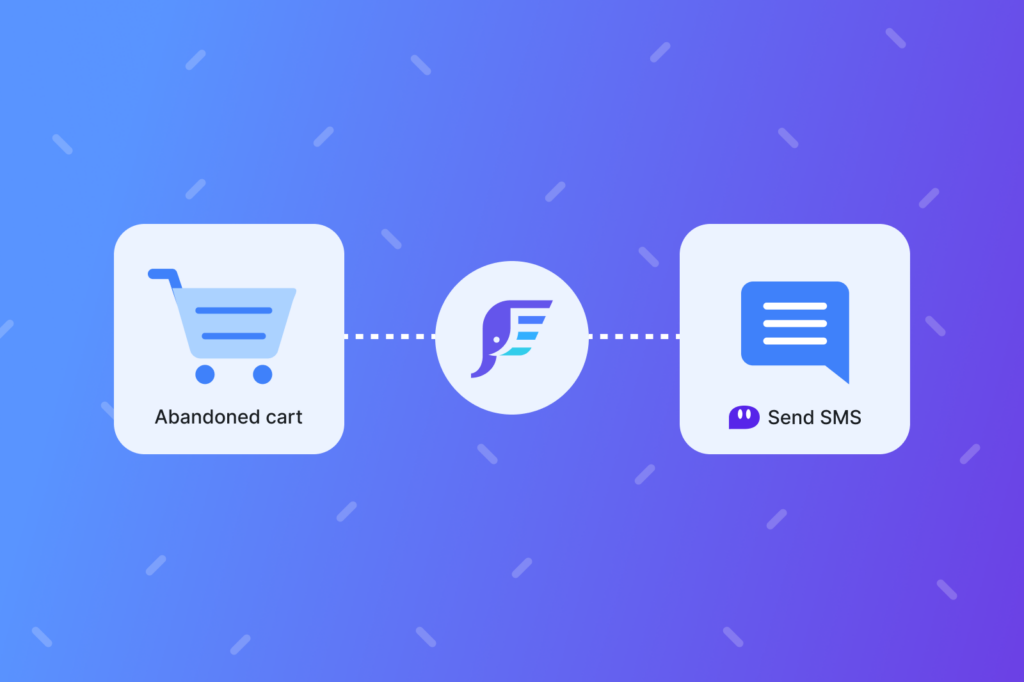


Leave a Reply