How Browser, iOS, and Cookie Restrictions Impact Tracking for Shopify Stores
Learn about the impacts of iOS and browser changes are having on marketing performance – and your options to adapt.
The jobs of digital marketers continue to get more difficult.
Not only are rising ad costs increasing stress to perform, but the constant changes to pixel tracking compounds this stress when attribution is so critical.
Consider these macro changes in 2020 alone:
- Safari ITP restriction blocking all third party cookies
- Safari ITP limiting all 1st party cookies to 7 days (GA, FB, etc)
- Safari iOS14 forcing opt-in user consent to in-app tracking and sharing
- CCPA goes into full effect
- Google Chrome announcing all third party cookies will be blocked by 2022
- Rapid growth of new browsers like Brave that block all tracking by default
- Ad Blockers reaching peak popularity in August 2020 with data showing up to 27% of Americans are using Ad Blockers
- GDPR fines growing in quantity which puts more pressure on compliance
The list goes on.
Not only does this make the jobs of marketers more difficult – but analysts as well.
Answering questions like these isn’t so easy anymore:
- “Why doesn’t revenue from X match revenue shown in Y report.”
- “Why are conversions in FB 80% more than conversions shown in Google Analytics?
You get the idea.
When it comes to our Shopify customers like Rothys, Vuori, Bulletproof, etc, there are a few core functions they’ve relied on for tracking advertising spend through a customer’s journey to purchase.
Google Analytics
- What channels are driving the most revenue?
- What channels should I cut spend?
- How does Google Analytics data compare to Facebook Ad Manager reporting (or other ad managers)?
- Oh and why is my direct traffic so high (and can we fix it)?
I won’t get into the nuances of how Google Analytics reporting works.
But let’s use a few common scenarios:
Scenario # 1:
- New user clicks on FB ad from their iPhone
- They browse site and view a few product pages
- They exit site
- The next 6 days they are shown remarketing ads but never click
- On day 8 they return to the website on their own and complete a purchase
Historically when Google Analytics could retain cookies for more than 7 days then this purchase would be attributed to the facebook campaign under the source/medium reports.
But today this will appear under direct.
Scenario # 2:
Is attribution analysis critical to your business strategy?
If you rely on Google Analytics to help determine a first-touch channel for attribution then this is a critical scenario.
- User clicks google search ad to visit website
- User doesn’t buy but opts into your SMS list through a popup
- On day 5 they click-through an SMS text message and purchase
So your attribution in GA will look like this:
Paid Search > SMS
Paid search was the first channel and SMS was last – perfect.
But if the user clicked through on day 8 instead of day 5 to purchase then your attribution for this order will look like this:
SMS
Yep, just SMS.
Is SMS an important channel to purchase?
Heck yeah.
But is it really “first touch” that exposed the user to your brand?
Nope.
This is the 7 day cookie expiration in action.
Facebook & AdWords
- Are my prospecting campaigns driving qualified traffic?
- Are my remarketing campaigns effective and targeting the right users?
- Are purchases being attributed properly from Shopify orders to Facebook (or AdWords) conversions?
- Is my pixel sending data to FB that I can use in remarketing or lookalike audiences?
- How can I maximize new customer LTV in the shortest time to scale faster?
Does this type of report look familiar:
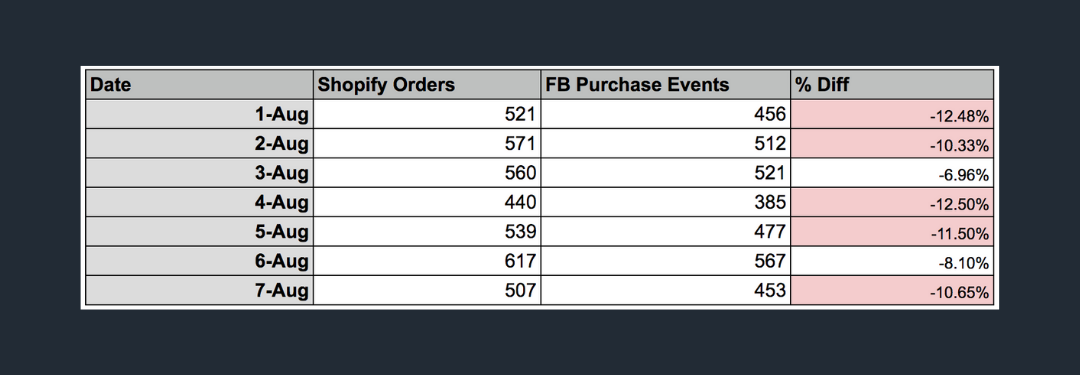
Here is another basic but common user journey:
- *User has adblocker enabled*
- New user clicks on FB ad from their iPhone
- They browse site and view a few product pages
- They exit site
In this scenario the user won’t end up in a remarketing audience.
No dynamic product remarketing, etc.
Did they ever come back and buy????
A/B Testing & Personalization
- I want to show a specific banner/modal/message to users based on their previous sessions
- I want to a/b test a feature on product pages to see if it improves conversion rate
This is where things get really interesting (or frustrating!).
Let’s start with a/b testing scenario:
- You launch a new A/B test for your main navigation with 50% seeing control and 50% seeing variation
- User enters site (on Safari) and is bucketed into variation A
- User does not purchase on this session but is tagged for remarketing
- User comes back to the site 8 days later…
- …and is now put into the control group for the experiment.
This 1 user is now “counted” in both the control and variation.
This will lead to test data that gets very murky and likely less conclusive.
Are You Feeling the Effect of This?
According to some estimates, 55% of mobile traffic in the US is on Safari.
But you can check for yourself in Google Analytics.
Go to Google Analytics > Technology > Browser & OS Report:
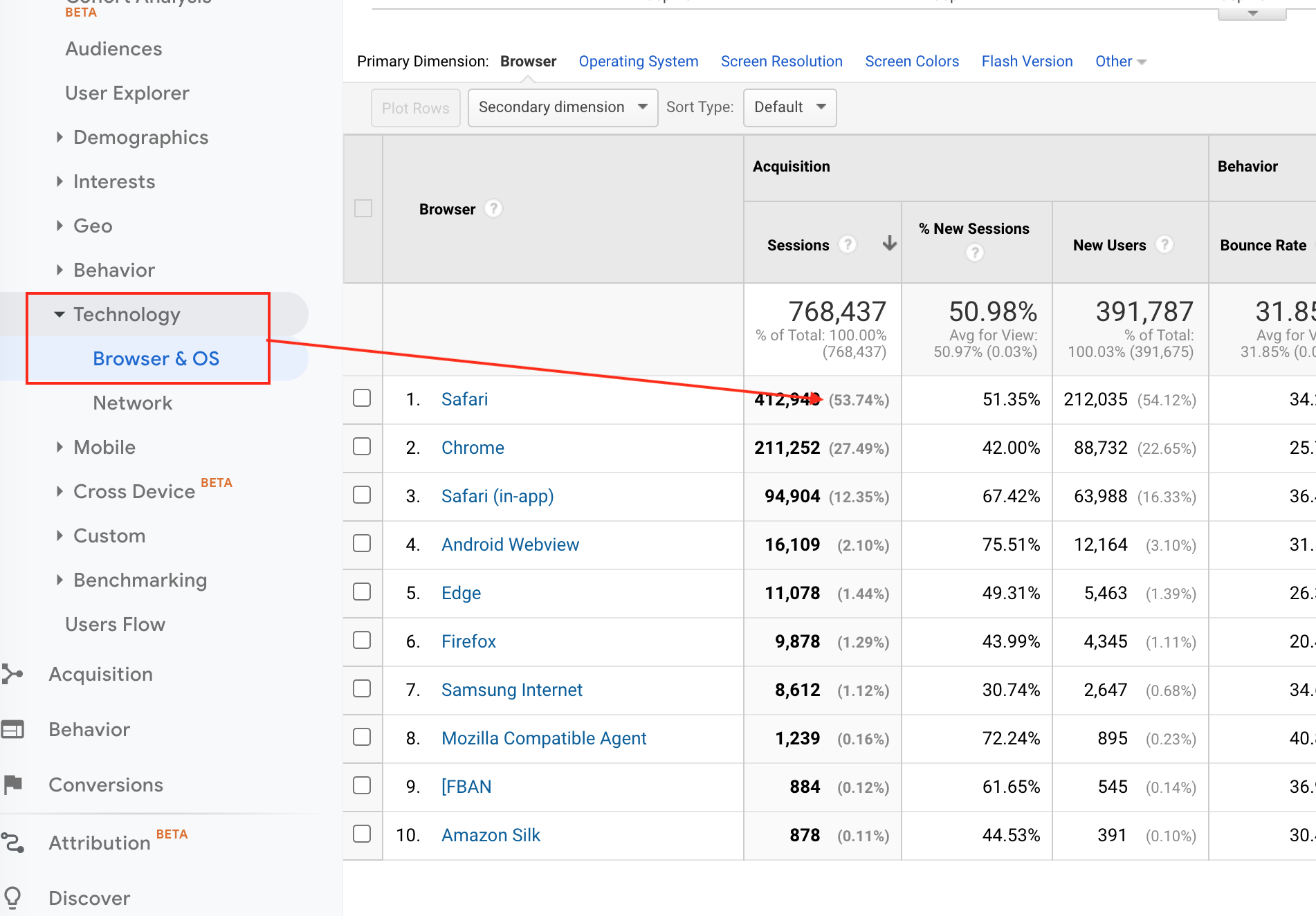
This customer has 66% of it’s tracked users on Safari that are impacted by the 7 day cookie expiration.
Yikes.
As I mentioned in the beginning of the article, some estimates also predict that 27% of users are using AdBlockers while browsing online.
It’s not out of the realm to estimate nearly 80% of traffic for this customer is likely feeling the effects of dirty data for GA, FB, and other marketing channels.
What Are Your Options?
Doing nothing is not an option (for most at least).
But there also isn’t a silver bullet.
When CCPA compliance when into effect, we had two general groups of customers:
- Those who did nothing with CCPA and saw a decline in performance in California
- Those who implemented CCPA compliance through a process that didn’t cut off all of their tracking in California by default. And their performance was solid in CA.
Back to your options:
- Leave GA and Facebook as it is and manage analysis with the known 7 day limitation along with the potential 20-30% data loss / wait for Shopify to roll out their own native tracking updates.
- Implement channel specific fixes. For example, implement a fix that just works for Facebook, but not other channels (GA, AdWords, etc).
- Implement server side tracking via Google Tag Manager or Segment that can manage all of your marketing channels that have an API.
If server side tagging is new to you then this might help in your evaluation:
In this recent webinar replay below, I walk through the A-Z to getting up and running on server side tagging with Google Tag Manager.
You’ll even see a demo of a Shopify purchase => sent to GTM server side container => sent to Facebook Conversions API.
This could be replicated to all marketing channels (AdWords, affiliates, etc).
I’ll be putting together a more comprehensive list of pros/cons between GTM and Segment but here are a few quick bullet points when it comes to marketing channel tagging:
- GTM SS container will likely cost ~ $100/month for larger merchants. You’ll need someone to manage for you or use a service like Elevar to integrate and manage the connection from your Shopify store. All-in base cost ~ $150-$200/month for 100K sessions/month brand.
- Segment will also require someone to manage/implement and their software price will be ~ $1,120/month.
- With GTM SS container, you physically own the server and data within. With Segment you are routing your data through their servers.
This is the new reality we live in today and it’s going to continue to evolve.
What To Do Next
Here are three steps you can take to upgrade your tracking:
- Have questions on how we’re solving these challenges for our customers? Schedule a call with us to chat.
- Want to get your hands dirty and learn how to get your store up and running? Join a server side tagging challenge. Stay Connected on LinkedIn for the next event.
- Ready to get started today? Sign up for one of our plans today and we’ll reach out to get you going.



Would these fixed be covered under the free plan?
Hi Sebastyan, no our free plan is just the Chrome Extension for event tagging.
Благодарю ! Заглядывайте и потом на
наш онлайн-сервис 🙂 Балконы профиль цены
Премногое спасибо ! Завертываете да и на созданный интернет-сервис
🙂 Детские ортопедические матрасы кривой рог