iOS 17 Link Tracking Protection – 9 Things Marketers Need to Know
9 things eCom marketers need to know about the iOS 17 link tracking protection update.
Apple recently announced its plans for iOS 17, which includes a major privacy update called Link Tracking Protection that will directly impact marketers and eCommerce Brands.
Below are nine things marketers need to know about the iOS 17 Link Tracking Protection update.
1. What is Link Tracking Protection (LTP)?
2. What are Tracking Parameters?
3. Which Tracking Parameters Will be Removed?
4. Where to Expect Tracking Parameters to be Removed
5. Trackers that are Safe From Apple LTP
6. How LTP Impacts eCom: What it Means for Shopify Brands
7. Alternative Mitigation Plans for Channels to Consider
8. When Will the iOS 17 Impact be Felt?
9. What Will Happen to Elevar’s Attribution?
What is Link Tracking Protection (LTP)?
On June 5, 2023, Apple announced the imminent release of Link Tracking Protection as a feature of iOS 17.
Link Tracking Protection (LTP) will remove some tracking information added to the end of URLs.
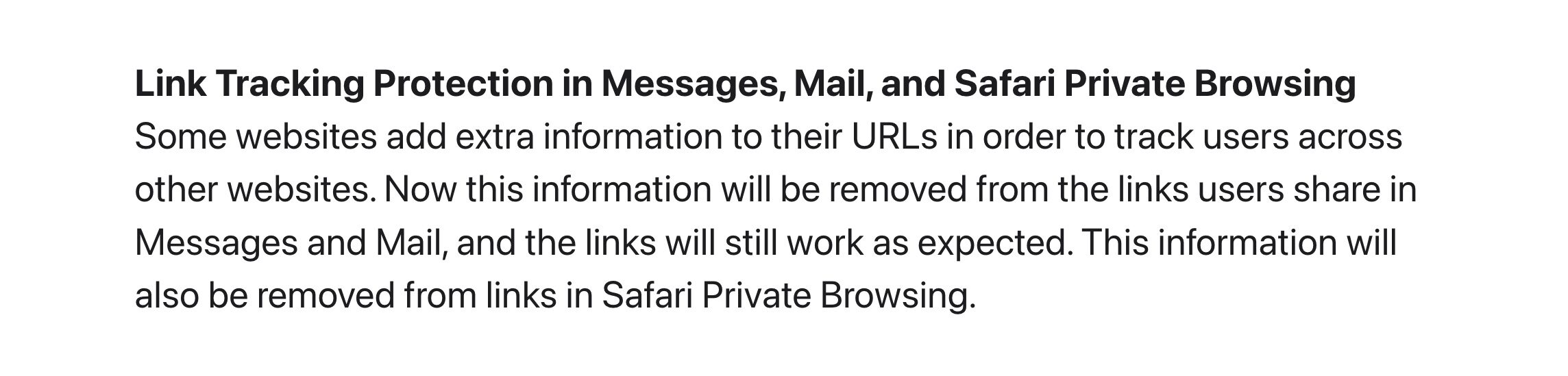
Link tracking in iMessages, iMail, and private browsing in Safari on all devices will be affected.
Considering that Safari is the second most popular browser in the world, that’s a big deal.
This is why marketers need to understand what is happening and how it will affect them.
What are Tracking Parameters?
You may have noticed an extra bit of information at the end of a URL following the question mark. That string of text is technically referred to as a “tracking parameter.”
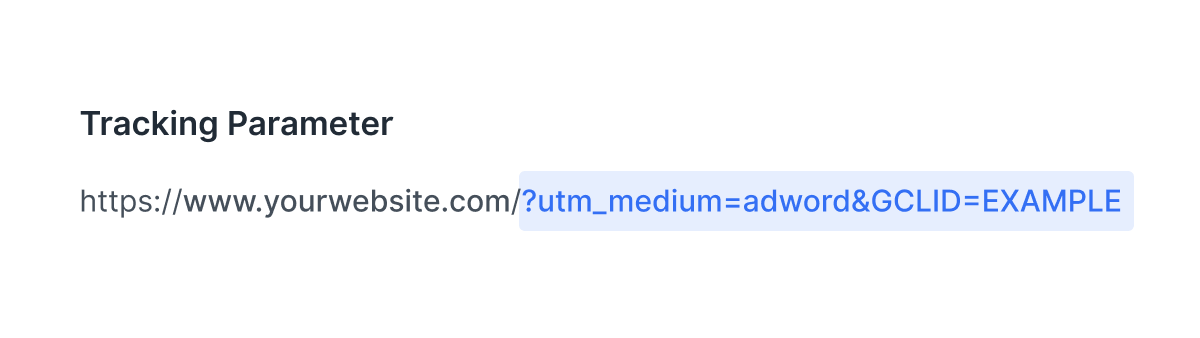
Tracking parameters pass important information to your analytics tracking system and website.
For example, ad attribution and coupon code functionality both use tracking parameters.
To understand what’s happening with Apple’s Link Tracking Protection, we need to know two types of tracking parameters: URL and UTM.
URL parameters (also referred to as query strings) allow us to add information to a specific URL that is unique to the user.
Advertising platforms widely use URL parameters to connect specific ad clicks to corresponding actions on a website.
For instance, Facebook employs a click ID, known as “fbclid,” which is a URL parameter.
FBclid enables Facebook to connect ad clicks to website visits and sales.
UTM parameters (short for Urchin Tracking Module) allow us to add details like marketing channel, source, campaign, context, and terms and is most commonly used with Google Analytics.
Which Tracking Parameters will be Removed?
Ad platforms use URL parameters to gather information about user actions, while marketers add UTM parameters to track marketing campaign performance.
iOS 17 Link Tracking Protection will essentially block user tracking via links shared in iMessage, iMail and Private Browsing.
The blocking is triggered by automatically detecting known tracking parameters in URLs and removing them.
Below is an example of how iOS 17 LTP will change URLs.
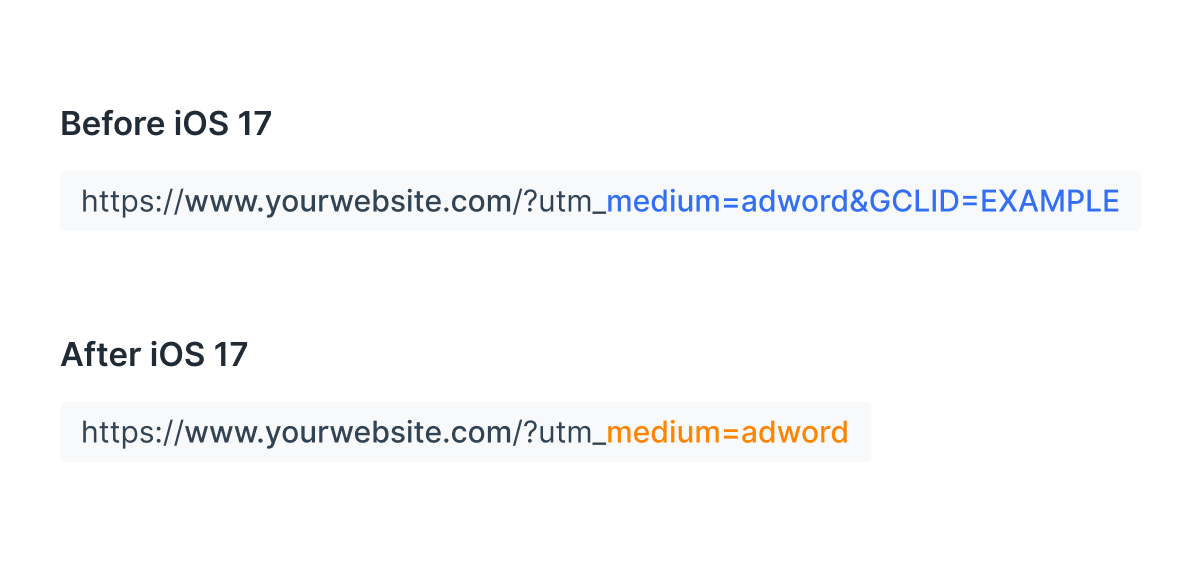
Where to Expect Tracking Parameters to be Removed
It is understood that Apple will remove tracking parameters from links in Messages, Mail, and Safari Private Browsing.
Will this have a significant impact?
Let’s dive into the numbers.
iMessages
First, let’s talk about Messages.
Apple holds a sizable user base at approximately 17% of the U.S. market. That equates to around 1.3 billion people using iMessage.
When tracking parameters are removed from links shared in Messages, it’s bound to have a significant impact, particularly on promotional messages or links shared between friends.
Apple Mail
Apple has a whopping 58.67% market share in the email client market. Incredibly, over half of the world’s email users send and receive emails via iMail.
Removing tracking parameters from links in Apple Mail will have a massive effect.
The impact on eCommerce brands that use email promotional software to connect with their customers cannot be overstated.
Private Browsing Mode in Safari
Safari private browsing is a mode you can open in a separate tab where you get more privacy regarding browser history and what information is saved. Similar to incognito on Chrome.
Link Tracking Protection in Safari’s private browsing mode will impact eCommerce because a significant number of consumers use private browsing when shopping for gifts.
According to a recent study, 46% of respondents have used private browsing at least once.
Among those who use private browsing daily, nearly 40% are shopping.
Safari Advanced Settings
While Link Tracking Protection applies to the Private Browsing window by default, Safari users can enable LTP in the normal browsing experience through a new option in Safari’s Advanced Settings.
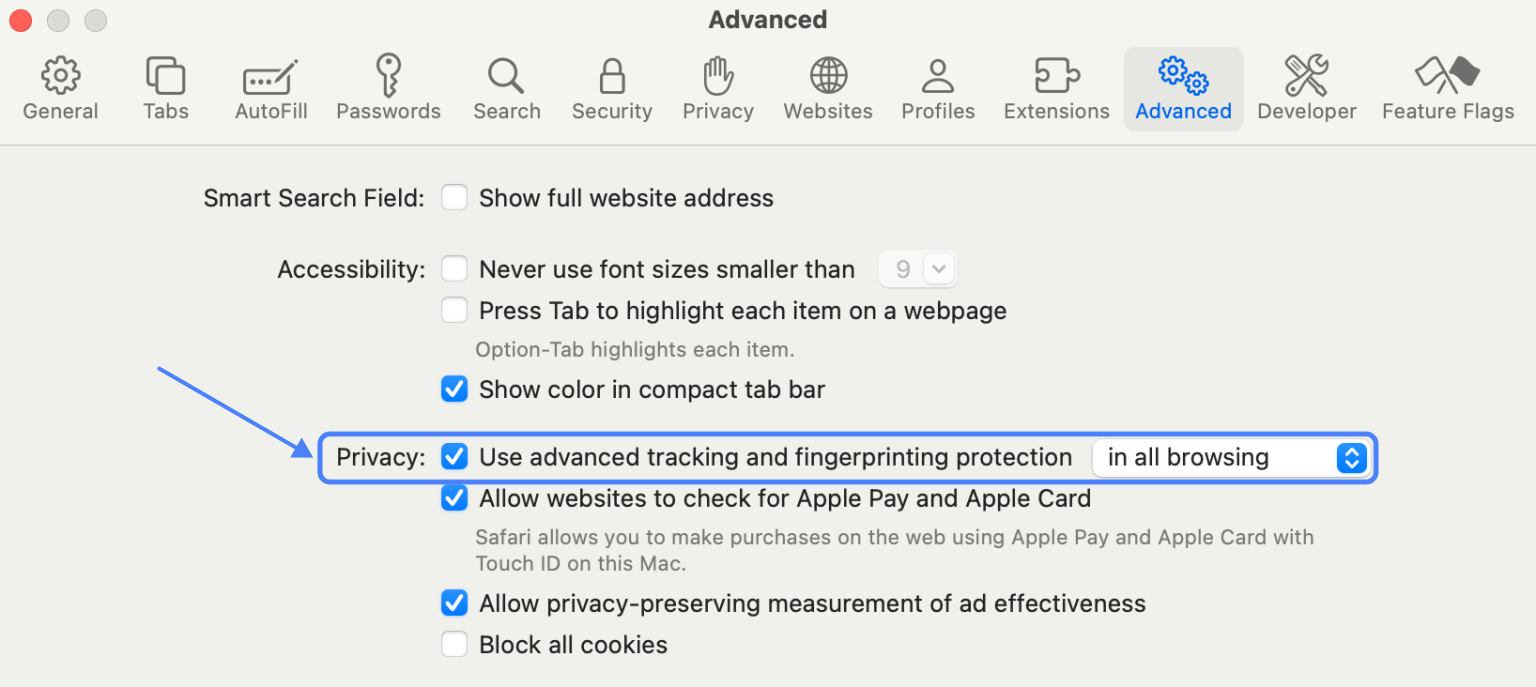
Thomas Slade, VP of Engineering at Elevar, confirmed that enabling this setting removes identifiers such as fbclid.
The widespread usage of iMessage, iMail, and Safari means that brands can not snooze on iOS 17.
You’ll need to adjust marketing operations to maintain a competitive edge in the industry.
Trackers That are Safe from Apple LTP
Apple is using a list of trackers sourced from PrivacyTests.org list of “tracking query parameters.”
Jonathan Cairo, Lead Solutions Engineer at Elevar, conducted tests on the iOS 17 Beta assessing which elements are removed and which remain intact.
It appears that parameters from PrivacyTests.org list of “tracking query parameters” along with their respective values, are being targeted by these changes.
Other custom parameters, such as customer_id=xyz or utm_campaign=xyz, do not appear to be affected.
The image below showcases two columns, illustrating the tracking parameters that iOS 17 will strip away and those that will remain unaffected.
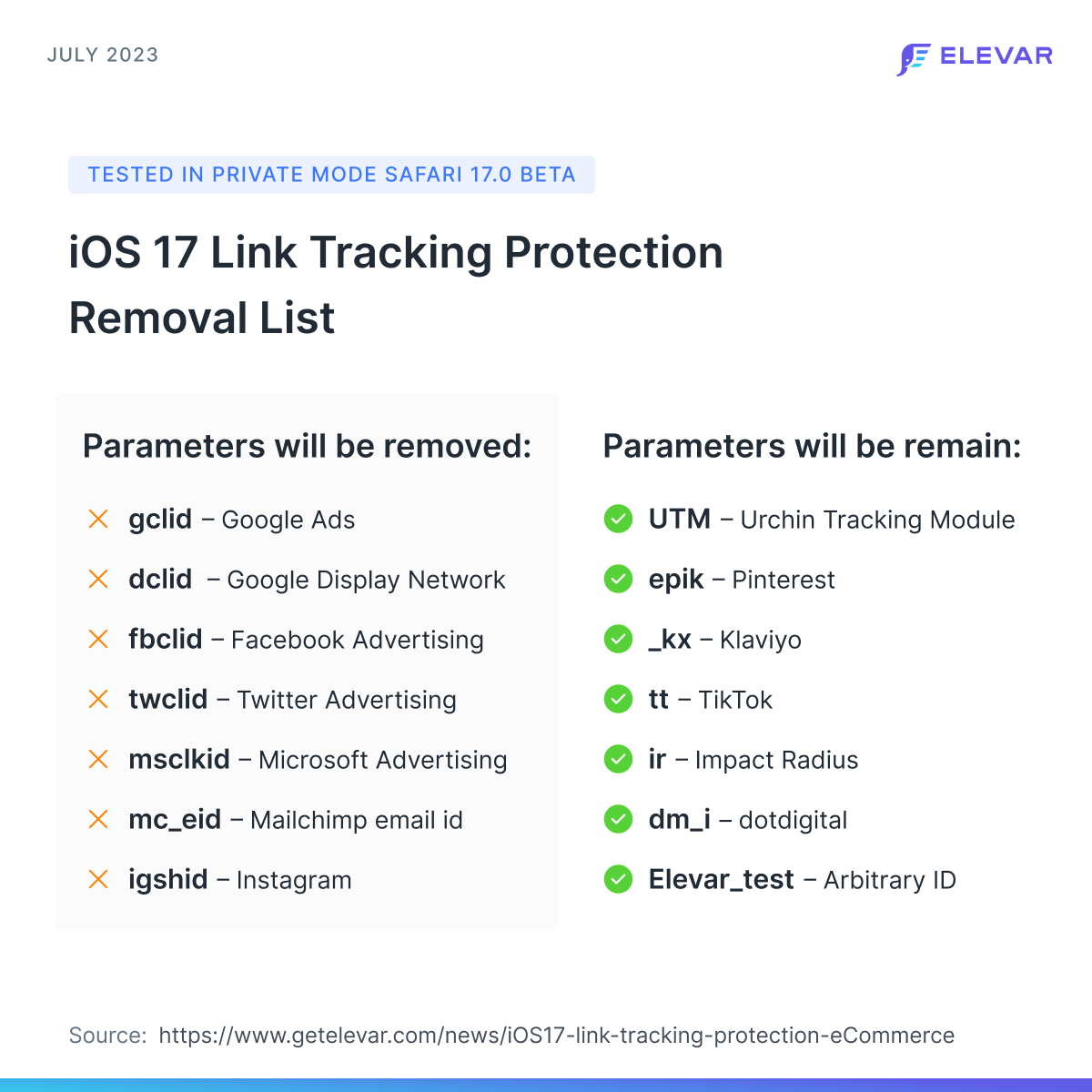
How LTP Impacts eCom: What it Means for Shopify Brands
Below are projections for how iOS 17’s Link Tracking Protection will impact Shopify brands.
We’ll focus on specific examples to see how tracking parameters and user activity will be affected.
Google Ads Auto Tagging
Google Ads uses auto-tagging which combines the clickID with UTM information in the GCLID tracking parameter.
A lot of advertisers use Ads auto tagging because it is widely regarded as a best practice due to potential issues that can arise from custom tagging.
We know the gclid parameter will be removed, which is expected to disrupt Ads attribution.
Impact Radius
Let’s say you’re searching for a mattress, read a review site of the top 10 mattresses and click on a specific bed that redirects you to the site to shop.
Affiliates heavily or even solely rely on a clickID for attribution.
In Elevar’s iOS 17 beta testing the ir clickID came through ok.
Meaning Impact Radius affiliate links will be safe from the iOS 17 link tracking protection update.
Building Audiences or Affinity Models
Removing information from clicked links can have implications for attribution and other integrations that rely on such information, such as website remarketing.
If you build audiences or affinity models based on user interactions like email or ad clicks – you may see a noticeable drop in these audiences as more people adopt iOS 17.
Impacted Personalization and Segmentation
Eliminating user-specific parameters from URLs can pose challenges in delivering personalized experiences or content tailored to user’s past interactions.
Moreover, this can impact the creation of targeted user segments derived from click-through behavior.
Alternative Mitigation Plans for Channels to Consider
In many cases the full impact of LTP on click tracking is not yet completely known. We are reaching out to channels to ask what their mitigation plans are.
Below are three alternative options for channels like Facebook and Google Ads to implement shared by Jonathan Cairo on the Conversion Tracking Podcast.
1. Use clickID in a UTM
We may see channels incorporating the clickID into a UTM code. However, updating links across different sites will be time-consuming.
2. Try an Arbitrary Workaround
If channels decided to change the clickID name. For instance, instead of “fbclid,” attempt something like “brandname_fb” that would bypass iOS 17 link tracking protection. However, this is not likely to happen.
3. Integrate clickID in the URL Path
Although a bit tricky, it is possible for the channel to add the clickID in the URL path. This method is more likely to avoid future privacy issues because altering the path could disrupt website functioning.
When Will the iOS 17 Impact Be Felt?
Apple typically rolls out its operating system updates in the fall, around late September or early October.
A few people rush to update their systems immediately, so the initial impact is minimal.
However, more people will update their phones as the holiday season approaches as they acquire new devices preloaded with iOS 17 or updating their current OS.
Based on historical trends, we expect around 90% adoption of the new Apple ecosystem by the end of Q1 2024.
Brands only have a few months to adjust their marketing efforts and attribution strategies accordingly.
What Will Happen to Elevar’s Attribution?
In 2023, we joined the iOS 17 Beta program, proactively looking to address any future issues to protect our customers and their businesses.
Rest assured that we’ll keep you in the loop as we gather more information.
Subscribe to The Conversion Tracking Playbook on Spotify or Apple.
We release weekly episodes that dive deep into tracking, analytics, and conversion optimization.
And if you’re new to Elevar, Elevar automates server-side conversion tracking for Shopify. Check us out!


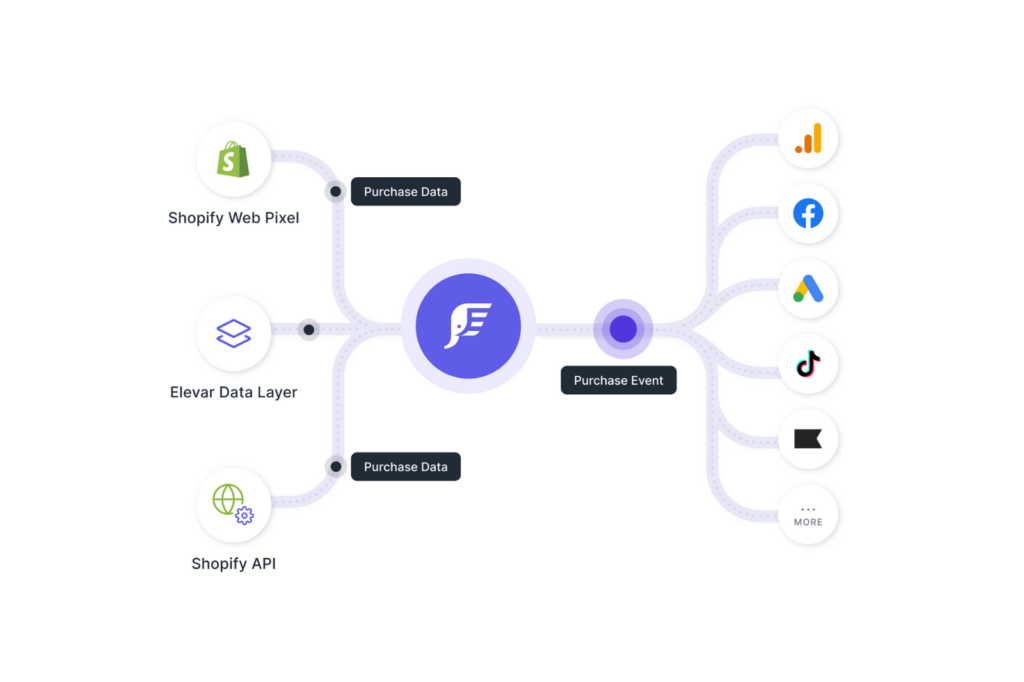
Leave a Reply