Purchase Event Grouping: Elevar App Update
Purchase event grouping significantly improves how purchase events are collected and sent to all your marketing destinations.
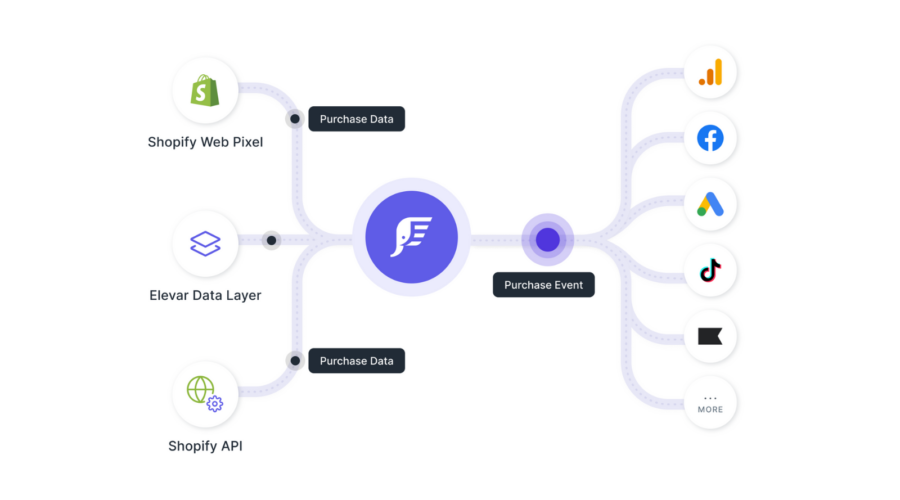
We are excited to announce the latest Elevar product update, purchase event grouping!
In short, Elevar Purchase Event Grouping significantly improves how purchase events are collected and sent to all your marketing destinations. Think of it as a super event!
This article provides additional information on this groundbreaking update:
- What is purchase event grouping?
- What can I do with this?
- How to get purchase event grouping for your site.
Purchase Event Grouping
Our latest update, Elevar 3.10, significantly improves how purchase events are collected and sent to all destinations.
Old Way:
Client-side and server-side tracking act like two parallel highways.
Some data points, like product categories, only exist on the “client-side highway.”
The trouble is that client-side tracking is less accurate than server-side tracking.
Client-side tracking may only send the data 70% of the time.
Elevar asked, can we merge the highways? How do we send one truck with the most information to the destination?
New Standard:
Elevar 3.10 gathers all available client-side and server-side data for a purchase event and sends a super event with the most accurate information to all destinations.
This includes attribution information (UTMs, click IDs, cookies, etc), screen resolution, page URL, language, category, item list, page title, and customized SKU values.
What Can You Do With This?
All Elevar users get the most accurate data from server-side tracking plus the context available in client-side tracking!
1. Product category and item list data in GA4.
Allowing you to answer more questions like, “What collection pages did the customer view before making a purchase?”
2. Attribute more conversions.
Within GA4, you will see fewer “direct” or (not set) values in session source/medium and event scope/medium reports.
While the above use cases are specific to GA4, complete purchase data is automatically sent to all connected marketing destinations.
How to Get Purchase Event Grouping
Users who have upgraded to Elevar App Theme Extension (3.9 and above) are all set—the Elevar code in your Shopify theme was automatically updated.
If you are currently on Elevar 3.8 or an earlier version, consider upgrading to version 3.9.
Get step-by-step instructions in our knowledge base article, or opt for a quick 4-minute video [here].
If you’re new to Elevar, schedule a call with us to explore how Elevar can supercharge your marketing channels.



Leave a Reply