How to Find Duplicate Transactions in Google Analytics
See how to create a report in Google Analytics that shows your total % of duplicate transactions.
Have you received a Google Analytics audit that shows you have duplicate transactions being recorded?
Or do you want to see how accurate your Google Analytics transaction data is and ensure there isn’t any double counting occurring?
Chances are if you’re on a major eCommerce platform like Shopify, Magento, BigCommerce, or others then you are afflicted with duplicate transaction hits being sent to Google Analytics.
Here is how to create a report to view duplicate transactions in Google Analytics:
Step 1: Create New Report in GA with Transactions & Transaction ID:
Inside of Google Analytics > Customization > Create Custom Report >
Add “Transactions” as metric and “Transaction ID” as dimension:
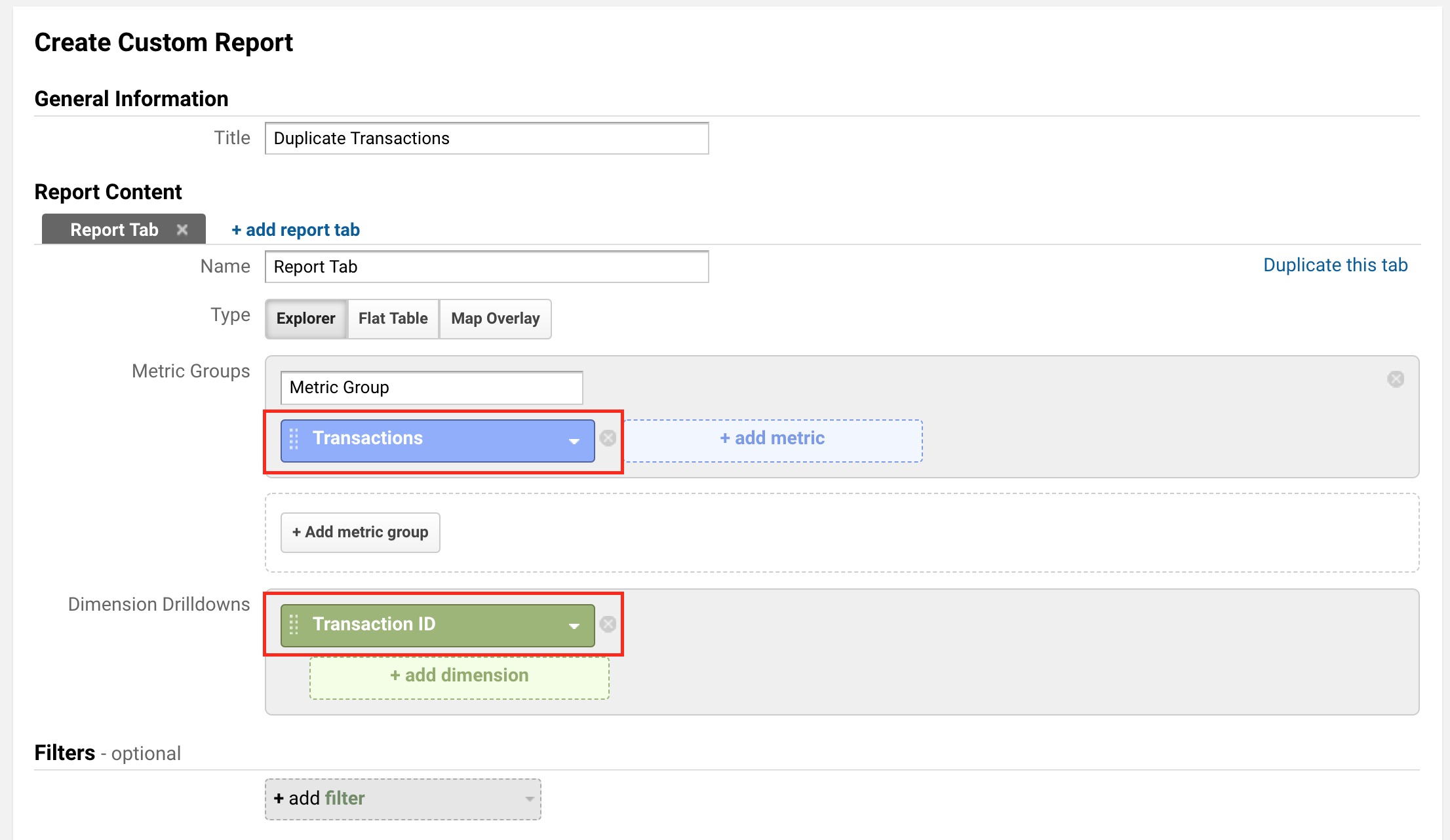
Step 2: Filter Report for Transactions > 1
Once you’ve saved this new report then you can click the Advanced option to filter the report by transactions > 1:
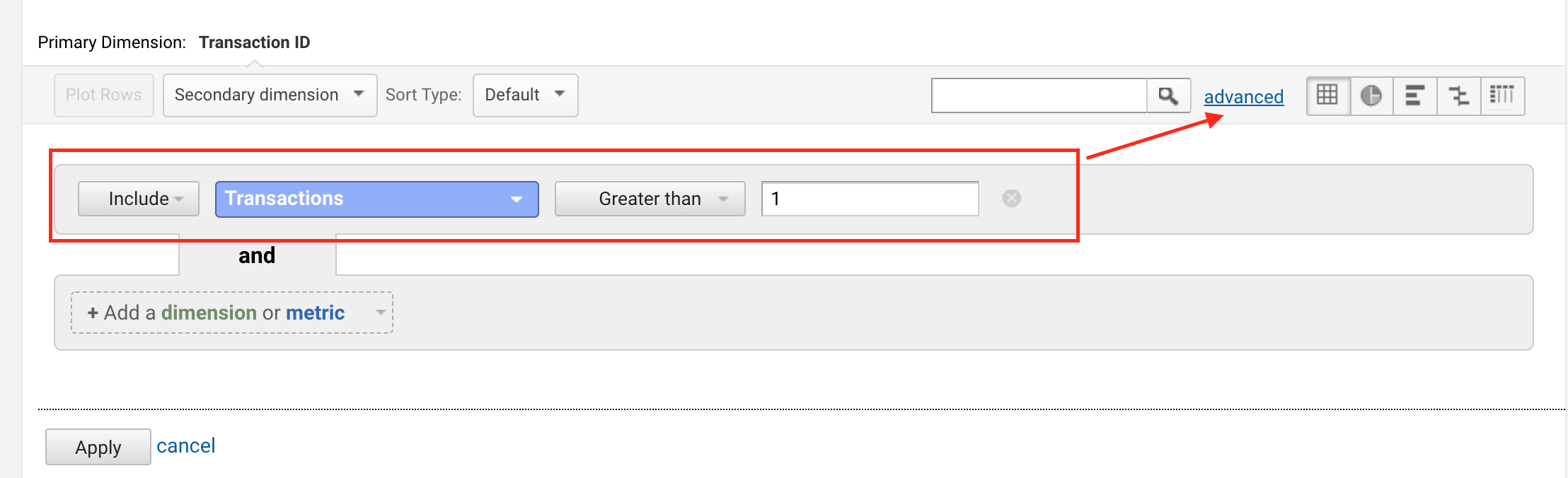
Step 3: View Total % of Duplicate Transactions within Timeframe
Once you apply the filter then you’ll see a list of all transaction IDs and the total # of transaction hits sent to GA:
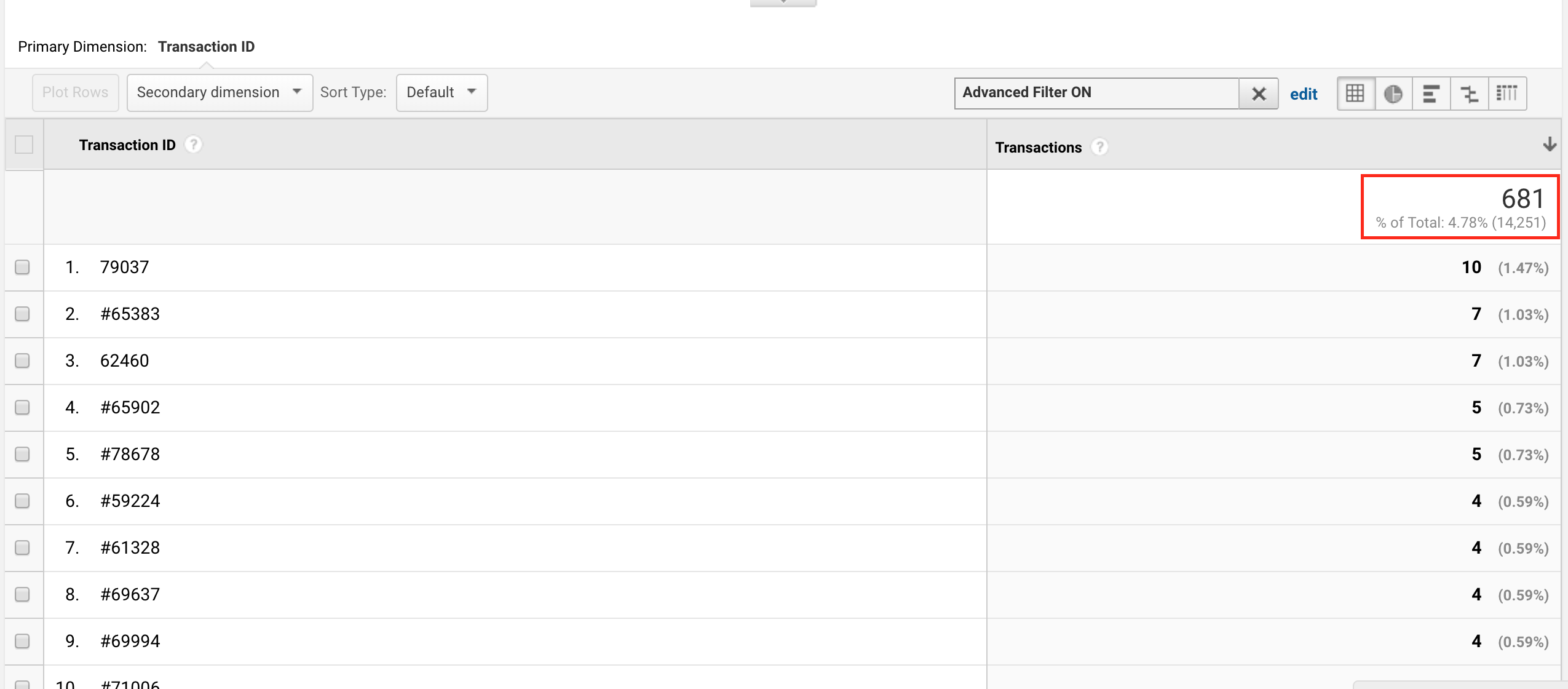
That’s it – you now have a report that shows the total % of duplicate transactions within your Google Analytics account.
In this example 5% is extremely high.
You might be asking: why do these exist and how do I fix them?
Unfortunately it’s not an easy answer that applies to all stores.
For example if you are sending cancellation hits to Google Analytics then you will have multiple transactions for a single transaction ID which may be legitimate.
If I find a way to fix this across all eCommerce stores within a platform I’ll be sure to update here 🙂
Related Articles:
- How to Refund and Cancel Orders in Google Analytics
- Customize Promotional Banners by Campaign
- Custom Metrics Analysis in Google Analytics



Thanks in favor of sharing such a fastidious idea, post is
pleasant, thats why i have read it completely