What is Conversion Tracking & How To Effectively Manage Across Channels
Learn how conversion tracking blends with server-side, offline conversions, and privacy considerations across marketing channels for Shopify brands.

Conversion tracking, attribution, data warehouse, analytics, business intelligence, tagging — it’s easy to get lost in the vast number of solutions available to help online stores with their data capture and analysis.
And this doesn’t even include solutions like upsell/cross sell, customer surveys, retargeting, etc.
It’s not only difficult to know what’s available, but it’s not always easy to discern which solutions are competitive, complementary, or even necessary.
All of these tools serve a purpose in the data collection stack — but there is no all-in-one D2C Data Collection Stack solution.
In this multi-part series on data collection, you will learn how various solutions interact with each other, how they may be competitive or cooperative in nature, and the purpose they serve for an online store.
Before we can dive into specific tools, we need to begin with the foundation of data collection—conversion tracking.
Conversion Tracking Overview
The term conversion tracking is fairly generic.
Depending on the context, conversion tracking will come up when discussing:
- Google Analytics
- Event tracking for ad platforms (think Facebook or TikTok pixel data)
- Affiliate conversion tracking (Impact, GRIN, etc.)
- Google Ads conversions
- Customer data — email signups, quiz completion conversions, surveys, etc.
- Offsite conversions – Facebook or TikTok Shop, embedded purchase events, recurring orders, etc.
The term conversion doesn’t always mean a purchase.
Conversions also include activities like page views, email signups, add-to-cart.
To put it simply, user interactions across an online store need to be tracked, and this data sent to one or more platforms.
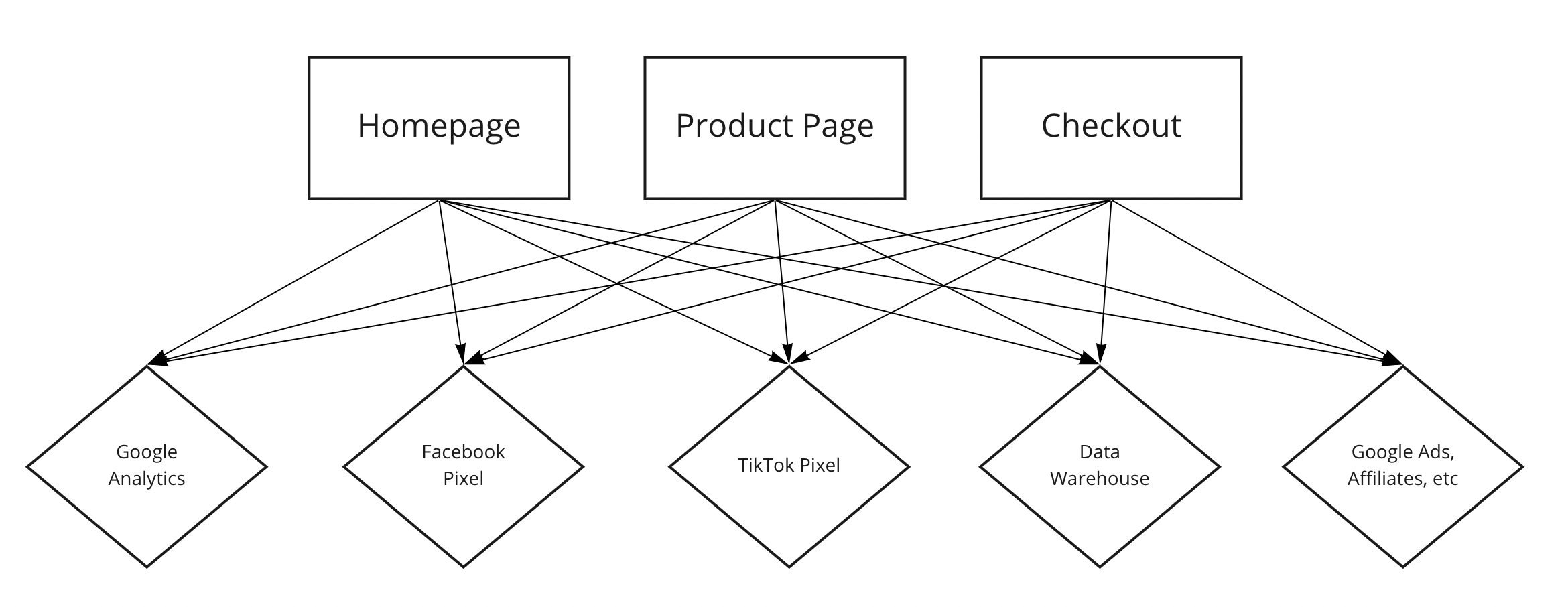
Examples of “platforms” include:
- Analytics data collection (i.e. Google Analytics)
- Data warehousing solution (i.e. Snowflake, Daasity, Segment.io, etc.)
- Marketing channel data collection (e.g. Facebook, TikTok, Google Ads, etc.)
- Attribution solutions (e.g. Rockerbox, Northbeam, etc.)
The role of a conversion tracking solution is to:
- Deliver 100% of conversion events to each platform (marketing channel/ad delivery)
- Conversions include pageviews, email signups, add-to-carts, and purchases
- Deliver the maximum amount of user matching data with each of these conversion events
User matching data can include data like email, phone, address, and other customer-specific data that can be identifiable (ex. city, state, country inferred from IP address).
Plus it can also includes session specific data. Examples of this include:
- UTMs that Google Analytics needs
- Cookie values that Facebook wants
- irclickid query parameters that Impact Radius requires
- Event timestamps that Tiktok requires
Here’s a visual of this using a product page triggering events on the page:
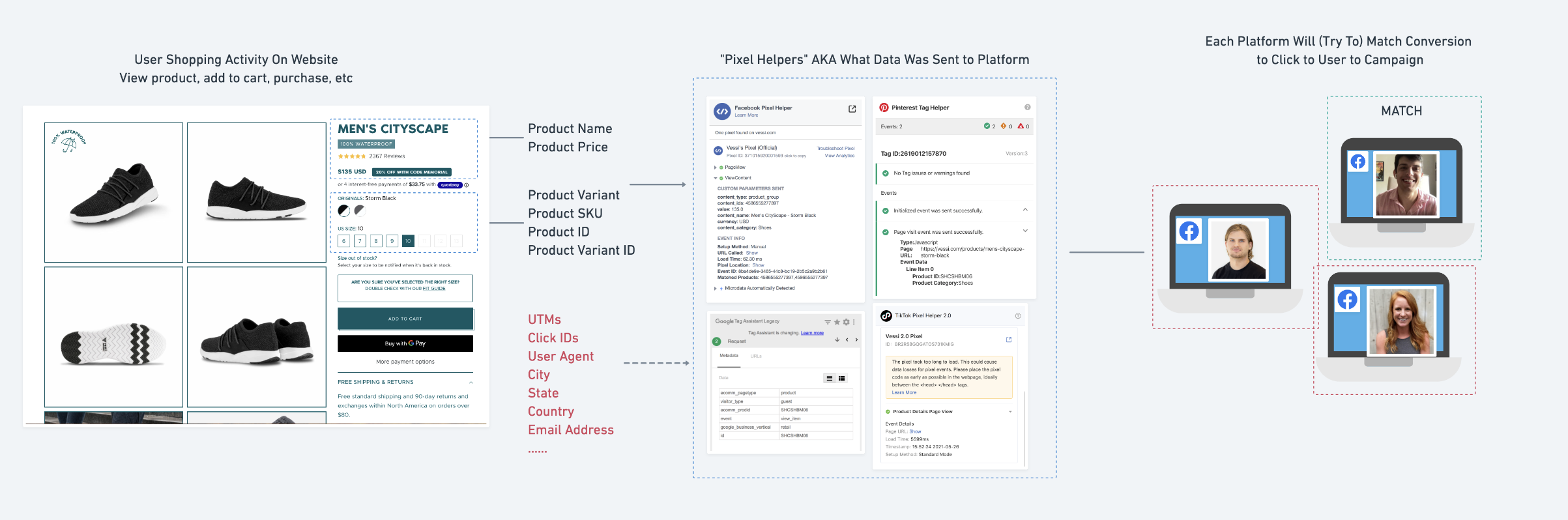
Conversion Tracking Questions & Customizations
As you approach conversion tracking for your own business, there are some key questions to consider.
The answers to these questions will help you determine the best conversion tracking strategy and tool(s) to serve your needs.
Question #1: Do you need to send purchase events that happen “offsite” to your marketing platforms?
“Offsite” purchase events include things like:
- Mobile purchases from tools like Tapcart
- A Facebook or TikTok embedded shop
- Subscription recurring sales with an app like Recharge
- Customer service placing an online order on behalf of a customer
If you need to track “offsite” events, a solution like Elevar will be required as these are typically not supported with the native Shopify configurations.
Question #2: Do you want to use server-side tracking?
Server-side tracking is the trend in the industry and provides many advantages such as capturing more 1st party data, near perfect purchase conversions captured, minimal code on the site (faster page loads), and more.
If you do want to use server-side tracking, ask if your marketing/ad delivery channels have a server-side conversion API integration.
If they do, there are a few additional questions you need to answer:
- Will you need to run the client-side pixel in parallel with the conversion API (as is the case with Facebook and TikTok)? Some platforms, like Impact Radius, lack deduplication and accept client-side OR server-side only.
- If the channel does not deduplicate client-side and server-side conversions and you implement server-side only, one piece of Javascript can be removed from your site (a small site speed win)
Question # 3: What are your GDPR and/or CCPA compliance requirements?
Many brands today are legally required to comply with local privacy regulations.
The most common are GDPR (initiated in the EU) and CCPA (initiated in California, US). Consult your legal counsel on the compliance your company is required to adhere to.
If you find that you do need to comply with specific privacy regulations, be sure that all of the conversion tracking – client-side and server-side – is configured properly.
We don’t recommend turning off your server-side tracking just to make compliance integration easier, as this can create unnecessary (and preventable) downstream marketing issues. This includes the loss of a significant number of tracked conversions, making it impossible to properly evaluate a marketing channel’s performance.
Many channels offer “consent mode” (like Google) that allow conversions to be tracked while maintaining user privacy.
Question # 4: Do you want to use, and does the marketing platform support, dynamic product remarketing?
If you will employ dynamic product remarketing, it’s likely the platform requires the product identifier configured in the pixel or conversion API tracking to match the catalog uploaded to the channel.
For example:
Consider a Facebook catalog that uses product SKUs in the product feed. This means the ViewContent, AddToCart, and Purchase events triggering on your website need to include the product SKU in the event sent to Facebook.
Question # 5: Do you need/want to offer alternative checkouts
Many merchants are adding a subscription (recurring purchase) and/or post purchase upsell models and use two unique checkouts for shoppers to go through:
- Shopify’s native checkout
- The subscription or upsell platform checkout
Popular tools for subscriptions include ReCharge, Ordergroove, and Bold.
Popular tools for post purchase upsells are Carthook, Zipify, and Rebuy.
Ensuring your conversion tracking is configured correctly to handle these scenarios is key for many marketers analysis.
Many times this requires custom tracking integrations that typically aren’t managed by native Shopify configurations (here’s a post-purchase tracking example).
What Are Your Conversion Tracking Options
This section provides a handy cheat sheet on the options to consider for managing your own conversion tracking.
Option # 1: Native Shopify Integrations
The native integrations that Shopify offers for key channels like Google Analytics, Facebook CAPI, Snapchat, Pinterest, etc, will likely work just fine for ~75% of the 2 million+ Shopify stores.
It is common with native integrations for there to be a 10-20% difference in the data reported, and/or a percentage of data missing (ex. the Google Analytics product list enhanced ecommerce report).
While this is not a major concern for smaller businesses that are still hyper-focused on building a product and brand, for the 25%+ of stores in growth mode, that have a serious investment in advertising and paid marketing channels, having 10-20% of their tracking data be erroneous or flat out missing is significant, and can have an impact on decisions about the marketing spend.
Option # 2: Custom Built Integrations
If advanced customizations for your tracking is deemed necessary, then you might go the route of customizing the logic directly into your theme.
This will require an engineer and potentially an analyst to QA and validate that the tracking works as expected.
This option is typically only seen with larger brands as it is costly to create and maintain.
Option # 3: Third Party Apps
Third party solutions are like offering a custom solution (option #2), but without all of the engineering time to create and maintain your tracking integrations.
Elevar is an example of such a solution.
Solutions like Elevar that focus solely on conversion tracking are especially important today because of how rapidly the marketing platforms change their tracking requirements (ex. recall case in point, the issues with Facebook CAPI in 2021).
For custom Google Analytics or Google Analytics server-side integrations, the most popular solutions are Elevar, Littledata, and Google Tag Manager (with a proper data layer in place).
For the Facebook Conversion API, merchants can use one of the following:
- The native Shopify FB CAPI integration (easy to set up)
- Elevar (best for brands without in-house conversion tracking expertise, those that require customization, or that use third party platforms like ReCharge)
- Or other apps on the app store that focus solely on Facebook Pixel tracking like Trackify.
There are a few other channels supported by Shopify and/or a Shopify<>Channel partnership. This includes Pinterest, Snapchat, and TikTok which typically handles the catalog sync to the platform as well. These are also easy options to implement.
Occasionally you can find custom apps maintained by the platform on the App Store.
So what should you consider in your decision?
If you’re in a set-it-and-forget it with catalog sync built into your app needs, then the native Shopify channels will be the best bet.
However if you need to:
- Customize your tracking integration for any platform and you don’t have the specialty in house
- Unify your tracking across all platforms and move server-side
- Maintain 99% conversion accuracy
Then brands will typically use a third party app solution (or contractor) to handle the specific tracking customizations.
Summary
To recap:
- Conversion tracking is just one spoke in your Data Collection Stack
- Conversion tracking is more than purchase events—it also includes product views, add-to-cart, initiate checkouts, etc.
- The goal of conversion tracking is to deliver 100% of user behavior events to each marketing platform with as much customer and session data as possible, while remaining compliant with privacy regulations (required by the merchant’s legal team)
It’s important to note that each marketing channel integration is unique.
One need only look at how the channels name their integrations: Facebook Conversion API, TikTok Events API, Google Analytics Measurement Protocol API.
And each of these has their own set of documentation, requirements, and instructions.
Adding further complexity, each one is also evolving rapidly to keep up with server-side tracking needs (post iOS) and maintain compliance with new privacy standards (translated: implementation requirements change frequently).
In our next article we’ll share how attribution software works and the dependency it has on accurate conversion tracking.



Leave a Reply