How Elevar is Preparing Shopify Brands for iOS14.5 and Beyond
Is Conversion API worth it? How can you maintain 95% conversion accuracy? Learn how we are helping.
“Hey Elevar, what are your thoughts with iOS14.5 rolling out?
Are there changes we need to be aware of or does this affect anything with our server side tracking?
A common question that we’ve been receiving (rightfully so)!
This guide is all about iOS14.5, which is in mid-rollout (the latest from FB is here), and what actions we are recommending to our customers.
You’ll learn:
- Is Facebook Conversion API still worth it?
- Is CAPI a workaround for iOS14.5?
- What does a great CAPI setup look like with Elevar?
- How to fix user matching warnings in FB events manager
- Are other channels impacted (Google Ads)?
- How to control cookie expirations on Safari via server side container
Let’s get to it!
Is Facebook Conversion API still worth It?
A common question we also receive is:
Does CAPI really make a difference?
It’s a legit question!
Our job at Elevar is to ensure we get (and maintain) the most accurate tracking possible to Facebook and other channels for you.
But the impact analysis on marketing campaigns is best left to experts in…well, those managing marketing campaigns.
We’ve spoken to talented marketing teams over the past few weeks who have even gone down the path of A/B testing pixel vs server events.
Why?
To answer the question:
Do Conversion API events improve performance (e.g. is it worth all the effort)?
The specific tests compared:
- Pixel only tracking
- CAPI only tracking
- Pixel & CAPI tracking
The results?
Here is a quote from Zach Greenberger, Founder of adMixt, a certified FB Marketing Partner:
We’ve run numerous studies comparing performance between browser-pixels only, and the combination of browser + server-side tracking (CAPI). Including server-side signals improved performance every time. Any advertiser serious about optimizing efficiency needs to be sending server events for every conversion, whether it’s used for optimization, measurement, or audience-building. With signal health declining over the next few weeks, advertisers without server-side integrations are going to find themselves outclassed.
So Is Facebook Conversion API a “workaround” for iOS14.5?
No it is not.
Facebook even confirmed this revelation.
The main “oh $&#!” concern behind iOS14.5 is user device IDs sharing back to Facebook for use in attribution and targeting.
At the end of the day the Facebook Conversion API is going to continue to be highly recommended since it’s proven to close the gap of missing event data that Facebook receives.
Translated: would you prefer to have 80% or 95%+ events in FB Business Manager to be attributed?
If you are running FB Conversion API through Elevar’s ideal setup (more on this below) then Facebook should always have 95%+ conversion data from your website.
Yes that’s right – 95%.
In contrast, pixel only events typically have a capture rate less than 90%.
The caveat is if you are blocking all FB requests by default until a user opts-in. This is common if you fall under GDPR regulatory scope.
If you’re US based and only need CCPA compliance, then you can remain CCPA compliant with our CAPI integrations as well.
So – what does a great Elevar CAPI setup look like in Facebook Business Manager?
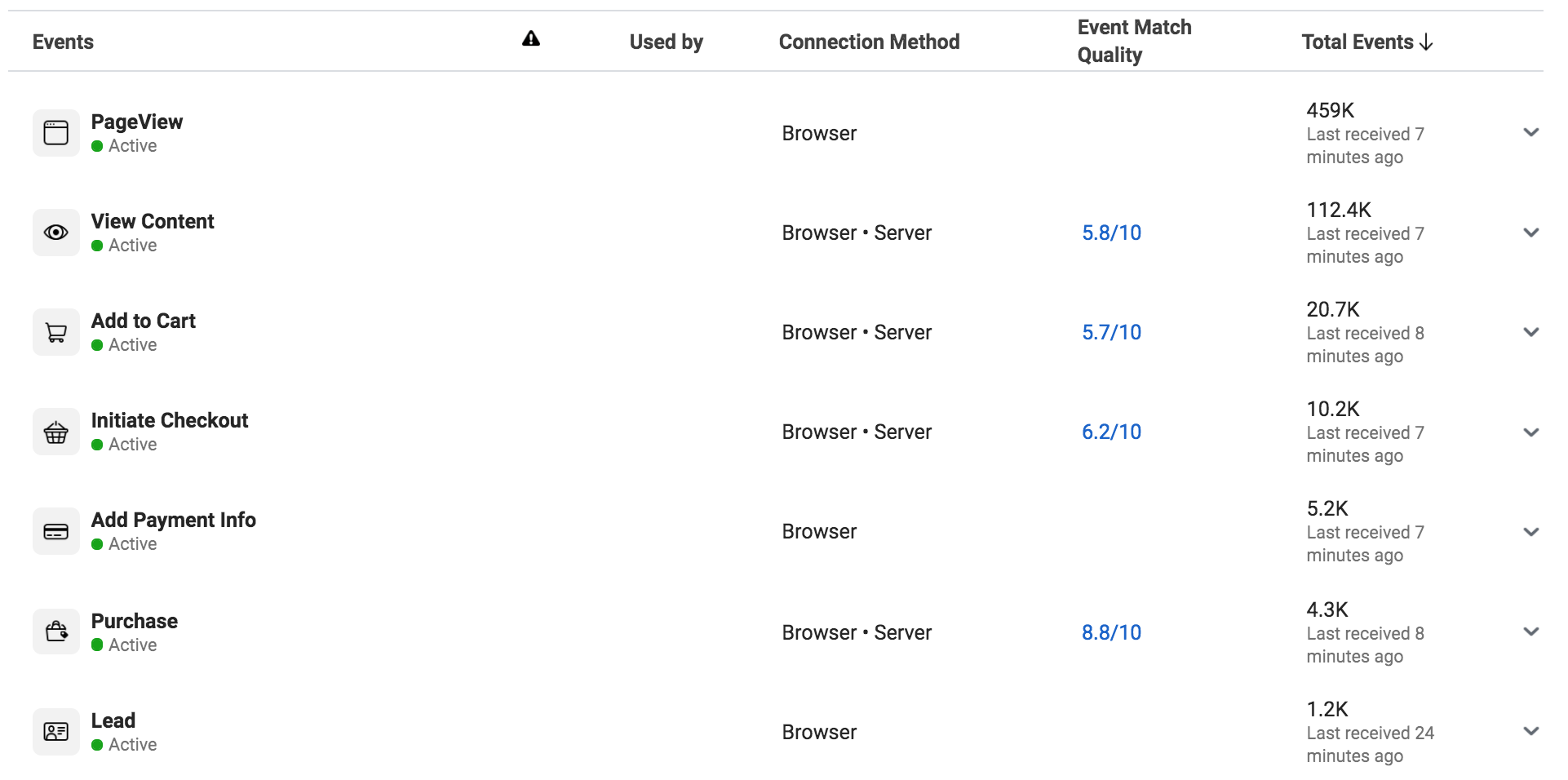
The match quality events vary by store but this image above is generally the best match quality rating we see.
For example if phone number is not required on checkout then this usually drops the match rating by 1 point.
What about purchase match rates?
When analyzing purchase conversions we like to compare:
- Online store orders in Shopify vs Purchase events received in Facebook
This customer below is about as accurate as we can get at 99.6%:
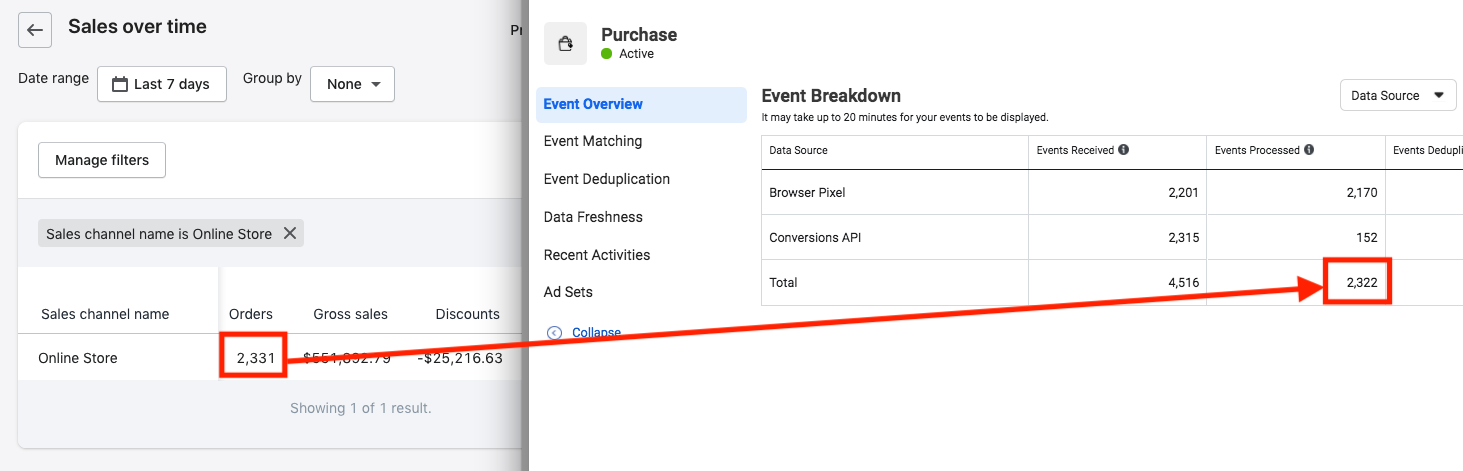
How to fix user parameter warnings?
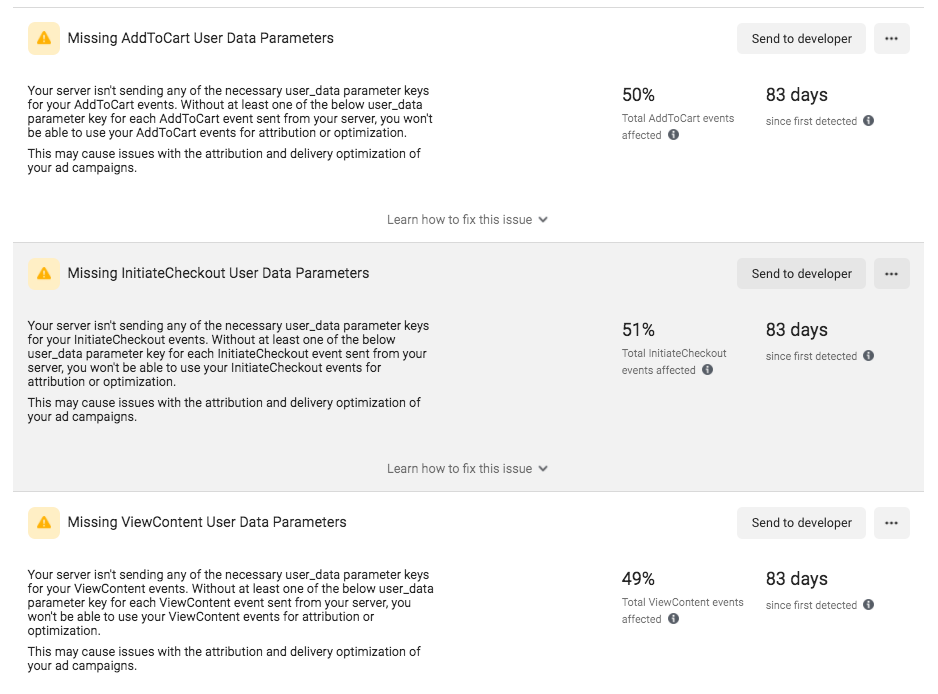
“Ok, I’m already setup on Elevar’s FB CAPI Setup. So how can I fix missing user parameter warnings I still have in Events Manager?”
We hear you on this one!
You’ve likely seen our long overview on the “why” behind the warnings in Facebook:
“45% of your View Content events are missing user parameters like first name, last name, email etc…”
For most brands, 95% of traffic on the site are viewing as guests.
So that info doesn’t exist!
But the good news is that we released an update to our Facebook CAPI integration for Shopify stores (you can view/download here).
This automatically captures city, state, country and passes with 100% of events.
This will fix those warnings (finally!).
How are Cookies impacted for Users on iOS or Safari browsers?
This one is tricky.
If the user is coming from a “known tracker” (e.g. Facebook Ad, Google Ad, etc) then Safari will force a 24 hour expiration.
Otherwise the expiration is 7 days on Safari.
However you can override both of these through your server side container.
Here’s a video comparing two visits from a Facebook Ad:
- One brand w/o cookie reset
- One Elevar customer with 90 day fbc cookie reset
This is built in by default to your CAPI integration within your server side container.
Cookie policies for various browsers change frequently so always check cookiestatus for the latest.
What does the “ideal” CAPI setup look like with Elevar today?
We’ve had many updates to our CAPI, data layer, and server side integrations the last 3-4 months.
If you’ve been with us long enough we appreciate your patience!
We will continue to move fast to roll out more server integrations and attribution transparency with Facebook.
However as of today this is what we consider our ideal setup:
- Facebook Pixel running via GTM web container
- Facebook Server Side events enabled are View Content, Add to Cart, Initiate Checkout, Purchase
- Facebook Conversion API running via GTM server side container
- This includes the 90 day fbc cookie reset
- GTM Web Proxy enabled that helps keep data collection between your website and server side container in a 1st party context. Translated: all data is moving between your primary domain and subdomain that your server side container is hosted.
- This currently allows you to bypass adblockers. So if you want to respect user’s privacy who have adblockers then you should not enable this feature.
- If you are a high volume brand then you should also upgrade your GTM server side instance from the test/trial version created upon signup to a production instance (~ $40/month for $50mill brands that we’ve seen so far).
- CCPA compliance implemented following our guide. This works for pixel and CAPI events.
This guide walks through the entire setup above.
Your data layer will also need to be on version 2.16 and above (this was released in early February).
Although we recommend that you are on at least 2.21 because this contains some key monitoring feature improvements as well.
View our up to date changelog here.
Are other channels impacted by iOS14.5?
Yes. But most have not caught up yet with a proper conversion API like Facebook.
We’re seeing more channels roll out enhanced matching to help improve attribution.
Google Ads, TikTok, Pinterest have all rolled this out recently.
The main tracking change we do want to educate you on is with Google Ads.
You’ll want to be sure that you are not relying solely on a Google Analytics imported goal to act as your primary conversion as shown below:
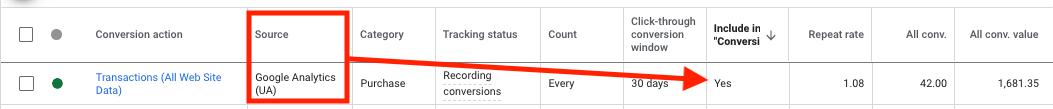
We have heard (can’t verify anything at this point!) that GA goals imported to Google Ads may not be reliable post iOS14.5.
What is coming next with Elevar?
Here is what we have been working on beta testing with some customers:
- A new Shopify <> Google Analytics integration that will get you to ~99% conversion accuracy
- Facebook purchase real time monitoring. This is what we’re most excited about…because it’s built directly based on all of the feedback from customers like you!
If you have any questions please drop us a line below.
We’re here to help.
Watch or book one here!



Leave a Reply